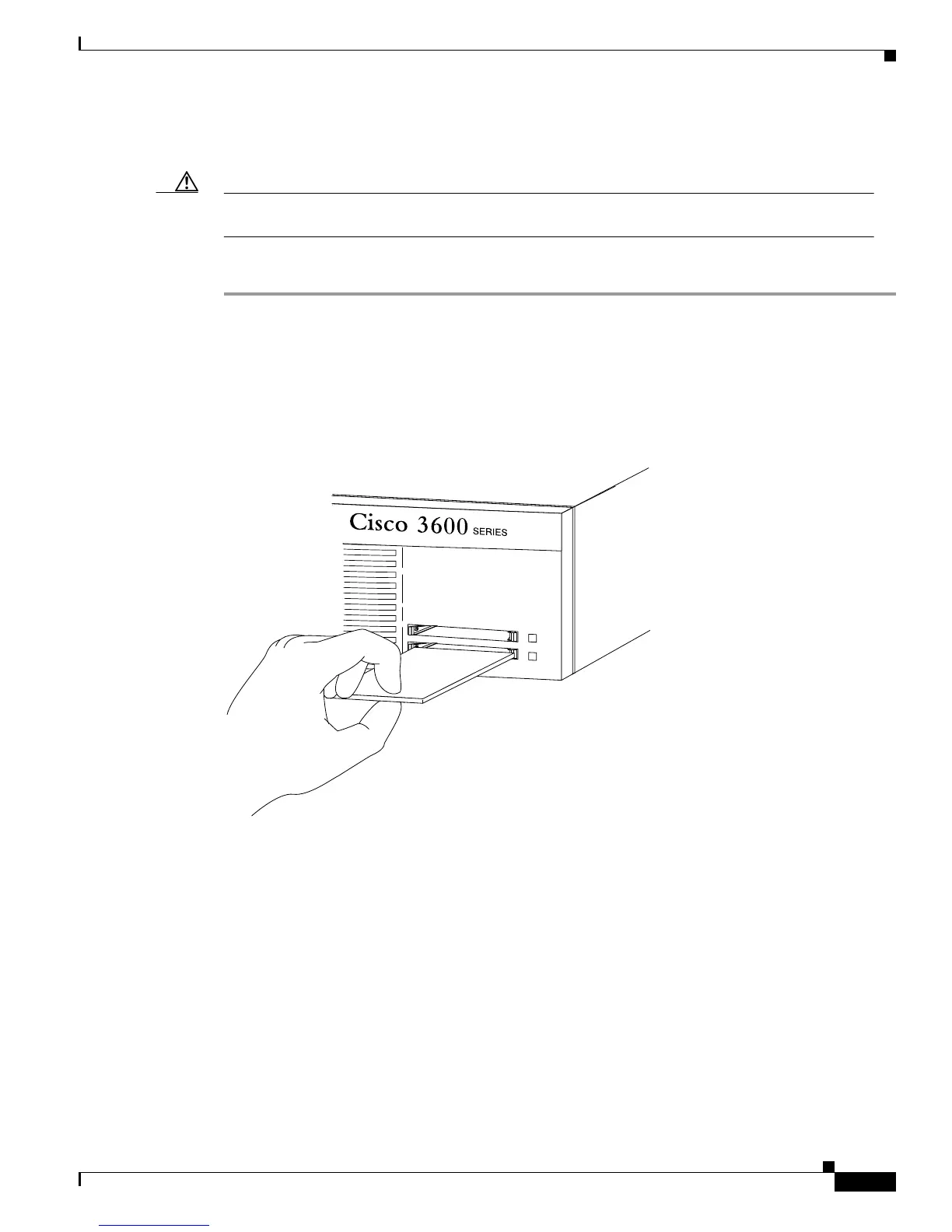5-37
Cisco 3600 Series Hardware Installation Guide
OL-2056-02
Chapter 5 Installing Memory in the Router
Installing and Configuring Flash Memory Cards in Cisco 3620, Cisco 3640, and Cisco 3660 Routers
Removing a Flash Memory Card
Caution Do not remove the Flash memory card while it is performing a read or write operation, because the
router will shut down.
Perform this procedure to remove a Flash memory card:
Step 1 On Cisco 3620 and Cisco 3640 routers, grasp the card near the slot and pull it straight out. (See
Figure 5-31.)
On Cisco 3660 routers, use the ejector button next to the Flash memory card to be removed. First rotate
the ejector button outward, then press the ejector button to eject the card. (See Figure 5-32.)
Step 2 Place the removed Flash memory card on an antistatic surface or in a static shielding bag.
Figure 5-31 Removing a Flash Memory Card from a Cisco 3620 or Cisco 3640 Router
H8627
Flash memory card
1
0
