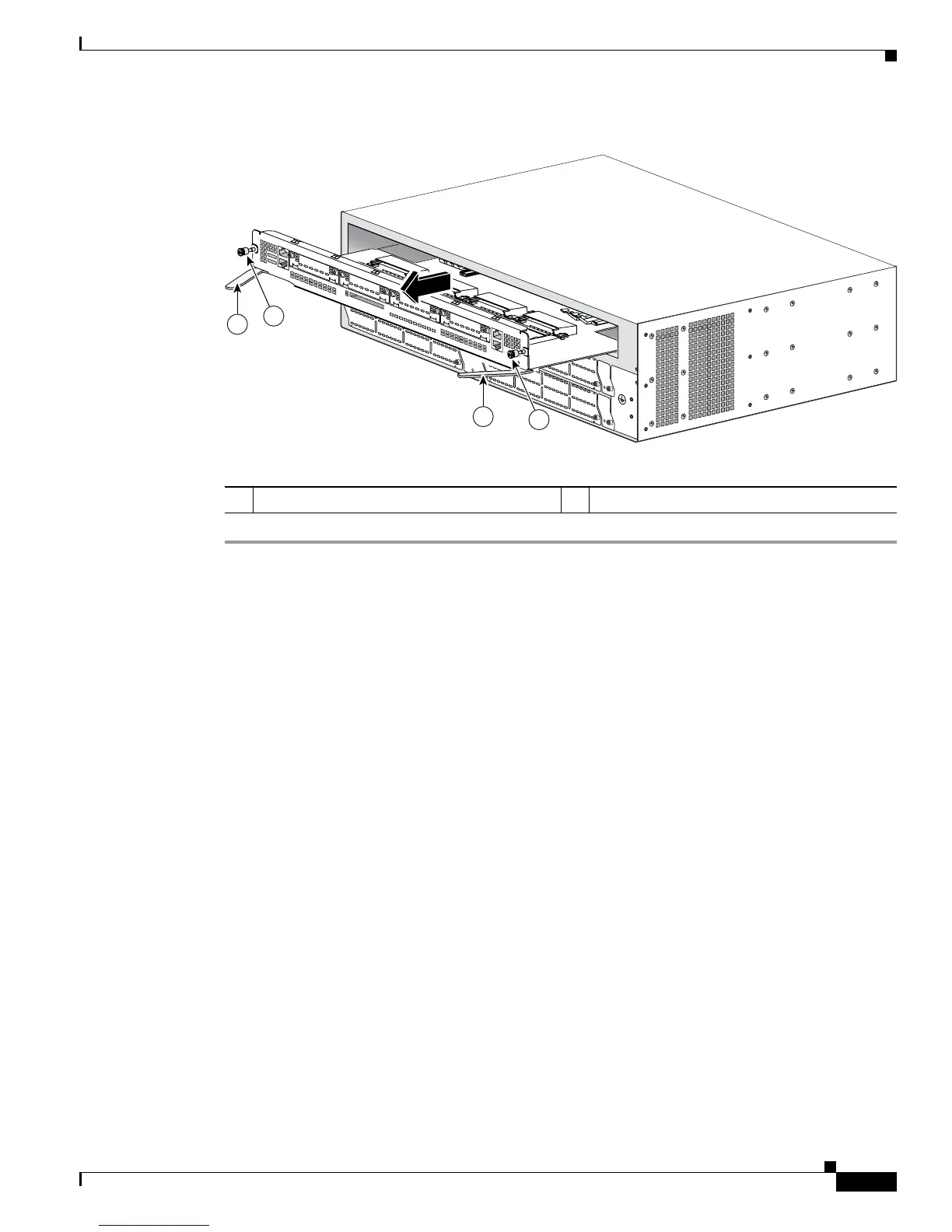83
Installing and Upgrading Internal Components in Cisco 3800 Series Routers
OL-5975-04
Component Locations on the Motherboard
Figure 50 Removing the Motherboard from a Cisco 3845 Router
To install or replace SDRAM DIMMs, AIMs, or PVDMs on the motherboard, continue with the
“Component Locations on the Motherboard” section on page 83.
Component Locations on the Motherboard
Figure 51 and Figure 52 show the locations of SDRAM DIMMs, AIMs, and PVDMs on the motherboard
of Cisco 3825 and Cisco 3845 routers.
1 Loosen captive thumbscrews 2 Rotate ejector levers outward
117938
2
1
1
2
