
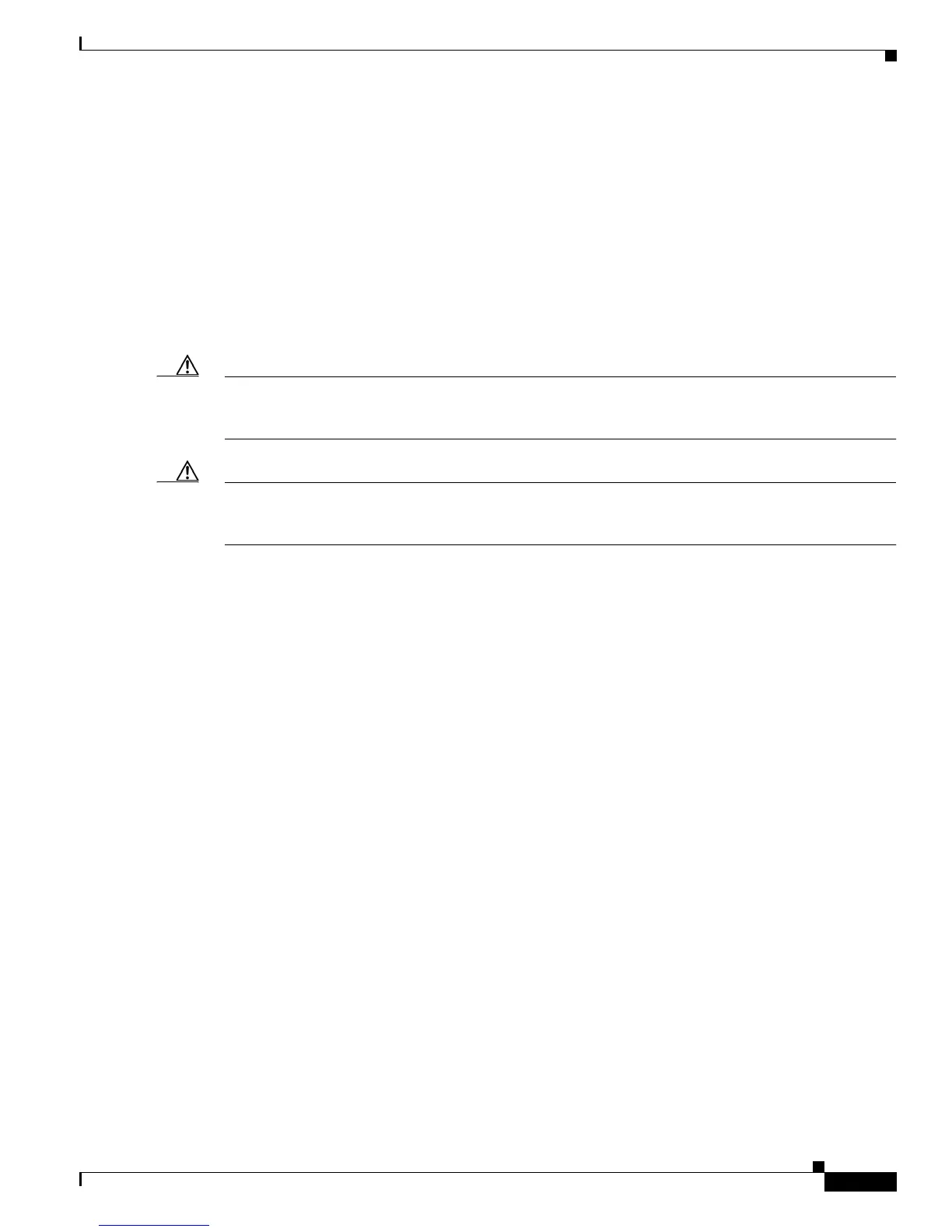
Do you have a question about the Cisco 3800 Series and is the answer not in the manual?
| Connectivity Technology | Wired |
|---|---|
| Models | Cisco 3825, Cisco 3845 |
| Operating System | Cisco IOS |
| Routing Protocols | BGP, OSPF, EIGRP, RIP, IS-IS |
| Interfaces | Fast Ethernet, Gigabit Ethernet, Serial, ISDN BRI, Voice |
| WAN Interfaces | T1/E1, ISDN BRI, Serial |
| Security Features | Firewall, VPN, IPS, SSH |
| Voice Support | Yes |
| Network Management | SNMP, CLI |
| Product Type | Router |
| Data Link Protocol | Ethernet, Fast Ethernet, Gigabit Ethernet |
| Network/Transport Protocol | TCP/IP |
| Features | Quality of Service (QoS) |
| RAM | 256 MB |
| Flash Memory | 64 MB |
| Product Series | Cisco 3800 Series |
Important safety instructions and warnings relevant to hardware documentation.
Detailed descriptions of the Cisco 3825 and 3845 router models.
Key technical specifications for Cisco 3825 and 3845 routers.
Guidelines for safe installation and handling of the router.
Procedures for mounting Cisco 3800 series routers in standard equipment racks.
Instructions for properly grounding the router chassis for safety.
General safety warnings for internal component installation and upgrades.