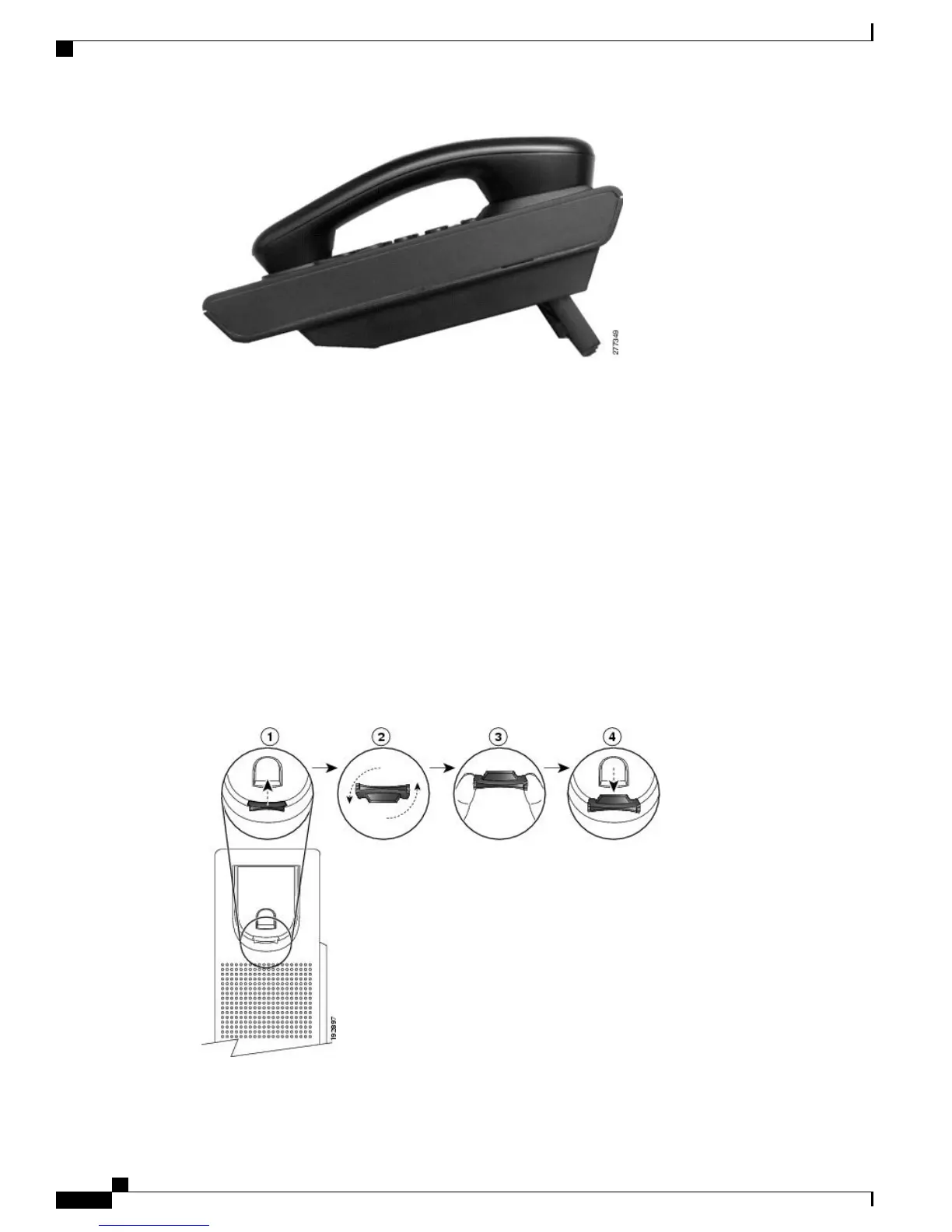Clean the Phone Display
Phone displays that are not touchscreens can be easily cleaned.
Procedure
Wipe the screen with a soft, dry cloth.
Use only a soft, dry cloth to wipe the phone display. Do not use any liquids or powders on the
phone because they can contaminate phone components and cause failures.
Caution
Adjust the Handset Rest
If your phone is wall-mounted, you may need to adjust the handset rest to ensure that the receiver does not
slip out of the cradle.
Cisco Unified SIP Phone 3905 User Guide for Cisco Unified Communications Manager 8.6
6 OL-23424-01
Features of Your Cisco Unified SIP Phone 3905
Clean the Phone Display