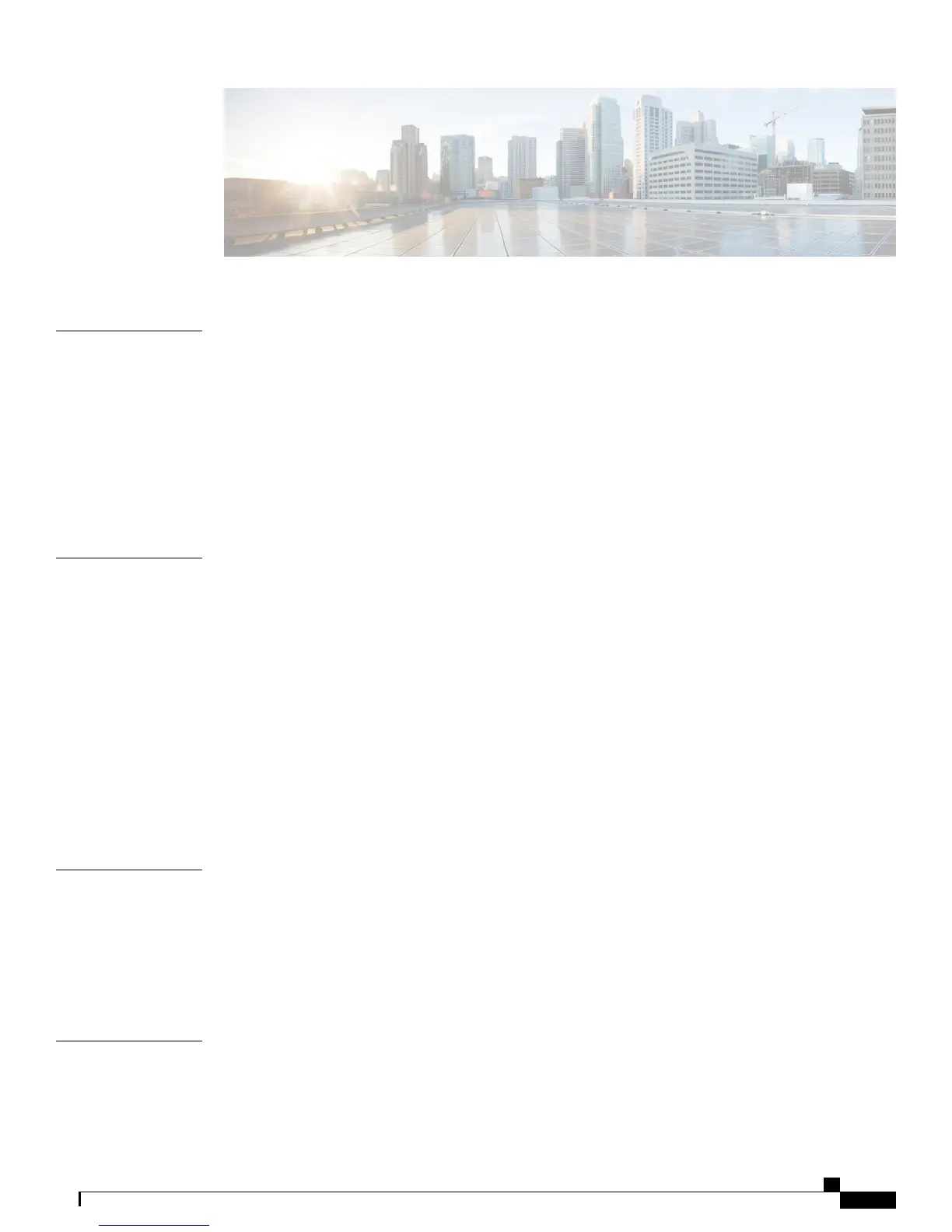CONTENTS
CHAPTER 1
Features of Your Cisco Unified SIP Phone 3905 1
Buttons and Hardware 2
Phone Screen 4
Phone Connections 4
Footstand 5
Clean the Phone Display 6
Adjust the Handset Rest 6
CHAPTER 2
Applications 9
Call History 9
View Call History 9
Dial from Call History 10
Preferences 10
Ringtones 10
Change Ringtone 10
Phone Information 11
View Phone Information 11
Administrator Settings 11
CHAPTER 3
Messages 13
Messages Overview 13
Personalize Voicemail 13
Check for Voice Messages 13
Listen to Voice Messages 14
CHAPTER 4
Calling Features 15
Auto Answer 15
Auto Answer with Speakerphone 15
Cisco Unified SIP Phone 3905 User Guide for Cisco Unified Communications Manager 8.6
OL-23424-01 iii