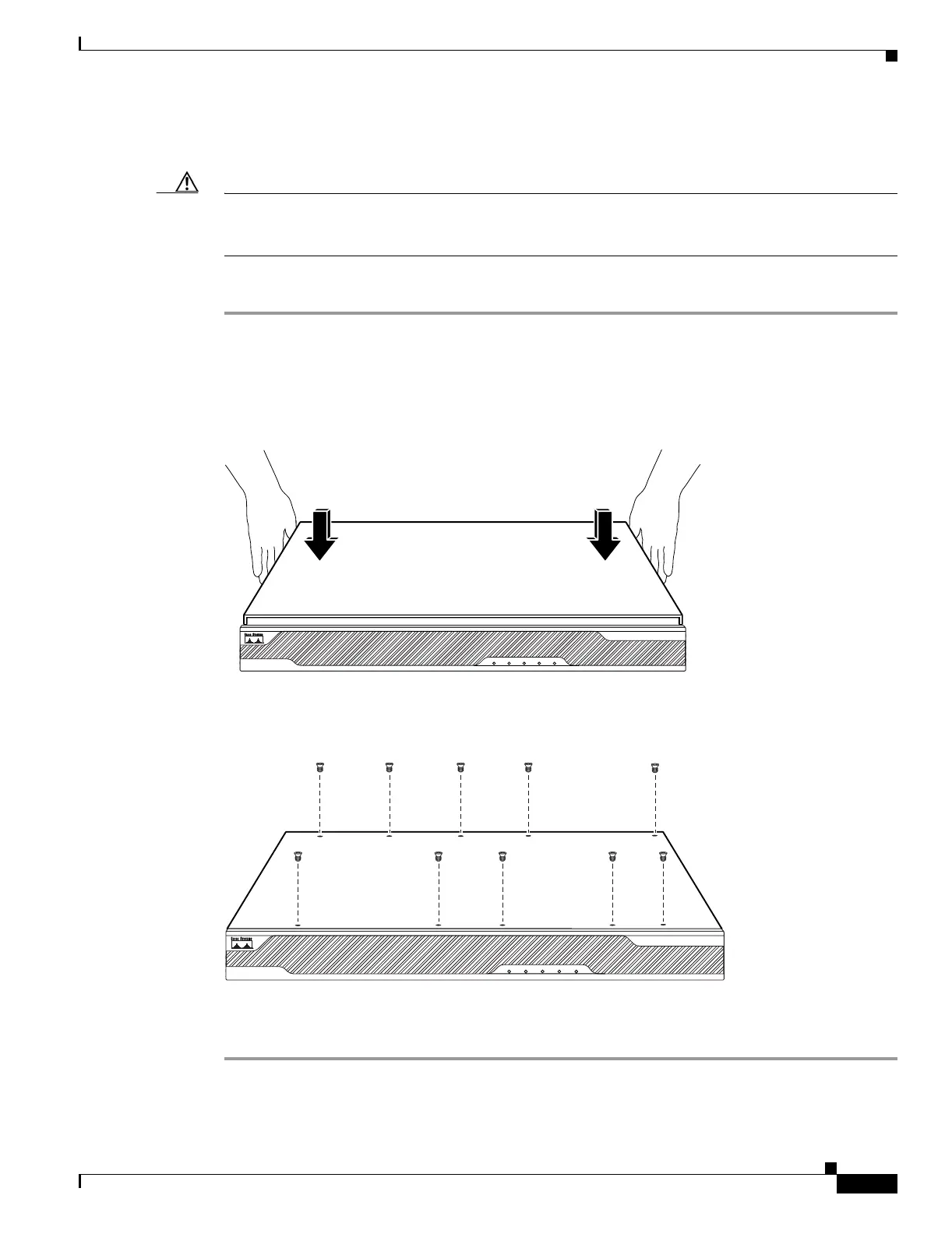B-3
Cisco ASA 5500 Series Hardware Installation Guide
OL-10089-01
Appendix B Maintenance and Upgrade Procedures
Removing and Replacing the Chassis Cover
Replacing the Chassis Cover
Caution Do not operate the adaptive security appliance without the chassis cover installed. The chassis cover
protects the internal components, prevents electrical shorts, and provides proper air-flow for cooling the
electronic components.
To replace the chassis cover, perform the following steps:
Step 1 Place the chassis on a secure surface with the front panel facing you.
Step 2 Hold the top panel so the tabs at the rear of the top panel are aligned with the chassis bottom.
Step 3 Lower the front of the top panel onto the chassis as shown in Figure B-3.
Figure B-3 Replacing the Chassis Cover
Step 4
Fasten the top panel with the screws you set aside earlier as shown in Figure B-4.
Figure B-4 Replacing the Screws
Step 5
Reinstall the chassis on a rack.
Step 6 Reinstall the network interface cables.
119637
POWER STATUS
FLASH
ACTIVE
VPN
CISCO ASA 5540
SERIES
Adaptive Security Appliance
119635
POWER STATUS
FLASH
ACTIVE
VPN
CISCO ASA 5540
SERIES
Adaptive Security Appliance