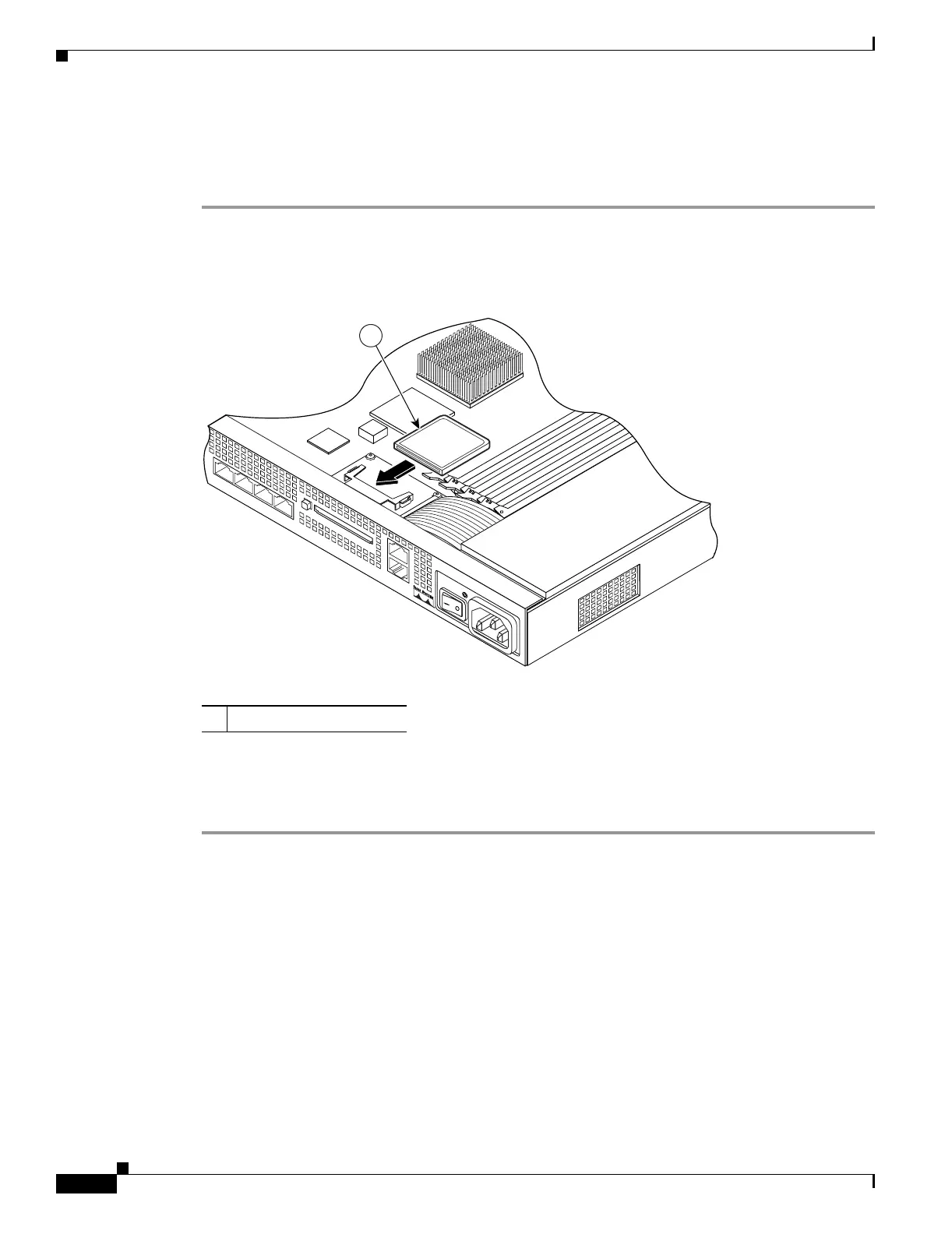B-12
Cisco ASA 5500 Series Hardware Installation Guide
OL-10089-01
Appendix B Maintenance and Upgrade Procedures
Removing and Replacing the CompactFlash
Replacing the System CompactFlash
To replace the system CompactFlash, perform the following steps:
Step 1 Align the new system CompactFlash with the connector on the riser card.
Step 2 Push the system CompactFlash inward until it is fully seated in the connector, see Figure B-12.
Figure B-12 Replacing the System CompactFlash
Step 3 Replace the adaptive security appliance cover. See the “Replacing the Chassis Cover” section on
page B-3 for the procedure.
Step 4 Reinstall the network interface cables.
114004
1
1 System CompactFlash