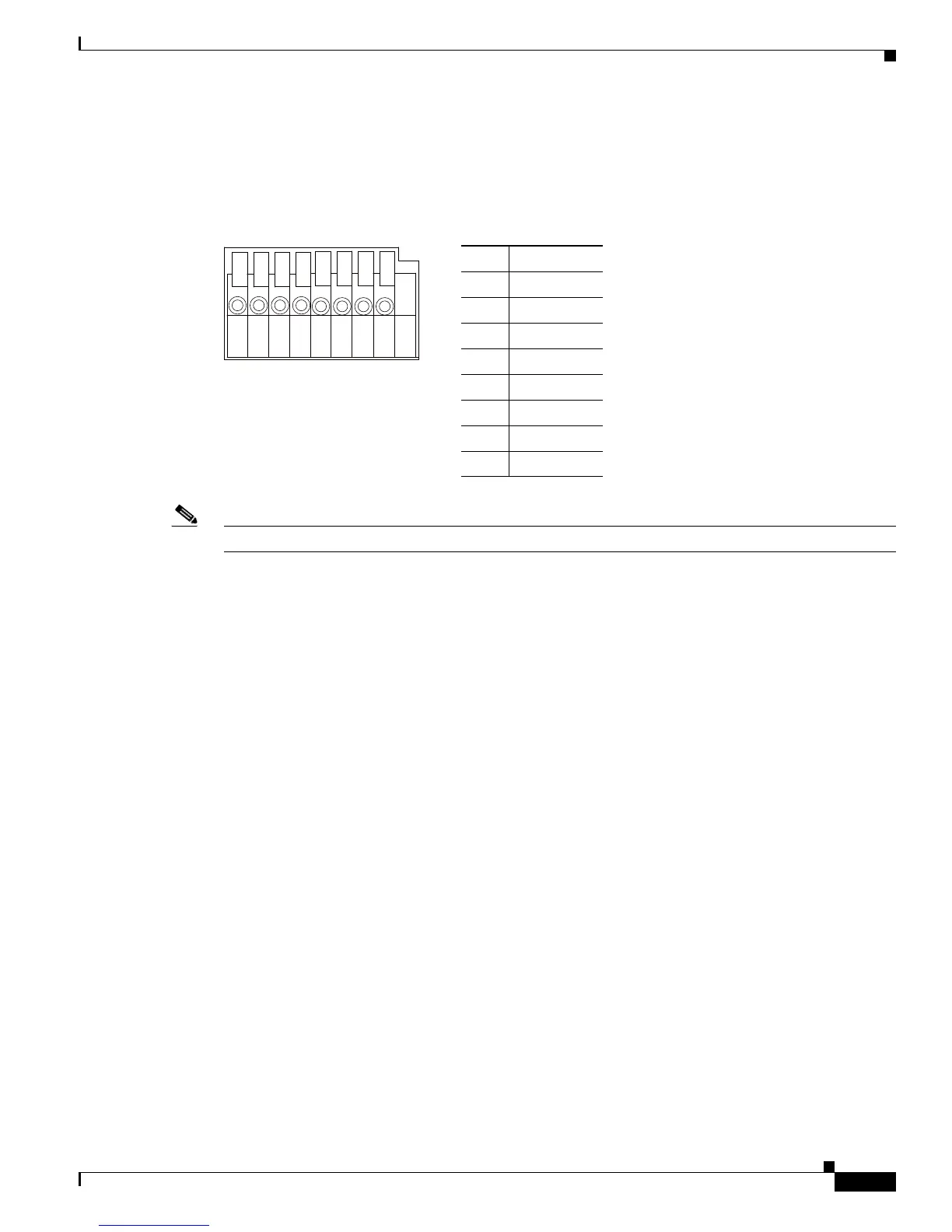1-5
Cisco Video Surveillance 6030 IP Camera Installation Guide
OL-28492-02
Chapter 1 Overview
General Purpose I/O Terminal Block
General Purpose I/O Terminal Block
Figure 1-2 shows the GPIO terminal block pin locations and descriptions.
Figure 1-2 GPIO Terminal Block Pin Locations and Descriptions
Note The maximum output load from pins 7 and 8 is 400mA.
Pin Description
1 12 VDC-
2 12 VDC+
3 24 VAC
4 24 VAC
5 DI-
6 DI+
7 DO-
8 DO+