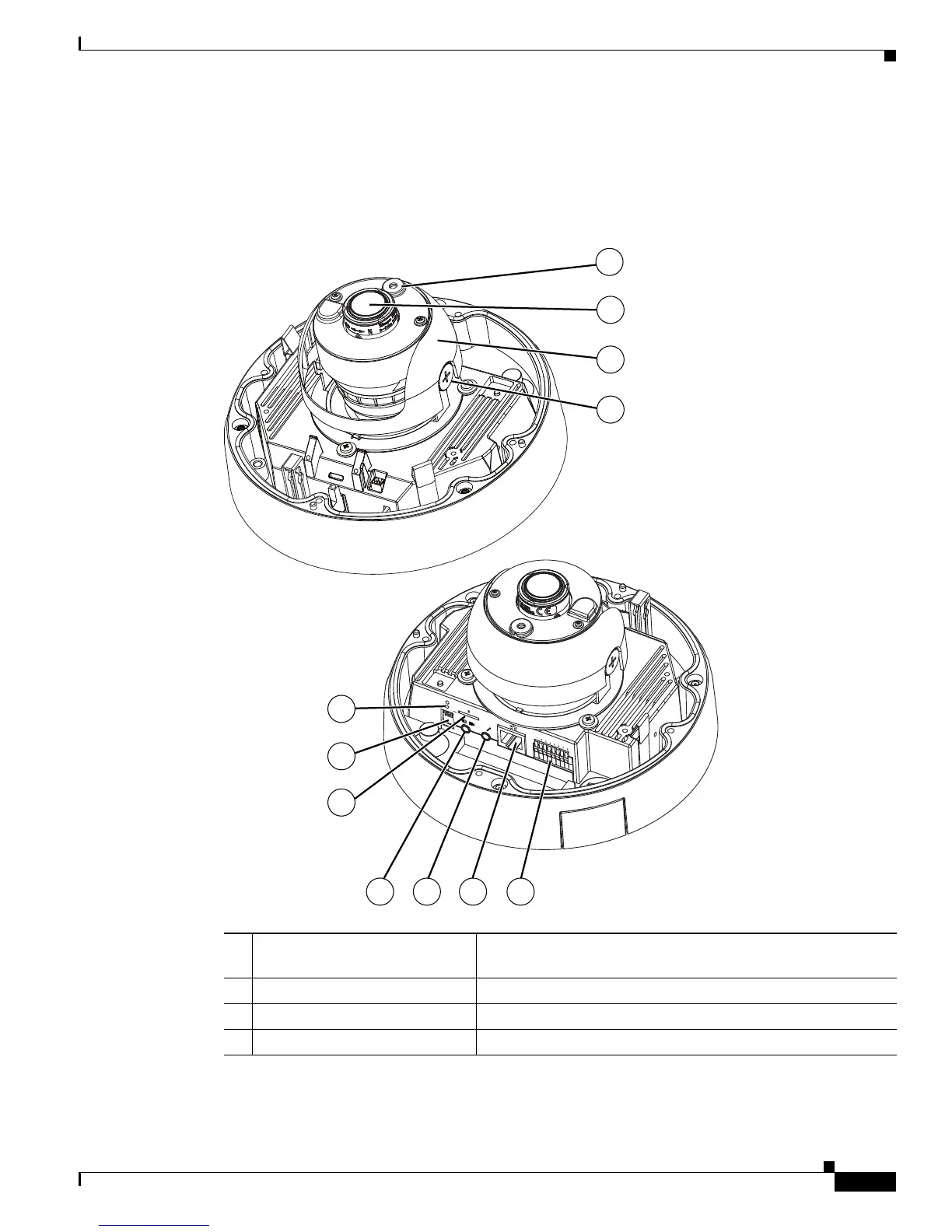1-3
Cisco Video Surveillance 6030 IP Camera Installation Guide
OL-28492-02
Chapter 1 Overview
IP Camera Physical Details
IP Camera Physical Details
Figure 1-1 and the table that follows describe the physical features of the 6030 IP camera.
Figure 1-1 IP Camera Physical Features
1 Light sensor Senses the level of ambient light to determine when to switch
day/night mode.
2 Varifoc a l l e ns IP camera lens that changes focus as the focal length changes.
3 Black cover
4 Tilt adjustment screw Used when tilting the camera to set the field of view.
4
3
2
1
5
6
7
8
9 10
11