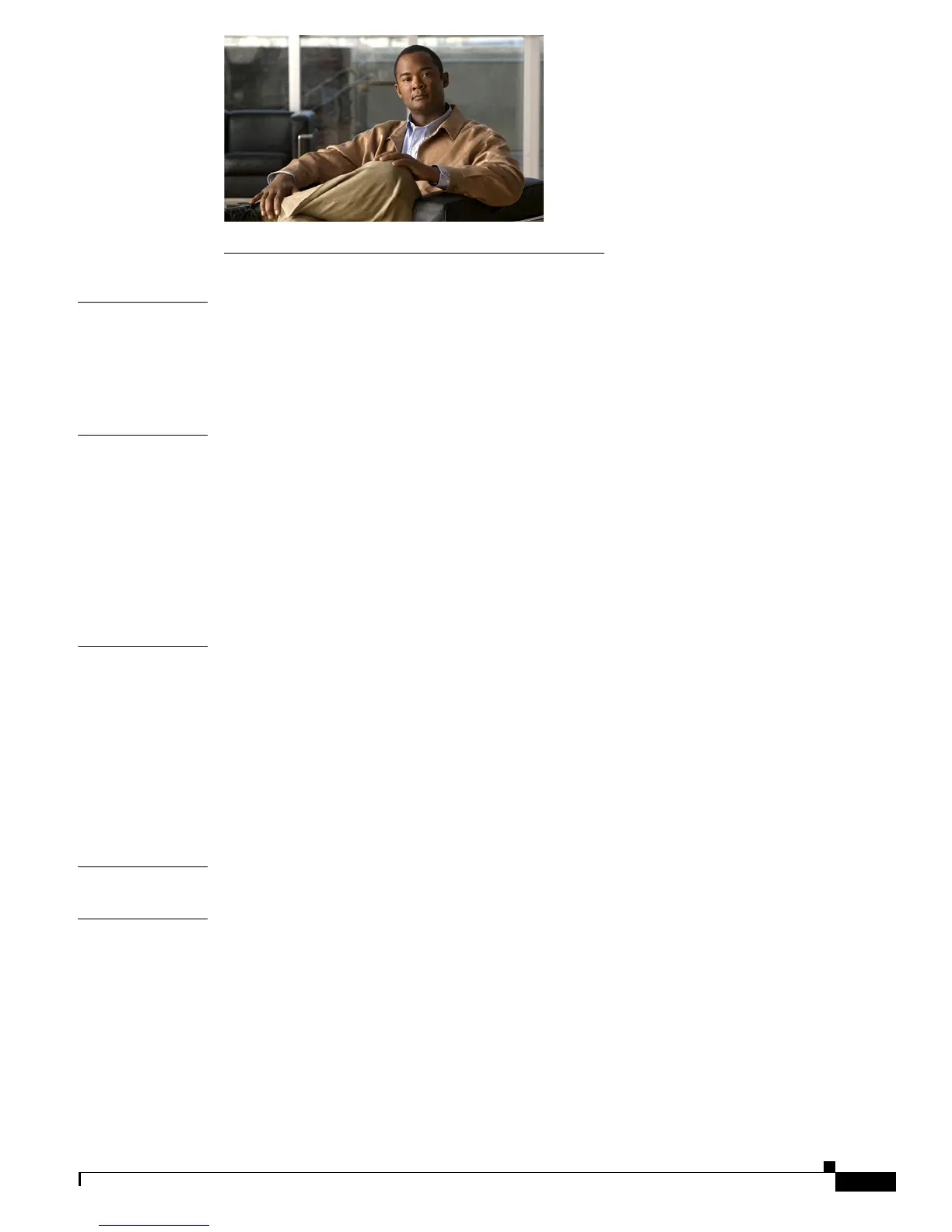iii
Cisco Video Surveillance 6400 IP Camera Installation Guide
OL-28494-01
INDEX
I
NDEX
Preface v
Overview v
Organization v
Obtaining Documentation, Obtaining Support, and Security Guidelines v
CHAPTER
1 Overview 1-1
Introduction 1-1
Package Contents 1-2
IP Camera Physical Details 1-2
Front View 1-2
Back View 1-3
General Purpose I/O Terminal Block 1-4
CHAPTER
2 Camera Installation 2-1
Installation Guidelines 2-1
Warnings Before Installation 2-2
Installing the IP Camera 2-3
Connecting External Power and I/O Cables 2-5
Connecting a Waterproof Ethernet Cable 2-8
Installing the Sun Shield 2-9
CHAPTER
3 Performing the Initial Setup of the IP Camera 3-1
CHAPTER
4 Camera Management 4-1
Understanding the IP Camera User Interface 4-1
IP Camera Window Links 4-1
IP Camera Windows 4-2
Adjusting the IP Camera Focus and Zoom 4-4
Powering the IP Camera On or Off 4-4
Resetting the IP Camera 4-4
Viewing Live Video 4-5