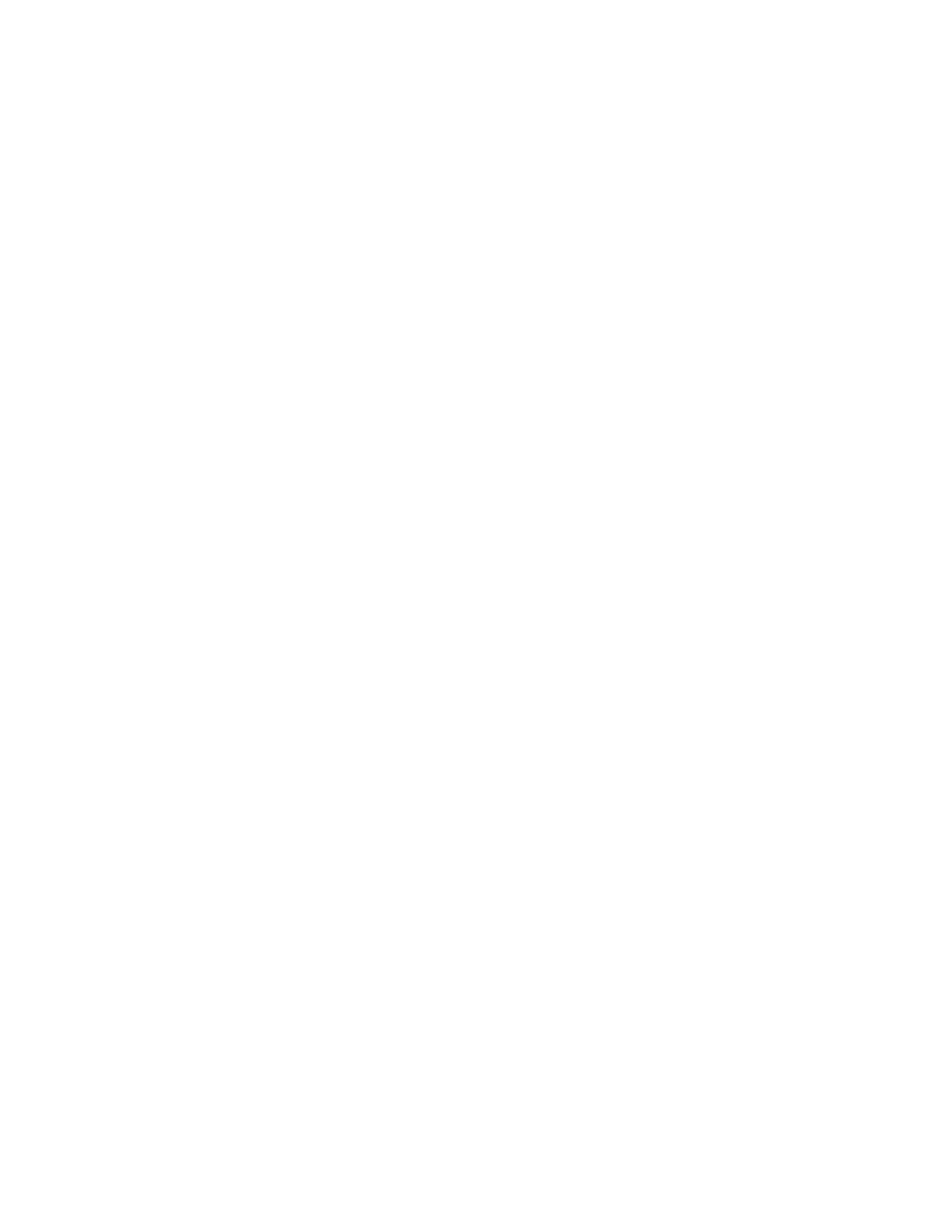Contents
Table of Contents
Revision History ............................................................................................................................................................................. 2
Contents .......................................................................................................................................................................................... 3
WLAN Capability Overview ......................................................................................................................................................... 4
Supported Frequencies and Channels ......................................................................................................................................... 4
Requirements ............................................................................................................................................................................... 4
Site Requirements .................................................................................................................................................................... 4
Wireless LAN .......................................................................................................................................................................... 5
Protocols ...................................................................................................................................................................................... 5
Regulatory .................................................................................................................................................................................... 5
Security ........................................................................................................................................................................................ 6
Configure Wireless LAN ............................................................................................................................................................... 8
Configure Mainstream Home-Based AP ...................................................................................................................................... 8
Cisco Autonomous Access Points ................................................................................................................................................ 8
802.11 Network Settings ......................................................................................................................................................... 9
WLAN Settings ..................................................................................................................................................................... 12
Call Admission Control (CAC) ............................................................................................................................................. 16
QoS Policies .......................................................................................................................................................................... 17
Advanced Settings ................................................................................................................................................................. 20
Configure Wireless Connection on Your Phone ........................................................................................................................ 21
Wireless LAN Profiles (Web Page) ............................................................................................................................................ 21
Wireless LAN Profiles (on Phone Screen) ................................................................................................................................. 22
Wireless LAN with WPS (on Phone Screen) .............................................................................................................................. 25
WLAN Connection Troubleshooting .......................................................................................................................................... 27
View Wi-Fi Status and Messages ............................................................................................................................................... 27
Wi-Fi Message References ......................................................................................................................................................... 28
Capture a Screenshot of the Phone Display .............................................................................................................................. 29
Capture Packets ......................................................................................................................................................................... 29
Report PRT on the Phone .......................................................................................................................................................... 30
Additional Documentation .......................................................................................................................................................... 32