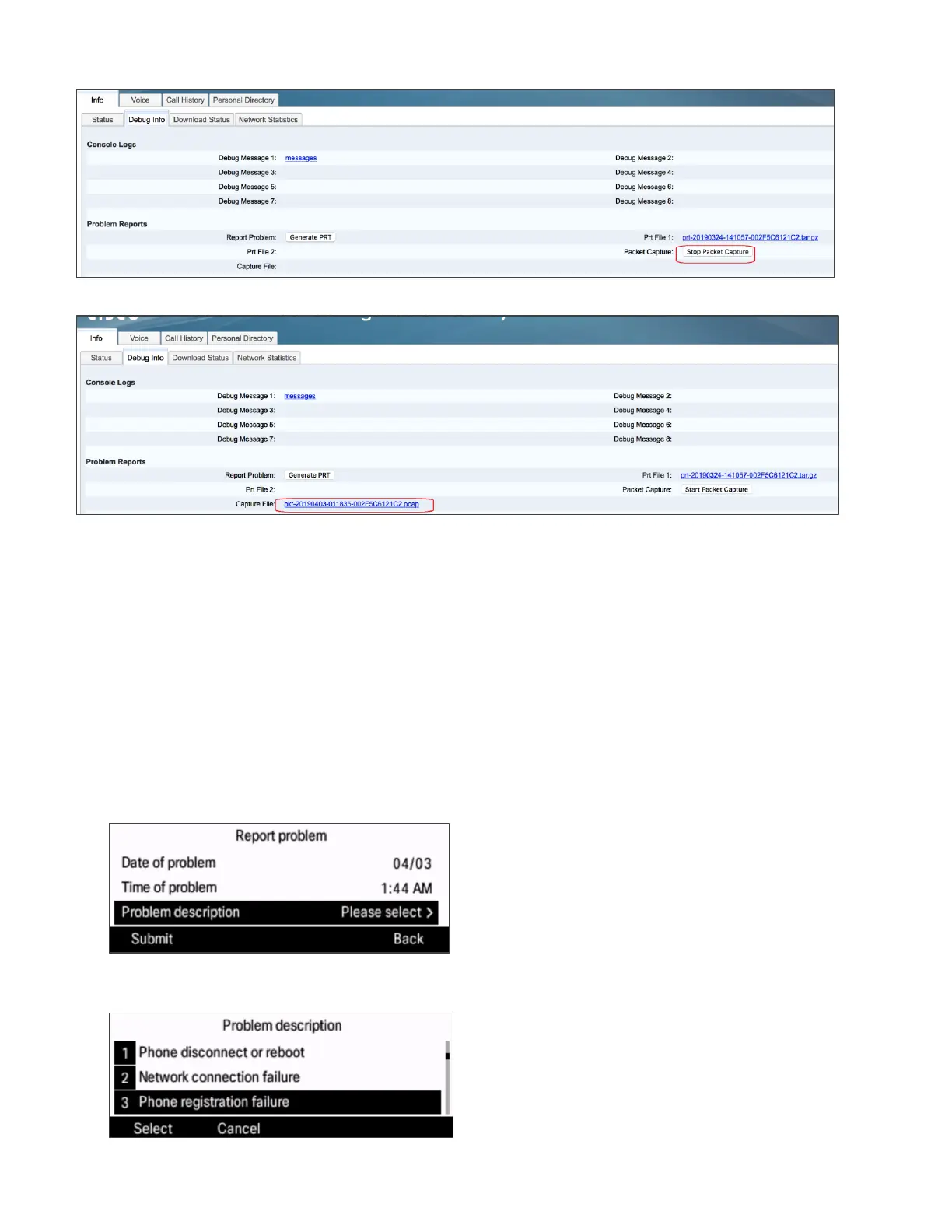The captured file is displayed on phone webpage, you can download the file.
Report PRT on the Phone
You can use the Problem Reporting Tool (PRT) to collect and send phone logs, and to report problems to your administrator.
1. Press Applications.
2. Select Status > Report problem.
3. Enter the date that you experienced the problem in the Date of problem field. The current date appears in this field
by default.
4. Enter the time that you experienced the problem in the Time of problem field. The current time appears in this field
by default.
5. Select Problem description.
6. Select a description from the displayed list.