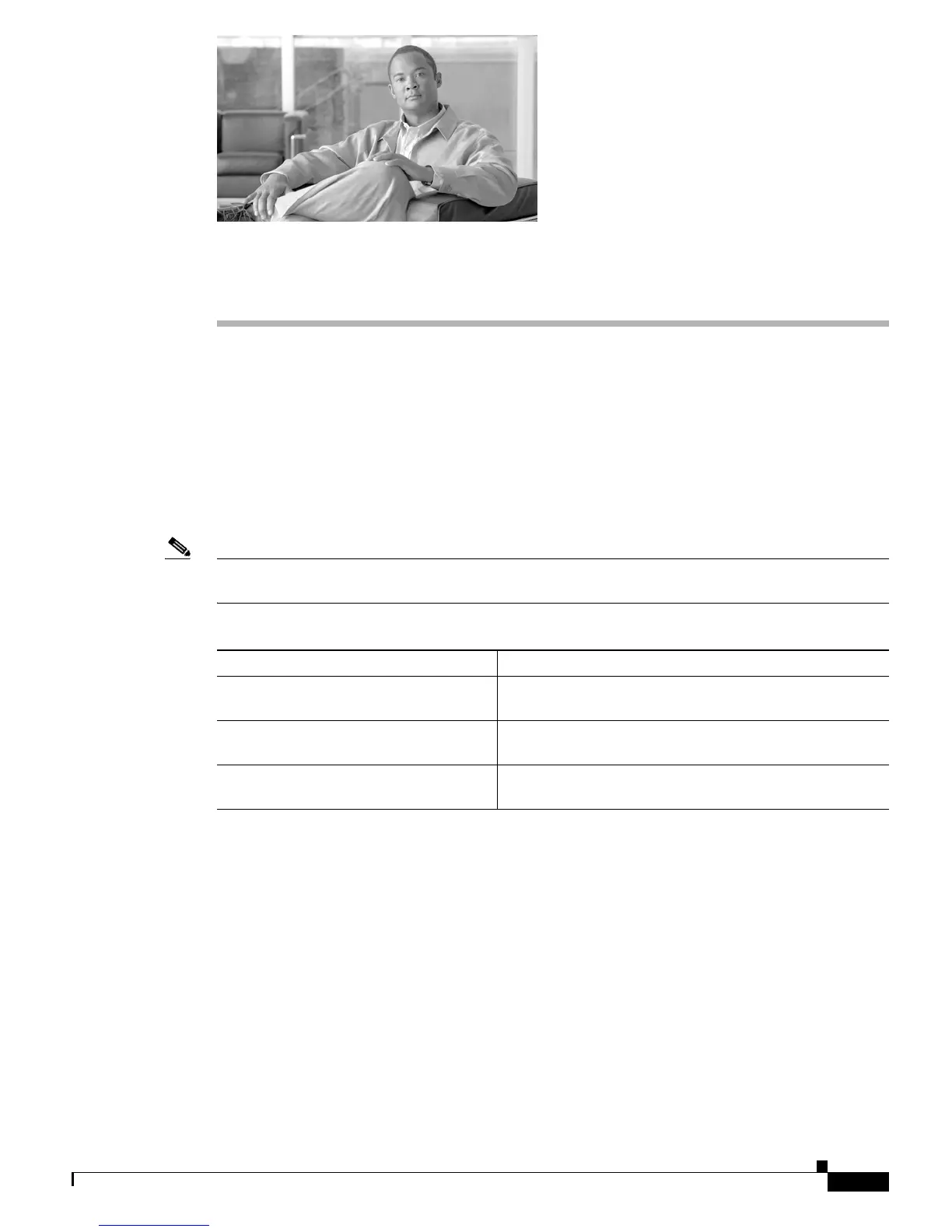CHAPTER
3-1
Cisco uBR7200 Series Universal Broadband Router Software Configuration Guide
OL-2239-03
3
Configuring Cable Modem Interface Features
The cable interface in the Cisco uBR7200 series router supports downstream and upstream signals, and
serves as the cable TV radio frequency (RF) interface. The downstream signal is output as an
intermediate-frequency (IF) signal suitable for use with an external upconverter. Your cable plant,
combined with your planned and installed subscriber base, service offering, and external network
connections, determines the combination of cable interfaces, network uplink line cards, and other
components that you should use.
The Cisco IOS software command-line interface (CLI) can be used to configure the Cisco cable interface
line card for correct operation on the hybrid fiber-coaxial (HFC) cable network. This chapter describes
the several required and optional tasks that configure the Cisco cable interface line card.
Note For additional information about CMs on the HFC network, refer to Chapter 5, “Managing Cable
Modems on the Hybrid Fiber-Coaxial Network.”
Perform the tasks in the following sections for required and optional cable interface configurations:
Section Description
“Configuring the Downstream Cable
Modem Interface” section on page 3-2
Provides instructions for performing required downstream
configuration tasks.
“Configuring the Upstream Cable
Modem Interface” section on page 3-11
Provides instructions for performing required upstream
configuration tasks.
“Configuring Optional Cable Modem
Interface Features” section on page 3-28
Provides instructions for performing several optional CM
interface configurations.
