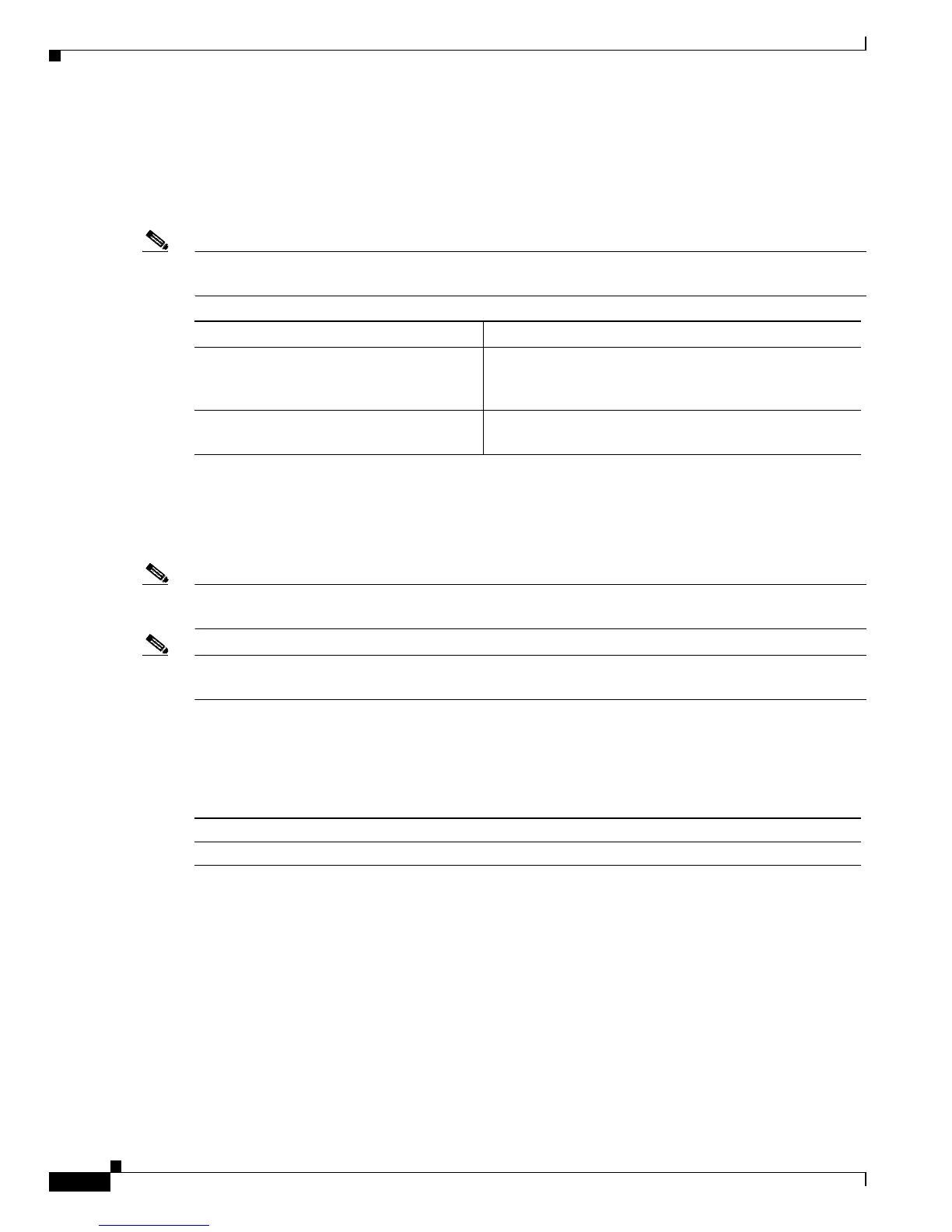3-28
Cisco uBR7200 Series Universal Broadband Router Software Configuration Guide
OL-2239-03
Chapter 3 Configuring Cable Modem Interface Features
Configuring Optional Cable Modem Interface Features
Configuring Optional Cable Modem Interface Features
This section builds on the required CM interface features documented earlier in this chapter. This section
provides instructions for several optional CM interface configurations. These interface features pertain
to heightened performance and security measures.
Note Default settings are typically adequate to configure optional features on the system. Change default
settings only with careful prior analysis.
Activating Host-to-Host Communication (Proxy ARP)
Cable proxy ARP allows the Cisco uBR7200 series CMTS to issue cable ARP requests on behalf of CMs
on the same cable network subnet.
Note Because the downstream and upstreams are separate interfaces, modems cannot directly perform ARP
with other modems on the cable plant.
Note The default values for the commands used in this configuration task are adequate in most cases to
configure the Cisco uBR7200 series CMTS.
Activating Cable Proxy ARP Requests
To activate cable proxy ARP for host-to-host communications, use the following command in cable
interface configuration mode.
Verifying Cable Proxy ARP Requests
To verify if cable proxy ARP has been activated or deactivated, enter the more system:running-config
command and look for the cable interface configuration information. If cable proxy ARP has been
activated, it does not appear in the output. If cable proxy ARP has been deactivated, it appears in the
output as
no cable proxy-arp.
Router# more system:running-config
Building configuration...
Current configuration:
!
interface cable5/0
ip address 1.1.1.1 255.255.255.0
no keepalive
Section Purpose
“Activating Host-to-Host Communication
(Proxy ARP)” section on page 3-28
Allows the Cisco uBR7200 series CMTS to issue cable
Address Resolution Protocol (ARP) requests on behalf of
CMs on the same cable network subnet.
“Activating Packet Intercept Capabilities”
section on page 3-29
Specifies a MAC address on the cable network for which
interception capabilities are to be activated.
Command Purpose
Router(config-if)# cable proxy-arp
Enables proxy ARP on the cable interface. This is the default.