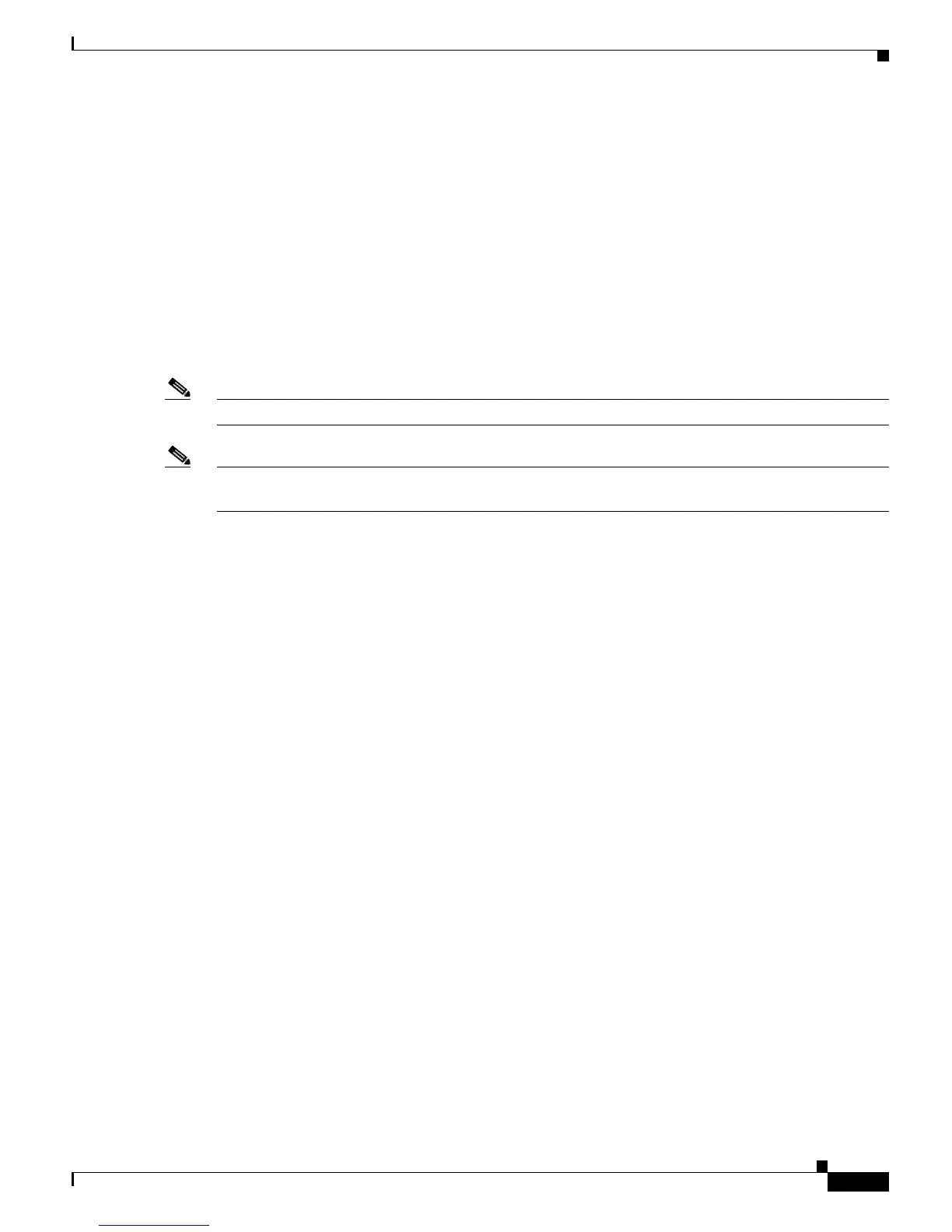2-25
Cisco uBR7200 Series Universal Broadband Router Software Configuration Guide
OL-2239-03
Chapter 2 Configuring the Cable Modem Termination System for the First Time
Configuring the Cable Interface with the Extended Setup Facility
IP address for the DHCP server [X.X.X.X]: 10.0.0.2
Configure IP on this interface? [yes]:
IP address for this interface [10.20.133.65]:
Subnet mask for this interface [255.0.0.0]: 255.255.255.248
Class A network is 10.0.0.0, 29 subnet bits; mask is /29
In this example, the input above generates the following command interface script:
interface Cable 5/0
no shutdown
cable downstream frequency 531000000
no shutdown
cable downstream modulation 64qam
cable downstream annex B
cable downstream interleave-depth 32
no cable upstream 0 shutdown
cable upstream 0 frequency 33808000
cable helper-address 10.0.0.2
ip address 10.20.133.65 255.255.255.248
Note Cable modems or set-top boxes with integrated cable modems are brought online when the utility is run.
Note For Dynamic Host Configuration Protocol (DHCP)/time of day (TOD)/Trivial File Transfer Protocol
(TFTP), a static route must exist to the host.
Configuring the Cable Interface with the Extended Setup Facility
The Setup facility creates an initial configuration. The basic management setup configures only enough
connectivity for management of the system. The Extended setup facility prompts you to configure each
interface on the system.
To invoke the configuration facility, use the following command:
Router# setup
The following is the System Configuration dialog:
Continue with configuration dialog? [yes/no]: yes
Identifying the Cable Interface Line Card
Identifying Cable Modem Line Cards
The following Cisco cable interfaces can be installed in a Cisco CMTS:
• The Cisco uBR7200 series router supports one downstream modulator and one upstream
demodulator.
–
The Cisco uBR7200 series router supports the following defaults: QAM-256 at 40 MBps
downstream, and QAM-16 at 5
Mbps upstream.
–
The card supports upstream channel widths of 200 kHz, 400 kHz, 800 kHz, 1.6 MHz, and
3.2
MHz.
–
The card outputs +42 dBmV and +/- 2 dBmV.
–
The downstream modulator has both an RF output, using the integrated upconverter, and an
intermediate frequency (IF) output, which must be connected to an external upconverter.
