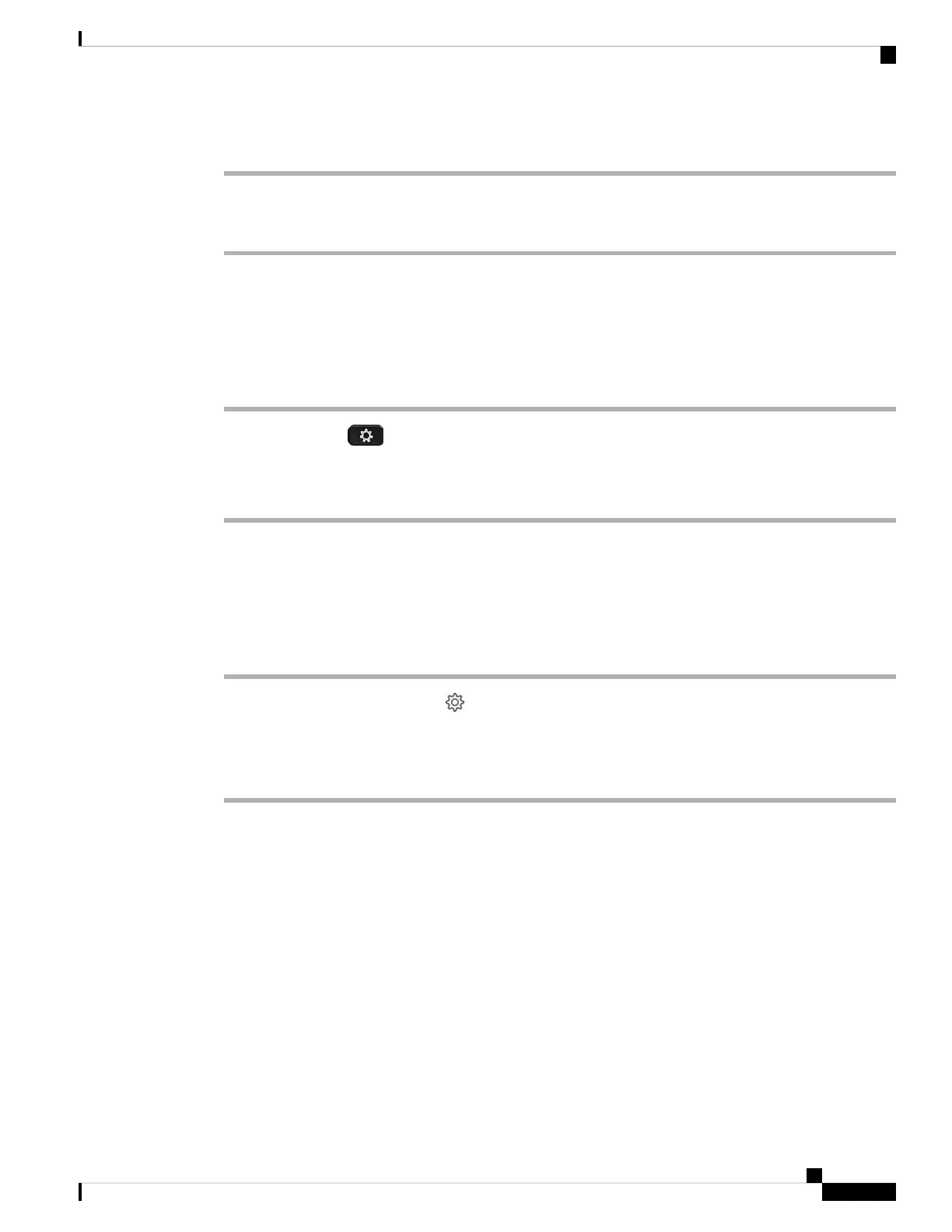Procedure
Step 1 On your mobile device, open Cisco Headsets.
Step 2 Select Settings > Device Info.
Check Your Headset Firmware on On-Premises Phones
You can check your headset software on any supported Cisco IP Phone.
Procedure
Step 1 Press Applications .
Step 2 Select Accessories.
Step 3 Highlight Cisco Headset and press Show detail.
Check Your Headset Firmware on Cisco Jabber
You can check your Cisco headset firmware on Cisco Jabber version 12.8 or later.
Procedure
Step 1 In Cisco Jabber, click the gear icon and select Settings > Audio.
Step 2 Under the Speaker slider, click Advanced Settings.
Your headset model, serial number, and current firmware version displays at the top of the window.
Your Headset Serial Number
You can find your Cisco Headset 730 serial number in the following places.
• On the outside of the box your headset shipped in.
• On the interior of the left headband.
• In the Cisco Headsets mobile app.
See Find Your Serial Number in the Cisco Headsets App, on page 34
• On a connected Cisco IP Phone.
See Find Your Headset Serial Number on a Cisco IP Phone, on page 34
Cisco Headset 730 User Guide
33
Troubleshooting
Check Your Headset Firmware on On-Premises Phones