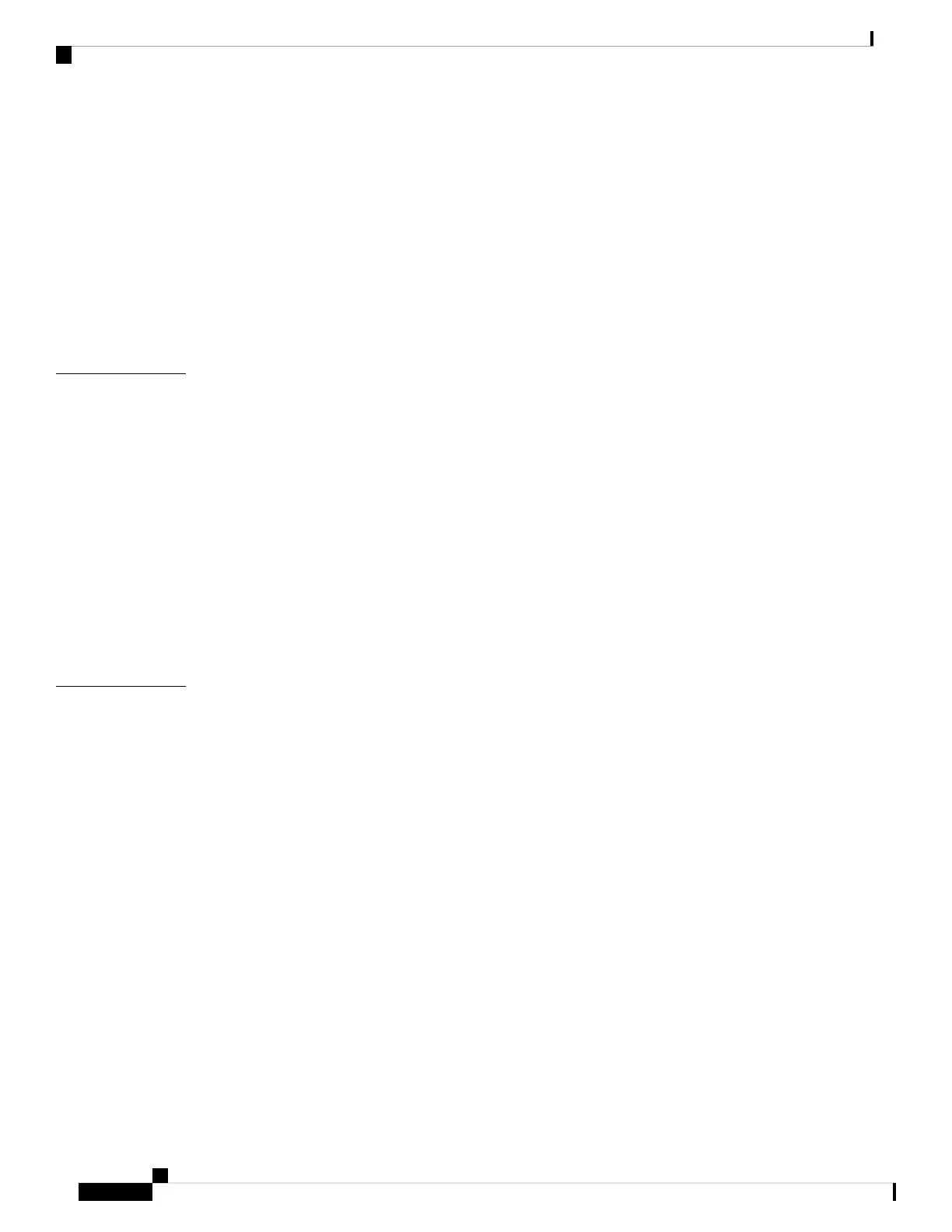Answer a Call 15
End a Call 16
Reject an Incoming Call 16
Hold a Call 17
Mute Your Headset 18
Presence LED Lights 18
Adjust How Much Voice Feedback You Hear in Your Headset 19
Toggle Lower Your Voice 19
Music Playback and Audio Settings 21
CHAPTER 3
Music Controls 21
Play and Pause Music 21
Skip a Track 22
Adjust Your Headset Volume 22
Turn Noise Cancellation On and Off 23
Customize Your Noise Cancellation Level in the Cisco Headsets App 24
Turn Ambient Mode On and Off 24
Customize Your Headset Equalizer Settings 24
Reset Your Headset Settings 25
Troubleshooting 27
CHAPTER 4
First Steps 27
Targeted Troubleshooting Solutions 27
My Bluetooth Device Can't Find the Headset 28
I Can't Connect a New Device to the Headset 28
My Headset Shows Up Twice in My Bluetooth Device List 28
You Experience Poor Audio Quality in Your Headset 28
My Headset is On but has No Sound 29
People Can't Hear Me Well 29
My Headset Doesn't Charge 30
The Cisco Headsets App Doesn't Work on My Mobile Device 31
Google Assistant Doesn't Respond 31
Siri Doesn't Respond 32
Update Your Headset Firmware 32
Cisco Headset 730 User Guide
iv
Contents