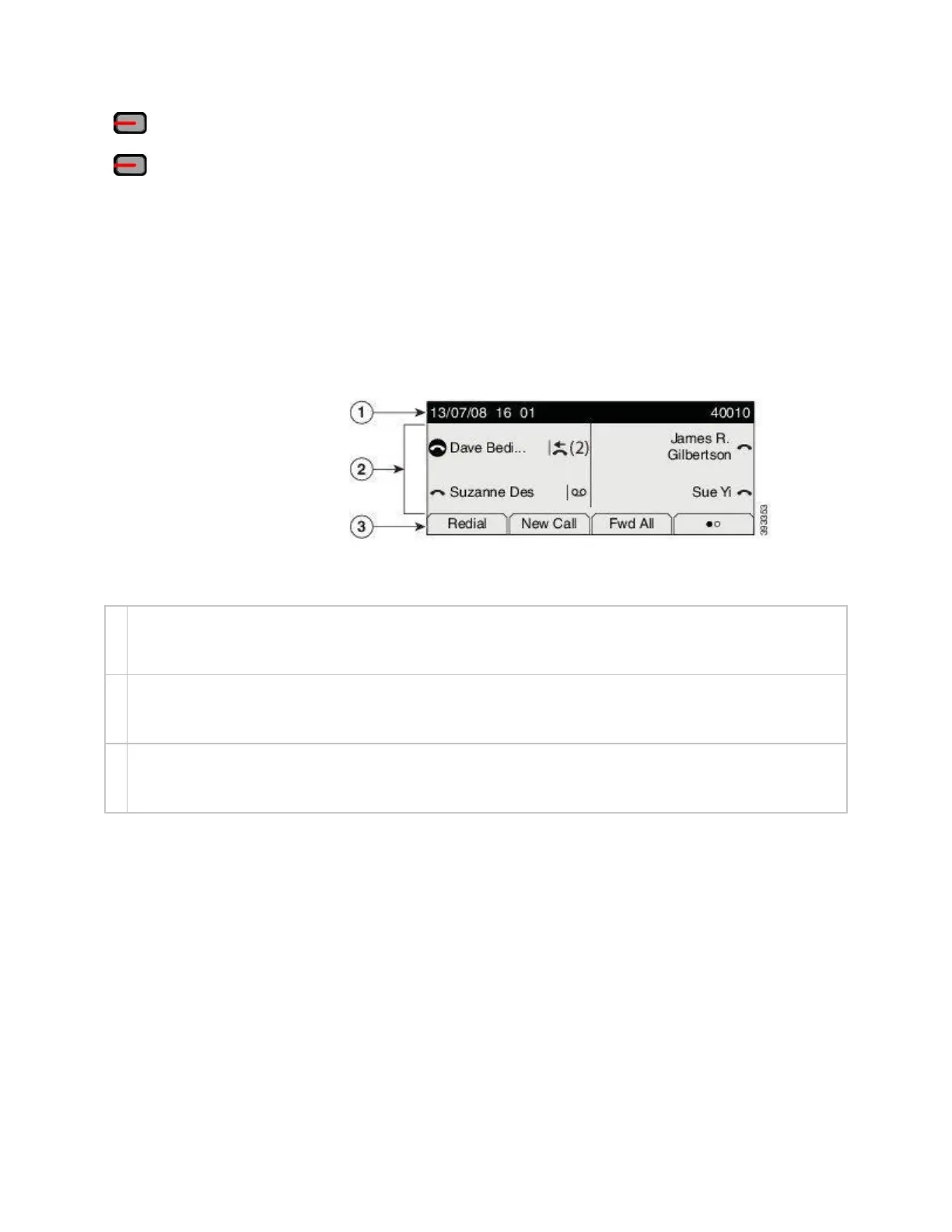• Red, steady LED—Remote line in use (shared line or Line Status) or Do Not Disturb (DND) active
• Red, flashing LED—Remote line on hold
Your administrator can set up some functions as softkeys or as feature buttons. You can also access
some functions with softkeys or the associated hard button.
Phone Screen Features:
The phone screen shows information about your phone such as directory number, active call and line
status, softkeys, speed dials, placed calls, and phone menu listings. The screen is made up of three
sections: the header row, the middle section, and the footer row.
Figure 2.1. IP Phone 7800 Screen
The following table describes the IP Phone screen components.
At the top of the screen is the header row. The header row displays the phone number, current date
and time, as well a number of icons. The icons display when features are active.
The bottom row of the screen contains the softkey labels. Each label indicates the action for the
softkey button below the screen.