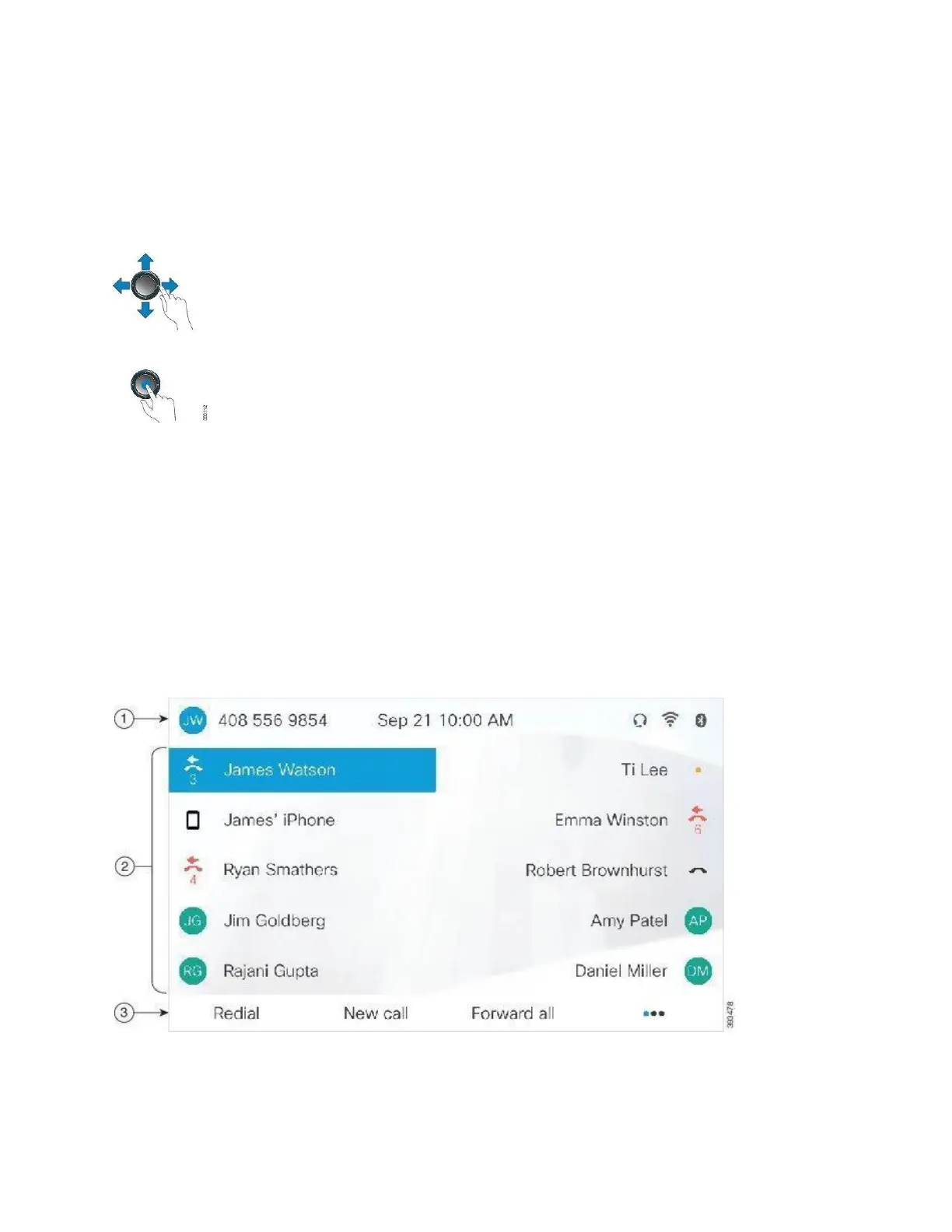Navigation:
Use the outer ring of the Navigation cluster to scroll through menus and to move between fields. Use
the inner Select button of the Navigation cluster to select menu items.
Figure 1.1 Navigation Cluster
Phone Screen Features:
The phone screen shows information about your phone such as directory number, active call and line
status, softkeys, speed dials, placed calls, and phone menu listings. The screen is made up of three
sections: the header row, the middle section, and the footer row.
Figure 1.2 IP Phone 8865 Screen: