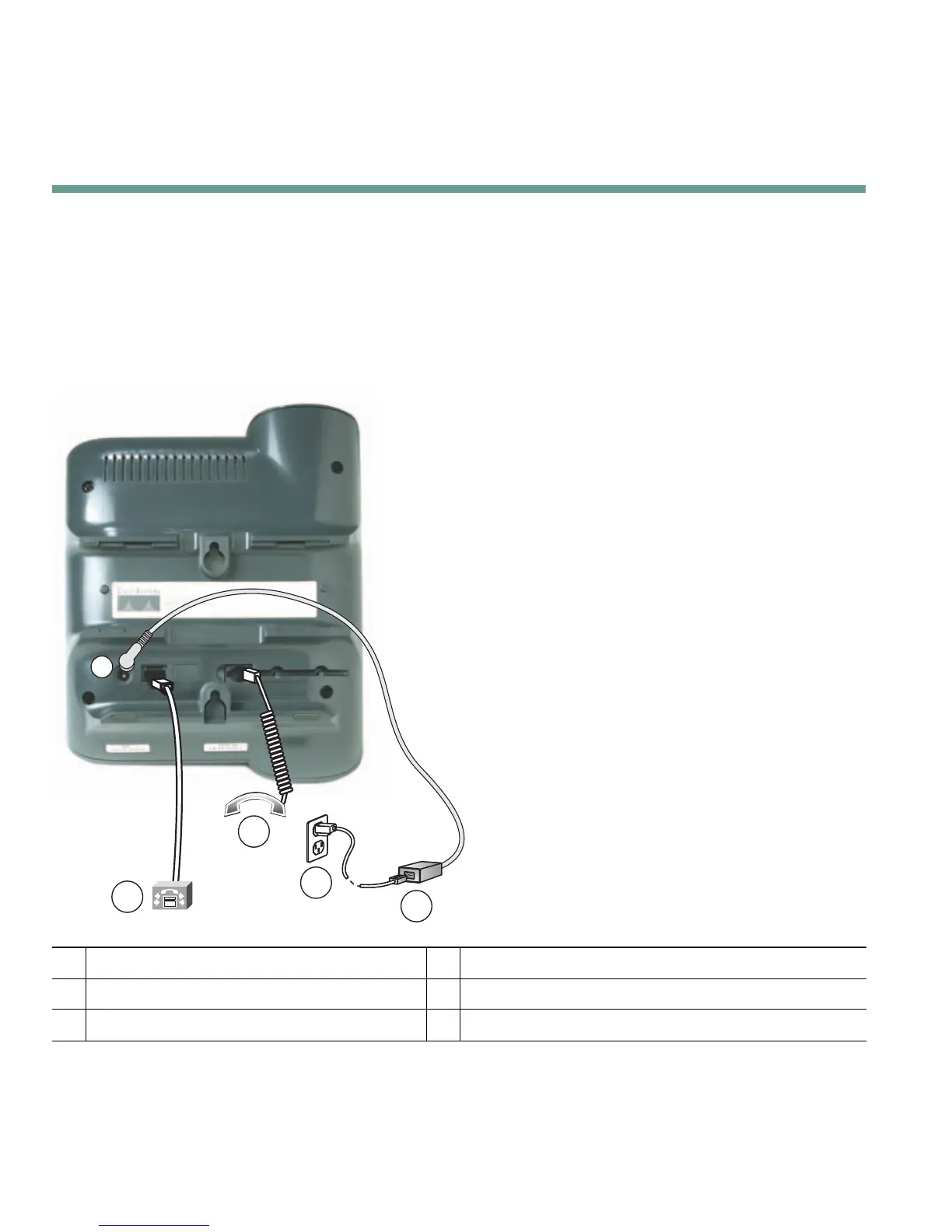4 78-16319-01
Connecting Your Phone
Your system administrator will likely connect your new Cisco IP Phone to the corporate IP telephony
network. If that is not the case, refer to Figure 1 ( Cisco IP Phone 7905G) and Figure 2 (Cisco IP Phone
7912G) and the tables that follow to connect your phone.
Figure 1 Cisco IP Phone 7905G Cable Connections
1
Network port (10BaseT)
2
Handset port
3
DC Adaptor port (DC48V)
4
Cisco-supplied power supply (optional)
5
Power cable with wall socket plug
2
3
5
4
1
91637