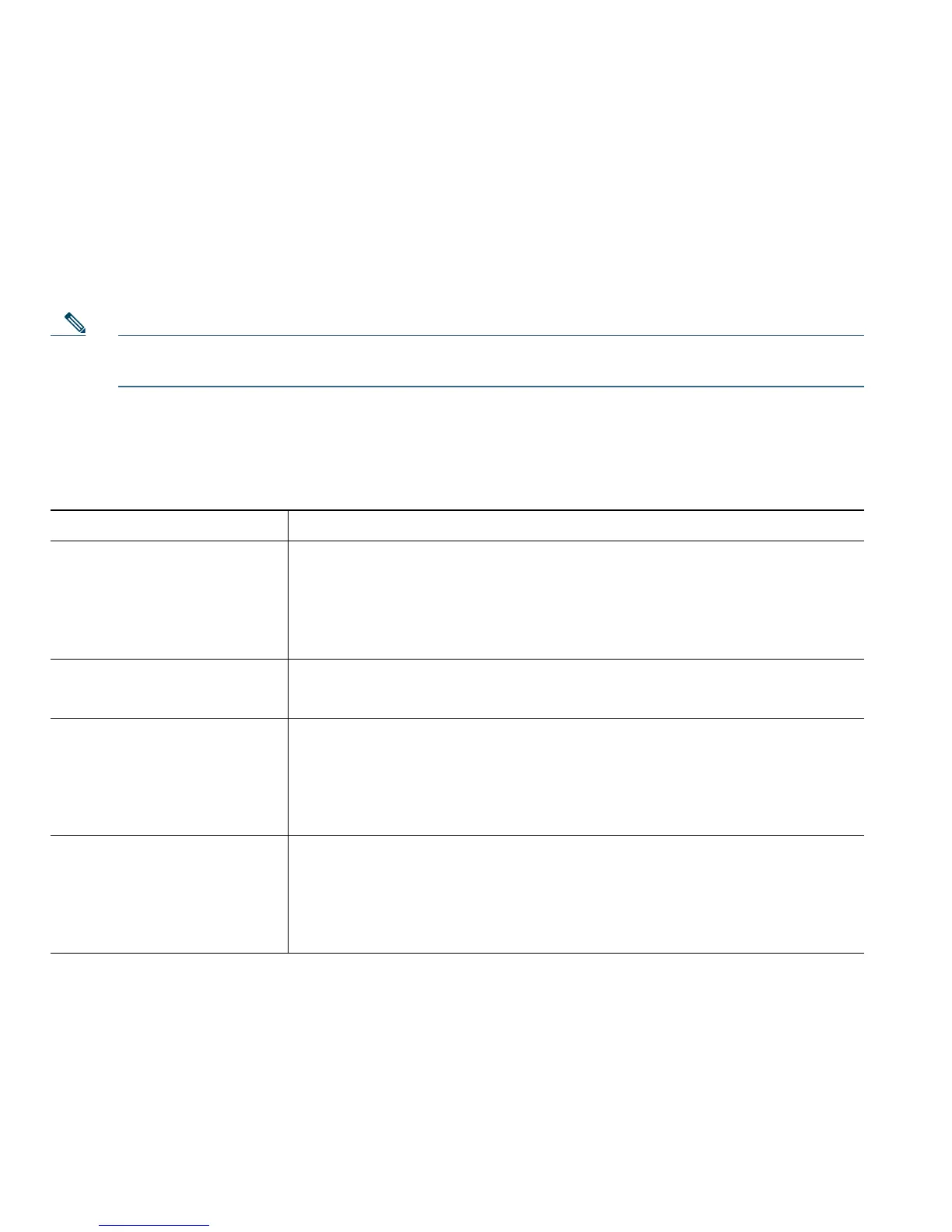38 OL-11559-02
Using Personal Directory on the Web
The Personal Directory feature set that you can access on your computer consists of:
• A Personal Address Book (PAB)
• Fast Dials
• Cisco Unified Communications Manager Address Book Synchronizer
Note You can also access PAB and Fast Dials from the conference station. See Using Personal
Directory on Your Conference Station, page 33.
Using Your Personal Address Book on the Web
This section describes how to use your PAB from your User Options web pages. To access your
User
Options web pages, see Accessing Your User Options Web Pages, page 37.
If you want to... Then do this after you log in...
Add a new PAB entry 1. Choose User Options > Personal Address Book.
2. Click Add New.
3. Enter information for the entry.
4. Click Save.
Search for a PAB entry 1. Choose User Options > Personal Address Book.
2. Specify search information, and then click Find.
Edit a PAB entry 1. Choose User Options > Personal Address Book.
2. Search for the PAB entry you want to edit.
3. Click the nickname for the PAB entry you want to edit.
4. Edit the entry, and then click Save.
Delete a PAB entry 1. Choose User Options > Personal Address Book.
2. Search for the PAB entry you want to delete.
3. Check the checkbox next to the PAB entry you want to delete.
4. Click Delete Selected.
