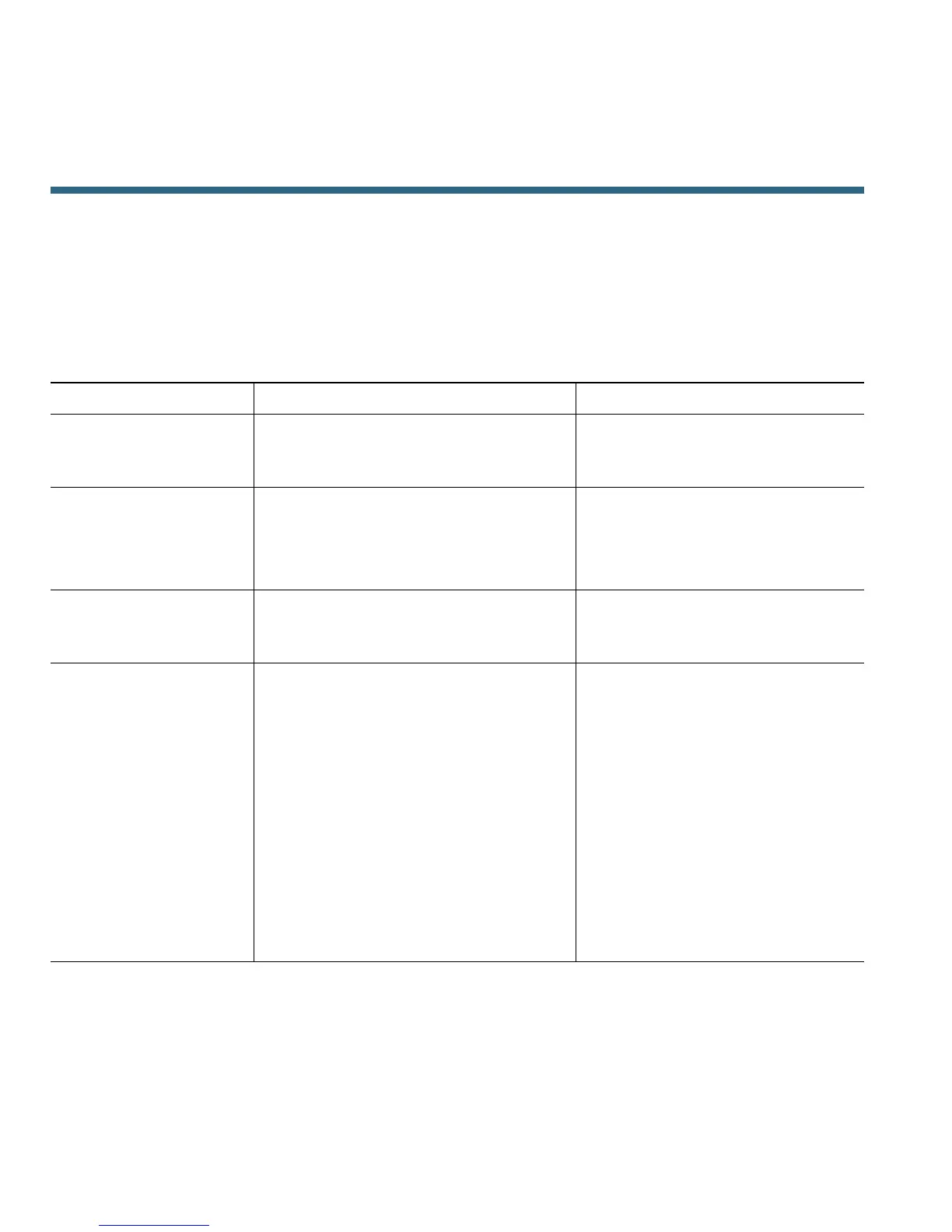48 OL-11559-02
Understanding Additional Configuration Options
Your system administrator can configure your Cisco Unified IP Conference Station 7937G to use
specific button and softkey templates along with special services and features, if appropriate. This
table provides an overview of some configuration options that you might want to discuss with your
system administrator based on your calling needs and work environment.
If you... Then... For more information...
Need to handle more
calls on the conference
station line
Ask your system administrator to
configure your line to support more
calls.
Talk to your system administrator
or phone support team.
Need more speed dial
entries
First make sure that all your speed dial
entries are assigned.
If you need additional speed dials, try
using abbreviated dials or fast dials.
See Speed Dialing, page 23.
Want to use one
extension for several
phones
Request a shared line. This allows you,
for example, to use one extension for
your desk phone and lab phone.
See Using a Shared Line, page 25.
Share conference
stations or office space
with coworkers
Consider using:
• Call Park to store and retrieve
calls without using the transfer
feature.
• Call Pickup to answer calls ringing
on another phone.
• A shared line to view or join
coworkers’ calls.
• Cisco Extension Mobility to apply
the conference station number and
user profile to a shared conference
station.
Ask your system administrator
about these features and see the
following:
• Advanced Call Handling,
page 23.
• Using a Shared Line, page 25.
• Tracing Suspicious Calls,
page 27.
• Using Cisco Extension
Mobility, page 28.
