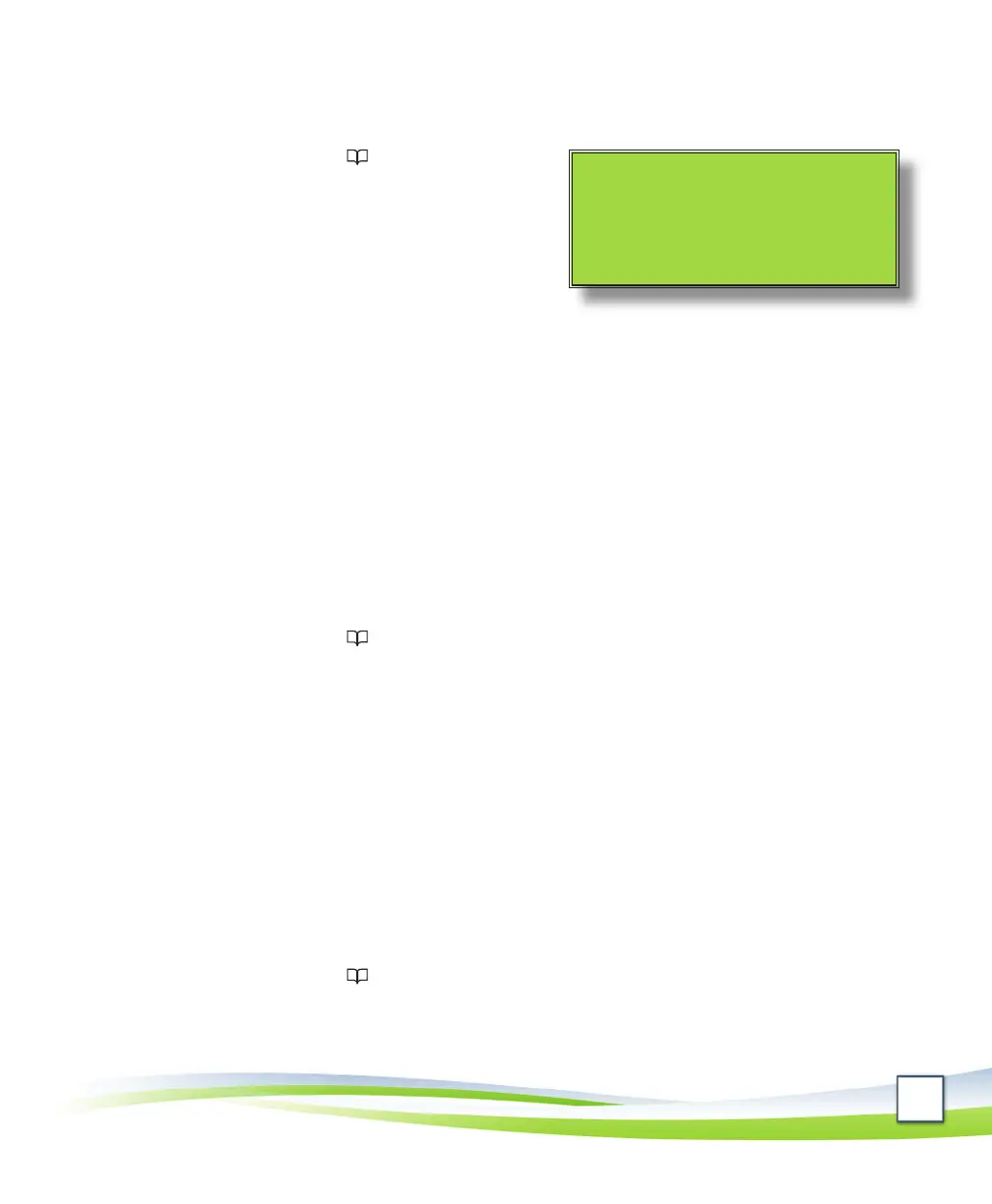11
View a list of missed calls, received calls, or placed calls
Toviewalistofmissedcalls,receivedcalls,orplacedcalls,dothefollowing:
Pressthe1. Directories buon.
Usethearrowpadtohighlight2. Missed
Calls,Received Calls,orPlaced Calls.
Pressthe3. Selectbuon.
Alistofcallsisdisplayed.4.
On-campuscallsmaydisplaythenameordepartmentalongwiththe•
phonenumber.
O-campusandcellphonecallsdisplaythephonenumber.•
Usethearrowpadtoscrollthroughthelistofcalls.5.
Dial a phone number in the list of missed calls, received calls, or
placed calls
Tocalloneofthephonenumbersinthelistofmissedcalls,receivedcalls,orplacedcalls,
dothefollowing:
Pressthe1. Directories buon.
Usethearrowpadtohighlight2. Missed Calls,Received Calls,orPlaced Calls.
Pressthe3. Selectbuon.
Selectthedesiredphonenumberfromthelistofcalls.4.
Pressthe5. Dialbuon.
Edit and dial a phone number in the list of missed calls, received
calls, or placed calls
Tocallaphonenumbersimilartooneinthelistofmissedcalls,receivedcalls,orplaced
calls,dothefollowing:
Pressthe1. Directories buon.
Usethearrowpadtohighlight2. Missed Calls,Received Calls,orPlaced Calls.
Pressthe3. Selectbuon.
Tip: Whileonthemain
screen,pressupordownon
thearrowpadtoseealistof
yourplacedcalls.