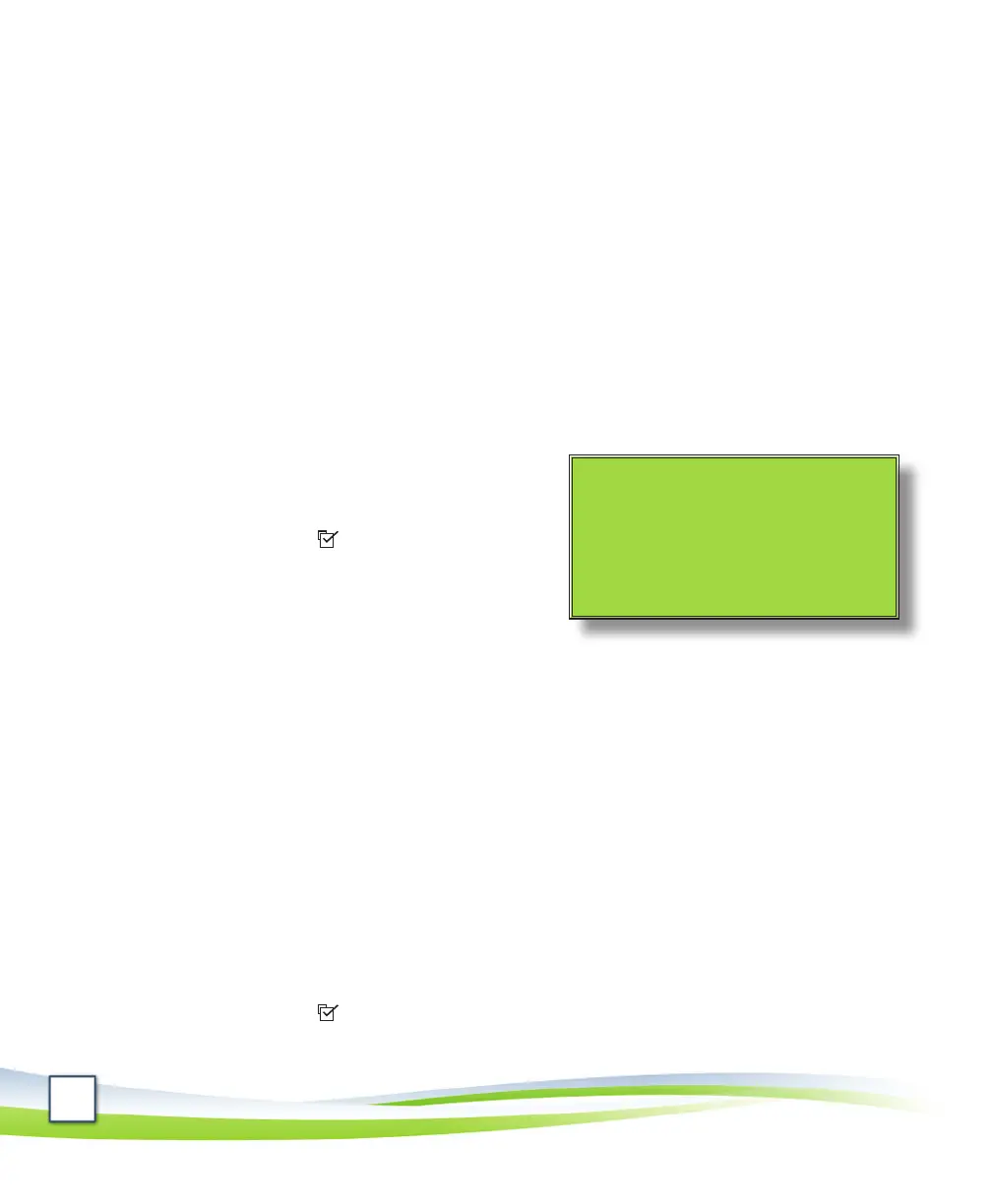18
Usethearrowpadtohighlight4. Default Ring oryourphonenumber.
Pressthe5. Selectbuon.
Alistofringtonesisdisplayed.6.
Usingthearrowpad,highlightaringtone.7.
Pressthe8. Playbuontoheartheringtone.
Highlighttheringtoneyouwanttoassigntoyourphone.9.
Pressthe10. Selectbuon.
Pressthe11. Save buon.
Yourphonewillnowusethenewringtone.12.
Background Images
TosetabackgroundimageforyourVoIPphone’s
display,dothefollowing:
Pressthe1. Sengs buon.
With2. User Preferenceshighlighted,press
theSelectbuon.
Usethearrowpadtohighlight 3.
Background Images.
Pressthe4. Selectbuon.
Usethearrowpadtohighlightoneoftheavailableimages.5.
Withthedesiredimagehighlighted,pressthe6. Select buon.
Topreviewthebackgroundimage,pressthe7. Previewbuon.Whenyouaredone
previewingtheimage,presstheExit buon.
Tosavethehighlightedimageasyourbackgroundimage,pressthe8. Savebuon.
Enable Wideband Headset
ToenabletheuseofawidebandheadsetwithyourVoIPphone,dothefollowing:
Pressthe1. Sengs buon.
With2. User Preferenceshighlighted,presstheSelectbuon.
Tip: Tosetabackground
image,yourVoIPphonemust
haveacolordisplay,whichis
availableonCiscoIPPhone
models7945,7965,and7975.