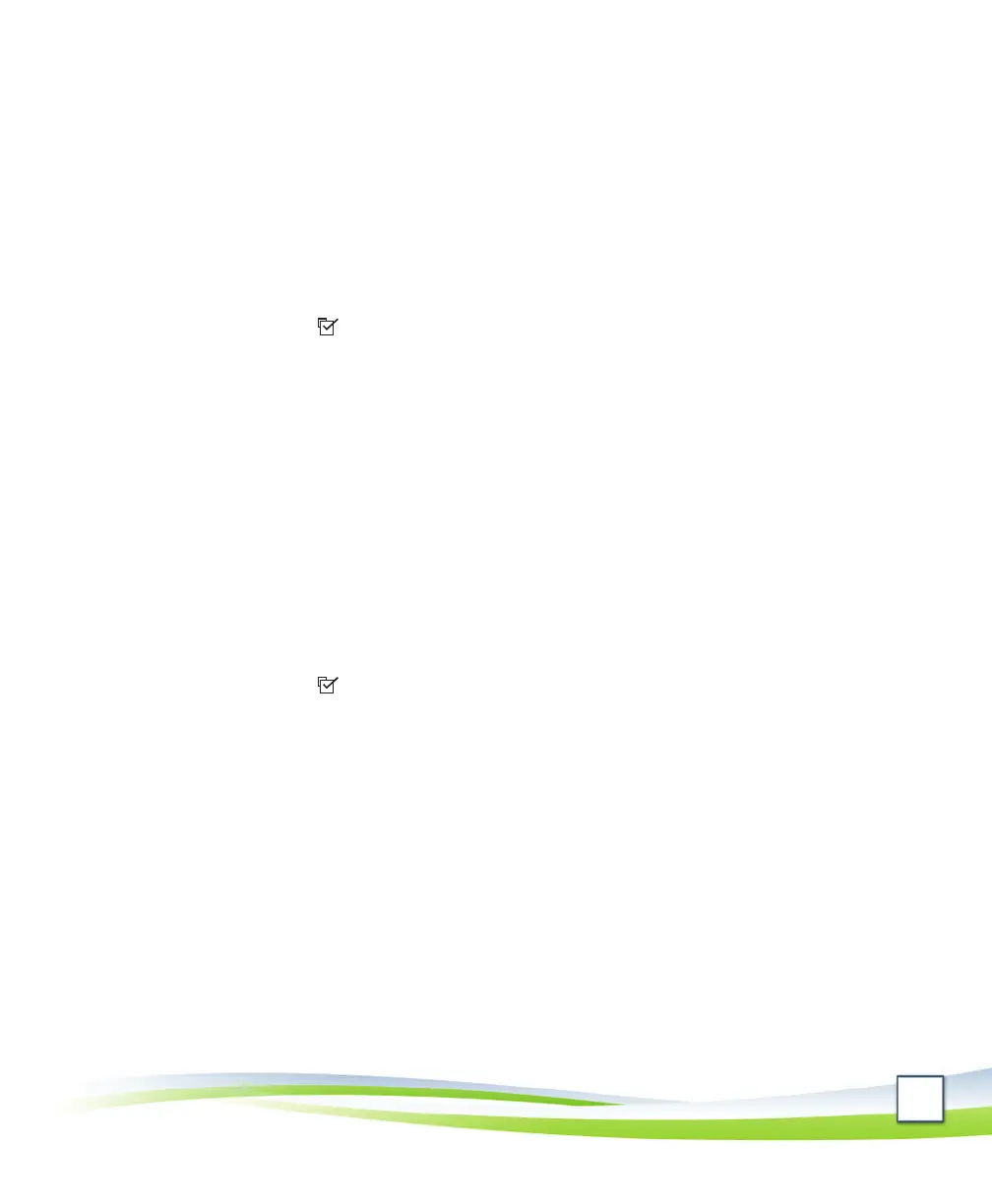19
Usethearrowpadtohighlight3. Audio Preferences.
With4. Wideband Headsethighlighted,presstheSelectbuon.
With5. Enabled highlighted,presstheSelect buon.
Pressthe6. Savebuon.
Disable Wideband Headset
TodisabletheuseofawidebandheadsetwithyourVoIPphone,dothefollowing:
Pressthe1. Sengs buon.
With2. User Preferenceshighlighted,presstheSelectbuon.
Usethearrowpadtohighlight3. Audio Preferences.
With4. Wideband Headsethighlighted,presstheSelectbuon.
Usethearrowpadtohighlight5. Disabled.
Pressthe6. Select buon.
Pressthe7. Savebuon.
Brightness
ToadjustthebrightnessonyourVoIPphonesoitiseasiertoread,dothefollowing:
Pressthe1. Sengs buon.
With2. User Preferenceshighlighted,presstheSelectbuon.
Usethearrowpadtohighlight3. Brightness.
Pressthe4. Select buon.
Dooneormoreofthefollowing:5.
Repeatedlypressthe• Downbuontoturndownthebrightness,which
makesthedisplaydarker.
Repeatedlypressthe• Upbuontoturnupthebrightness,whichmakes
thedisplaylighter.
Thegradientboxesaretheretohelpyouadjustyourphone’sbrightness.•