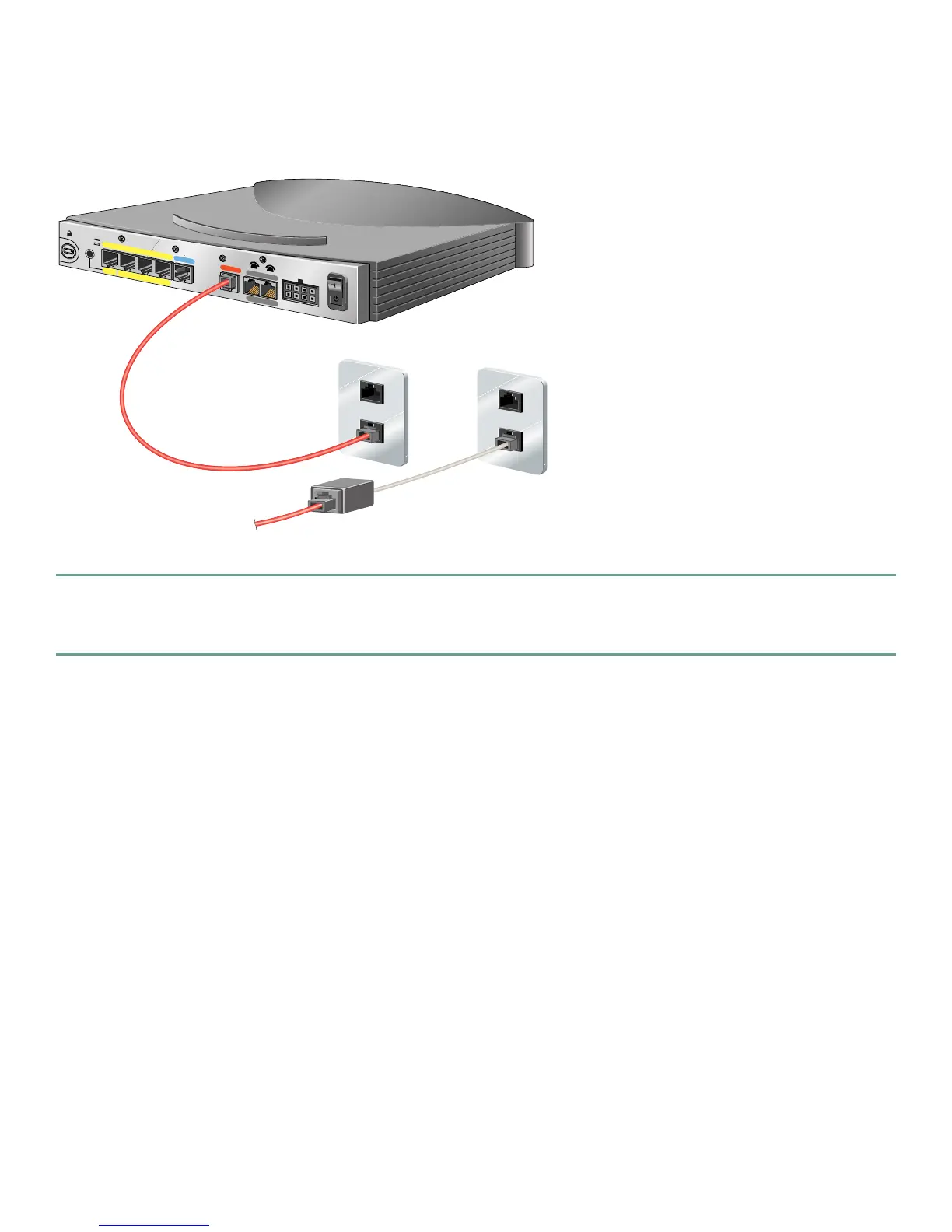7
Option B—Connecting Cisco 802 and Cisco 804 Routers
Figure 4 Connecting an 802 or 804 Router to an ISDN Line
Step 1 Connect the red cable to the red ISDN U port.
Step 2 Connect the other end of the cable to the ISDN wall jack. If your wall jack has an RJ-11 connector, attach the
RJ-45-to-RJ-11 adapter cable to the red cable, and then connect the RJ-11 connector to the ISDN wall jack.
HUB
NO HUB
PHONE
1
2
Cisco 804
3
2
1
0
ETHERNET 10 BASE T
CONSOLE
ISDN U
Cisco 804 router
ISDN wall jack
RJ-45-to-RJ-11
adapter cable
