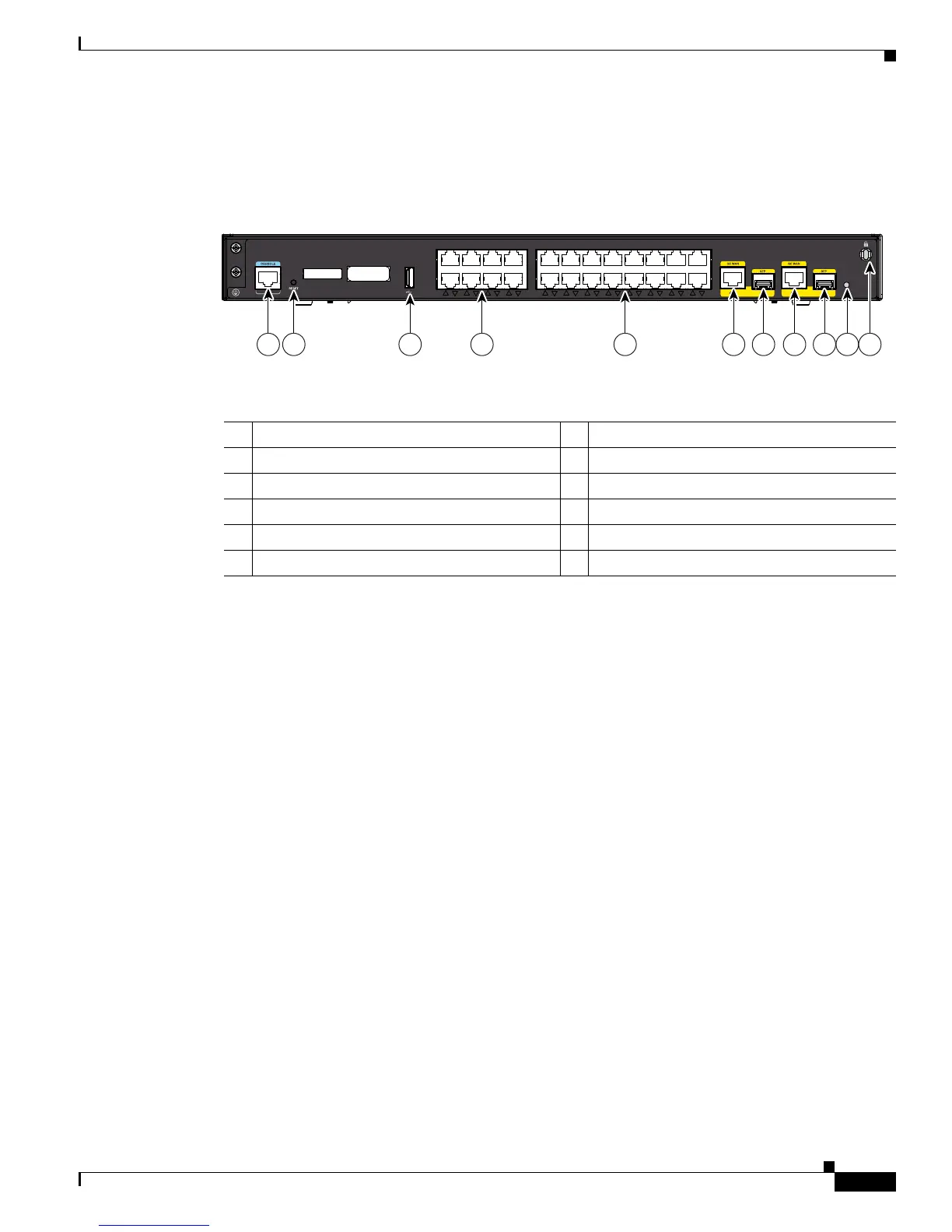1-115
Cisco Integrated Services Router Hardware Installation Guide
Chapter 1 Product Overview
Cisco 860, 880, 890 Series
Figure 1-78 shows the back panel of the Cisco C891-24X/K9 ISR.
Figure 1-78 Back Panel of the Cisco C891-24X/K9 ISR
For information on installing the C891-24X/K9 ISR see the following link:
http://www.cisco.com/c/en/us/td/docs/routers/access/800/hardware/installation/guide/800HIG/installin
g.html
Hardware Features
This section provides an overview of the following hardware features for the Cisco 860 Series, 880
Series, and 890 Series ISRs. A feature summary is available at the end of this section.
• Kensington Lock
• Reset Button
• LEDs
• Memory
• USB Port
• Fan
• Power Supply
• Power over Ethernet Module
• 3G Cellular Data WAN Connectivity
• Small Form-Factor Pluggable Port
• Feature Summary
364240
SYSTEM
Cisco C891-24X
POE Enabled GE LAN
1 2 3 4 5 8 9 10 116 7
1 Console or auxiliary port 7 SFP port
2 Reset Button 8 GE WAN port
3 USB port 9 SFP port
4 PoE enabled GE LAN ports 10 System LED
5 GE LAN ports 11 Kensington security slot
6 GE WAN port
