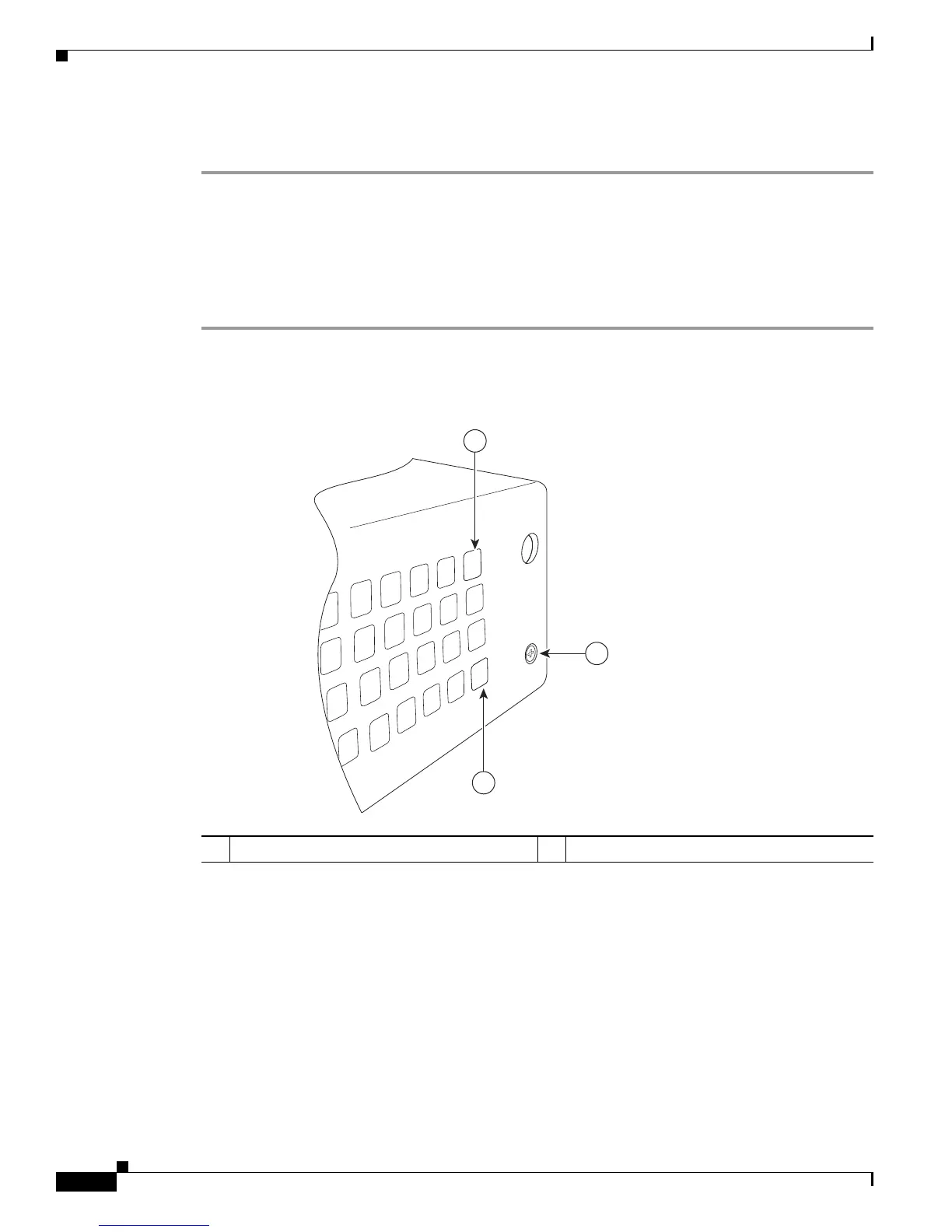3-24
Cisco Integrated Services Router Hardware Installation Guide
Chapter 3 Connecting the Router
Cisco 860, 880, 890 Series
Step 8 Remove the protective tape from the adhesive on the bottom of the antenna cradle, then firmly press the
cradle to the flat surface.
Installing the 3G Adapter for Extended Cable/Antenna
For better signal and reception, if you are using the Cisco 3G Adapter for Extended Cable/Antenna,
3G-ACC-SMKTS9-TNC, follow these steps to install it:
Step 1 Locate and remove the Phillips screw on the left side of the router as shown in Figure 3-20. Keep the
screw aside for Step 4.
Figure 3-20 Locating the Phillips Screw
1 Phillips screw on the left side of router 2 Air vent holes to be aligned with adapter
279124
2
2
1
