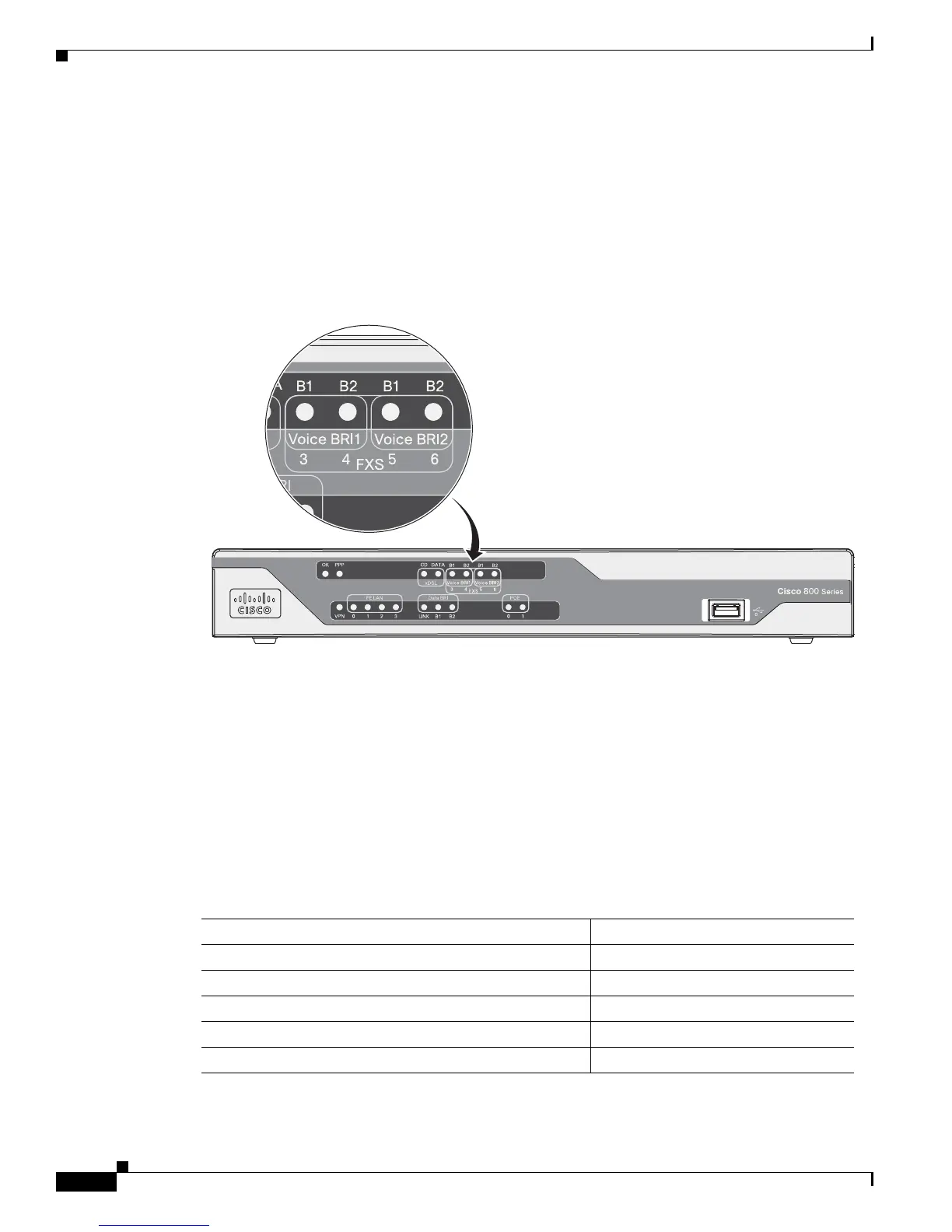1-124
Cisco Integrated Services Router Hardware Installation Guide
Chapter 1 Product Overview
Cisco 860, 880, 890 Series
Because the LED indicators are shared, the LED illuminates (green) when either port is active. For
example, the LED indicator labeled BRI 1 B1 illuminates when either the BRI1 B1 channel is active or
when the FXS port is active. You can determine the activity status on each interface by using the
following commands.
• For activity status on the FXS ports, use the show port summary command.
• For activity status on the BRI ISDN port, use the show isdn status command.
Figure 1-79 shows a close-up view of the LED indicators.
Figure 1-79 Close-up of the BRI and FXS LED Indicators
Memory
The Cisco 860 series, 880 series, and 890 series routers contain flash memory and main memory.
Flash Memory
The Cisco 860 series, 880 series, and 890 series ISRs use non-upgradable flash memory storage. The
onboard flash memory contains the Cisco IOS software image, the boot flash contains the ROMMON
boot code, and a separate non-volatile flash contains the cookie configuration.
Table 1-45 describes the default flash memory storage.
300149
Table 1-45 Flash Memory Storage
Models Flash Memory Storage
Cisco 860 series and 880 series routers 128 MB
Cisco 880 series voice routers and Cisco 890 series routers 256 MB
Cisco 880 series routers with embedded WLAN antennas 256 MB
Cisco 860VAE routers 8 MB boot flash, 128 MB for IOS
Cisco 860VAE-K9 64 MB boot flash and IOS
