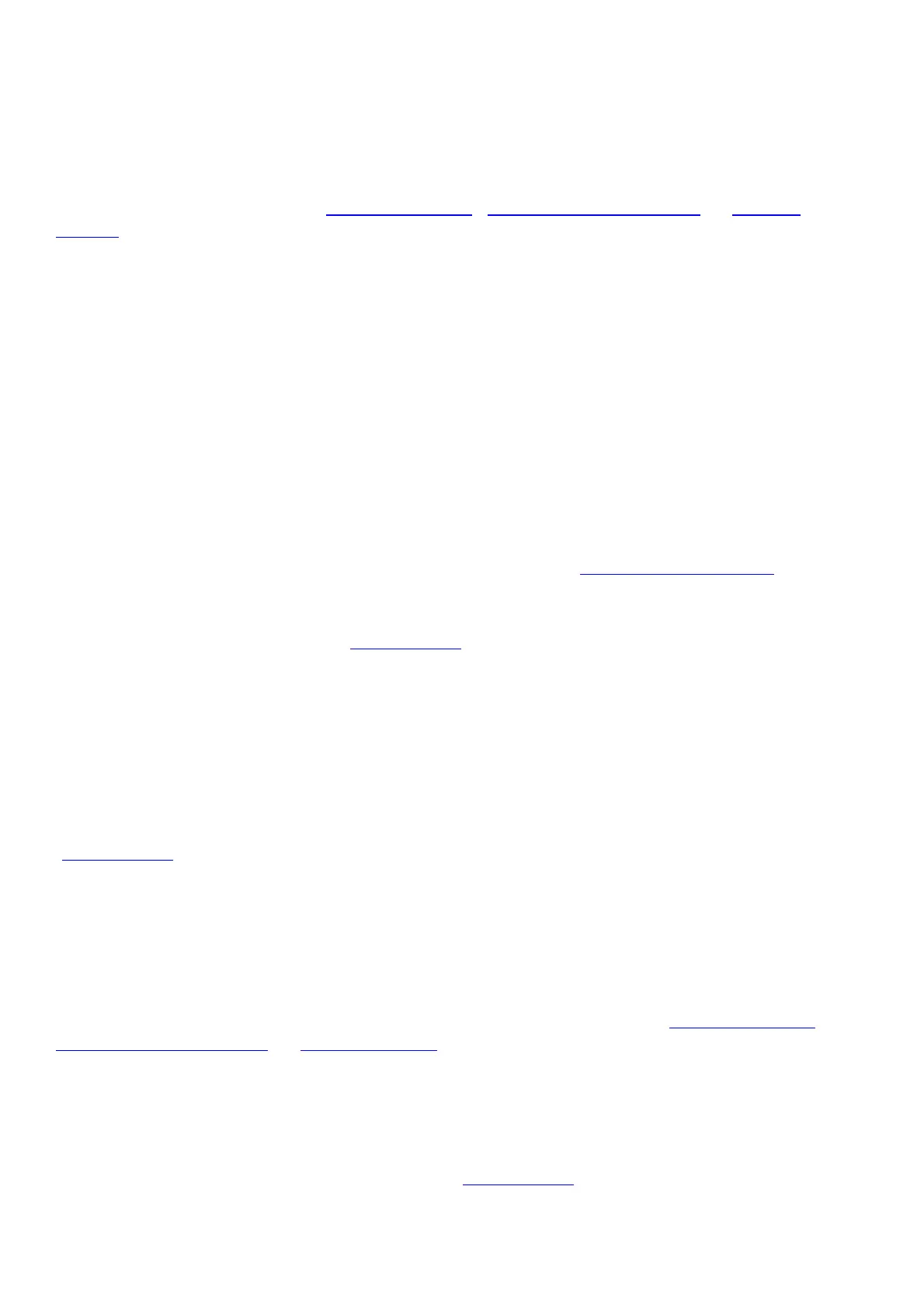Step 1. Swap out the battery in the phone that will not power on with another known working and
charged battery and see if the phone will power on.
Step 2. Test the battery from the phone that will not power on in another 8821 phone to see if the
battery is functional.
Step 3. Connect the 8821 to an AC Power Supply , USB cable on a computer, or Desktop
charger and see if the 8821 powers on.
Step 4. Note if there are any indications of power such as (white screen, Cisco boot logo, LED)
while attempting power up with known working battery.
Step 5. Note the firmware load the phone is or should be using from the Cisco Unified
Communications Manager (CUCM).
Verification
If the phone powers on with a known good battery and the original battery from the non-
powering on 8821 does not work in another 8821 phone, the battery is not functional. New
batteries can be ordered using the part number CP-BATT-8821=. Please use the RMA
Failure Code HW Fail - Power.
●
If the phone powers on when connected to a power source open a service request with the
Cisco Technical Assistance Center (TAC) for further troubleshooting.
●
If the metal charging plate on the bottom of the phone has fallen off, the phone will need to be
replaced through an RMA (see CSCve17188 , next). Please use the RMA Failure Code
Field Notice Alert (FN70135).
●
If the phone fails to power on using a known good battery or while connected to a power
source, the phone is not functional and will need to be replaced through an RMA. Please use
the RMA Failure Code HW Fail - Power.
●
Phone Will Not Charge
(CSCve17188 ). The problem was in Manufacturing between June 2016 to April 2017. The fix is in
place for any phone with an SN of FCH2203DFZP or later.
There may be a need to identify the cause of an 8821 phone not changing.
Procedure
Step 1. Try to charge another 8821 phone using the same power source (AC Power Supply ,
USB cable on a computer, or Desktop charger).
Step 2. Swap out the power source for another AC power supply, another USB port or cable, or
another
Step 3. Confirm the metal charging plate on the bottom of the phone that the magnetic power
cable connects to is attached to the 8821 phone (CSCve17188).
Step 4. Swap out the battery for a known good battery and try to chage the phone by connecting
it to a power source.