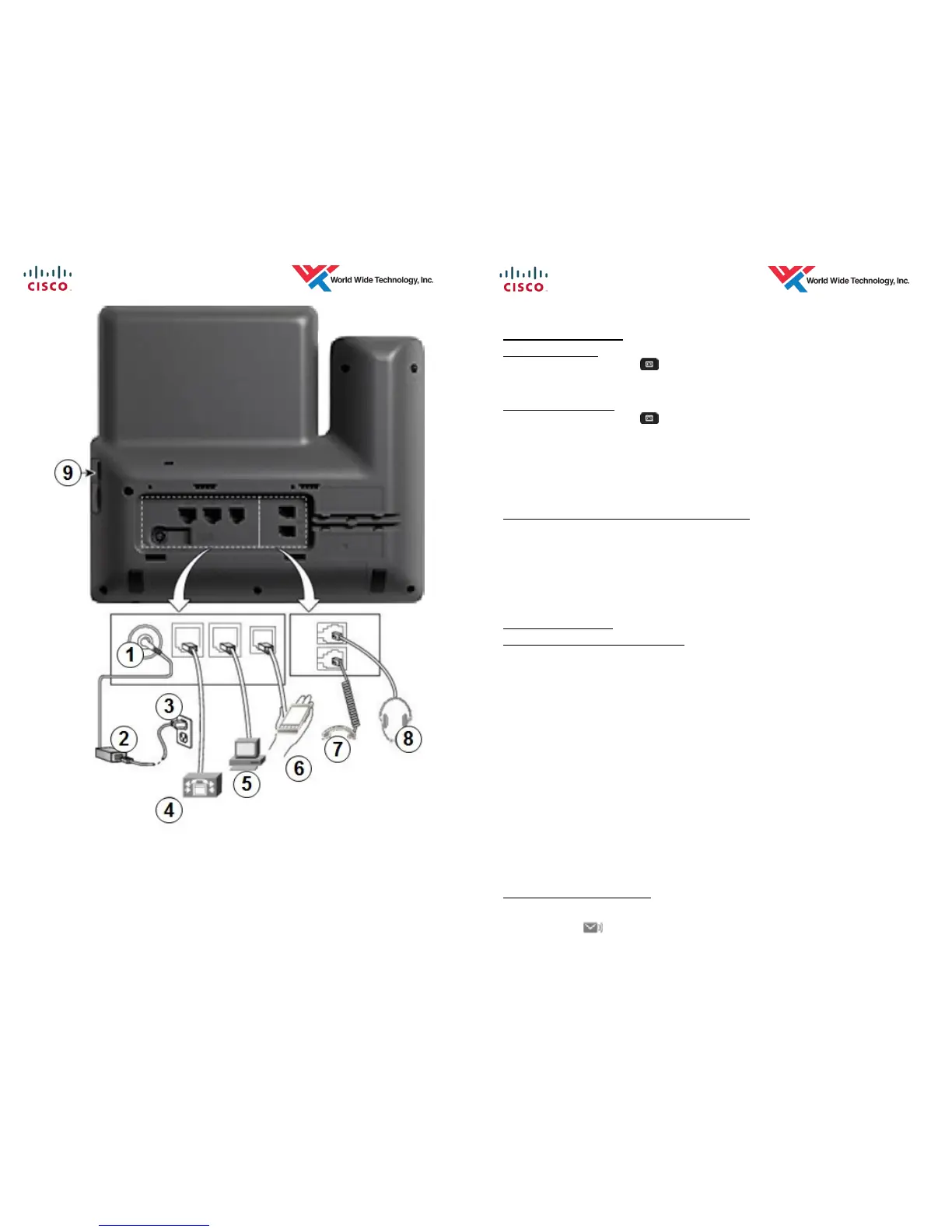2 DoE— Ho'okele ES—6/2015
1. DC adaptor port
2. AC-to-DC power supply (optional)
3. AC power cord (optional)
4. Network port (connects to the wall
or network switch – Yellow Cable)
5. Computer port (connects to a
6. Auxiliary Port
7. Handset port
8. Analog Headset port
9. USB Port (8851 Only)
10. Bluetooth (8851 Only—Not
Displayed)
11 DoE— Ho'okele ES—6/2015
VOICEMAIL ACCESS
From Your Phone
1. Press the Messages
button.
2. Follow prompts
From Another Phone
1. Press the Messages
button.
2. At the greeting, press *
3. Enter your mailbox number (extension number), followed by #
4. Enter your PIN number, followed by #
5. Follow Prompts
From Off Property (Cell Phone / Home Phone)
1. Dial your DID number or call the Main Number
2. At the greeting, press *
3. Enter your mailbox number (extension number), followed by #
4. Enter your PIN number, followed by #
5. Follow Prompts
VOICEMAIL SETUP
To Enroll with Voicemail (first use)
1. Log into voicemail.
2. Enter the first time enrollment initial PIN = 97531, followed by #.
3. Follow the prompts to enroll:
Record your name - press # after stating your name
Record your Standard Greeting - press # after recording your greeting
Set a new PIN number. You must change the PIN. The minimum
length is 4 digits. You can not use your last PIN as your new PIN. Your
PIN expires in 365 days (1 year).
Notes:
Your Deleted mail is discarded after three days.
You will be locked out of your mailbox with 5 consecutive invalid attempts.
If you are locked out, your mailbox will be locked for 10 minutes.
Easy PIN numbers are not allowed. The system will notify you if it is.
VOICEMAIL INDICATIONS
1. Handset light strip will be solid red.
2. Messages icon displayed next to a session key.
VOICEMAIL