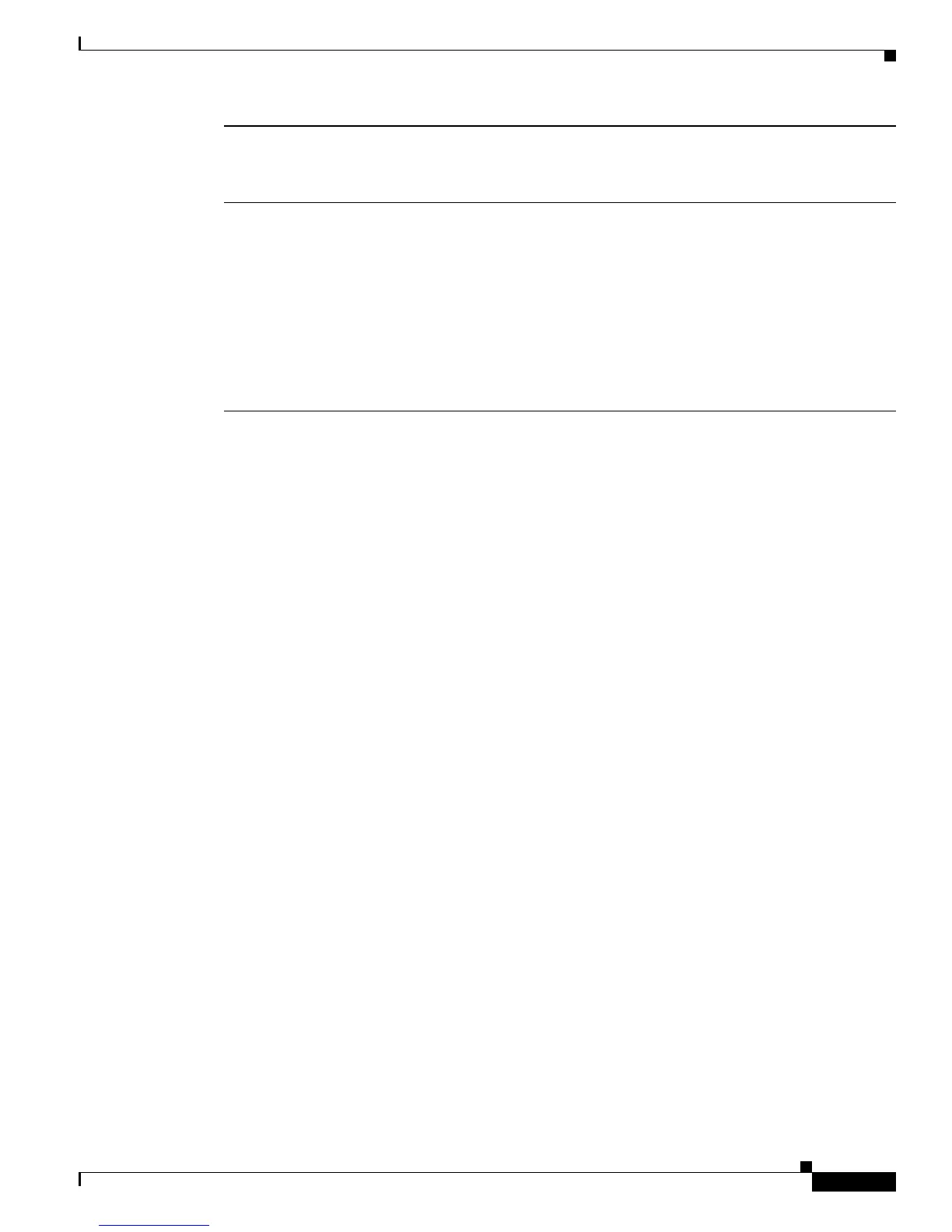Configuring Serial Interfaces on the Cisco ASR 9000 Series Router
Prerequisites for Configuring Serial Interfaces
501
Cisco ASR 9000 Aggregation Services Router Interfaces and Hardware Component Configuration Guide
OL-26061-03
Contents
• Prerequisites for Configuring Serial Interfaces, page 501
• Information About Configuring Serial Interfaces, page 502
• How to Configure Serial Interfaces, page 514
• Configuration Examples for Serial Interfaces, page 542
• Additional References, page 547
Prerequisites for Configuring Serial Interfaces
Before configuring serial interfaces, ensure that the following tasks and conditions are met:
• You must be in a user group associated with a task group that includes the proper task IDs. If you
suspect user group assignment is preventing you from using a command, contact your AAA
administrator for assistance.
• You have installed a 2-Port or 4-Port Clear Channel T3/E3 SPA.
• You should have the following SIP and any one of the following SPAs installed on the
Cisco ASR 9000 Series Router:
–
Cisco SIP 700 SPA Interface Processor
–
Cisco 1-Port Channelized OC-3/STM-1 SPA
–
Cisco 2-Port Channelized OC-12c/DS0 SPA
–
Cisco 1-Port Channelized OC-48/STM-16 SPA
–
Cisco 2-Port or 4-Port Clear Channel T3/E3 SPA
–
Cisco 4-Port Channelized T3/DS0 SPA
–
Cisco 8-Port Channelized T1/E1 SPA
• Your hardware must support T3/E3 or T1/E1 controllers and serial interfaces.
The following hardware supports T3/E3 controllers and serial interfaces:
–
Cisco 2-Port and 4-Port Clear Channel T3/E3 SPAs
Release 4.0.1 Support for the following SPAs was added:
• Cisco 1-Port Channelized OC-3/STM-1 SPA
• Cisco 2-Port and 4-Port Clear Channel T3/E3 SPA
Release 4.1.0 Support for the following SPAs was added:
• Cisco 4-Port Channelized T3/DS0 SPA
• Cisco 8-Port Channelized T1/E1 SPA
Support for IPHC was added on the following SPAs:
• Cisco 1-Port Channelized OC-3/STM-1 SPA
• Cisco 4-Port Channelized T3/DS0 SPA
• Cisco 8-Port Channelized T1/E1 SPA
• Cisco 2-Port and 4-Port Clear Channel T3/E3 SPA
