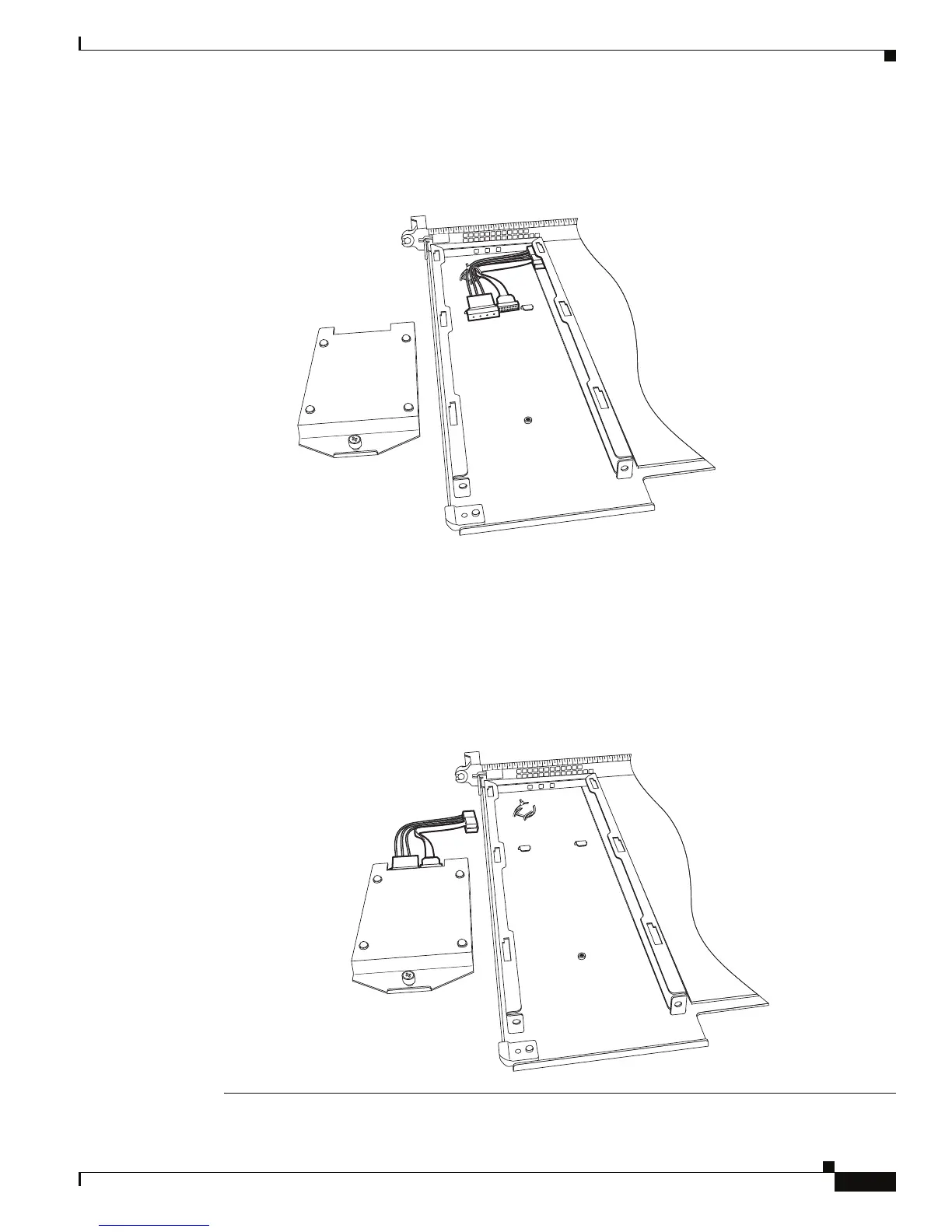8-7
Cisco ASR 1000 Series Aggregation Services Routers Hardware Installation and Initial Configuration Guide
OL-13208-03
Chapter 8 Replacing Cisco ASR 1000 Series Routers Field-Replaceable Units
Removing and Replacing the Cisco ASR 1000 Series RP1 Internal Hard Drive
Figure 8-3 shows the cables still connected because they do not have to be replaced.
Figure 8-3 Cisco ASR 1000 Series RP1 Module With Internal Hard Drive Removed
Step 9 If the cables are damaged:
a. Remove the tie wrap around the cables.
b. Disconnect the cables from both the Cisco ASR 1000 Series Route Processor 1 connector and the
internal hard drive connector as shown in
Figure 8-4.
Figure 8-4 shows the hard drive and cables removed in order to be replaced.
Figure 8-4 Cisco ASR 1000 Series RP1 Internal Hard Drive and Module Base
280152
280153
