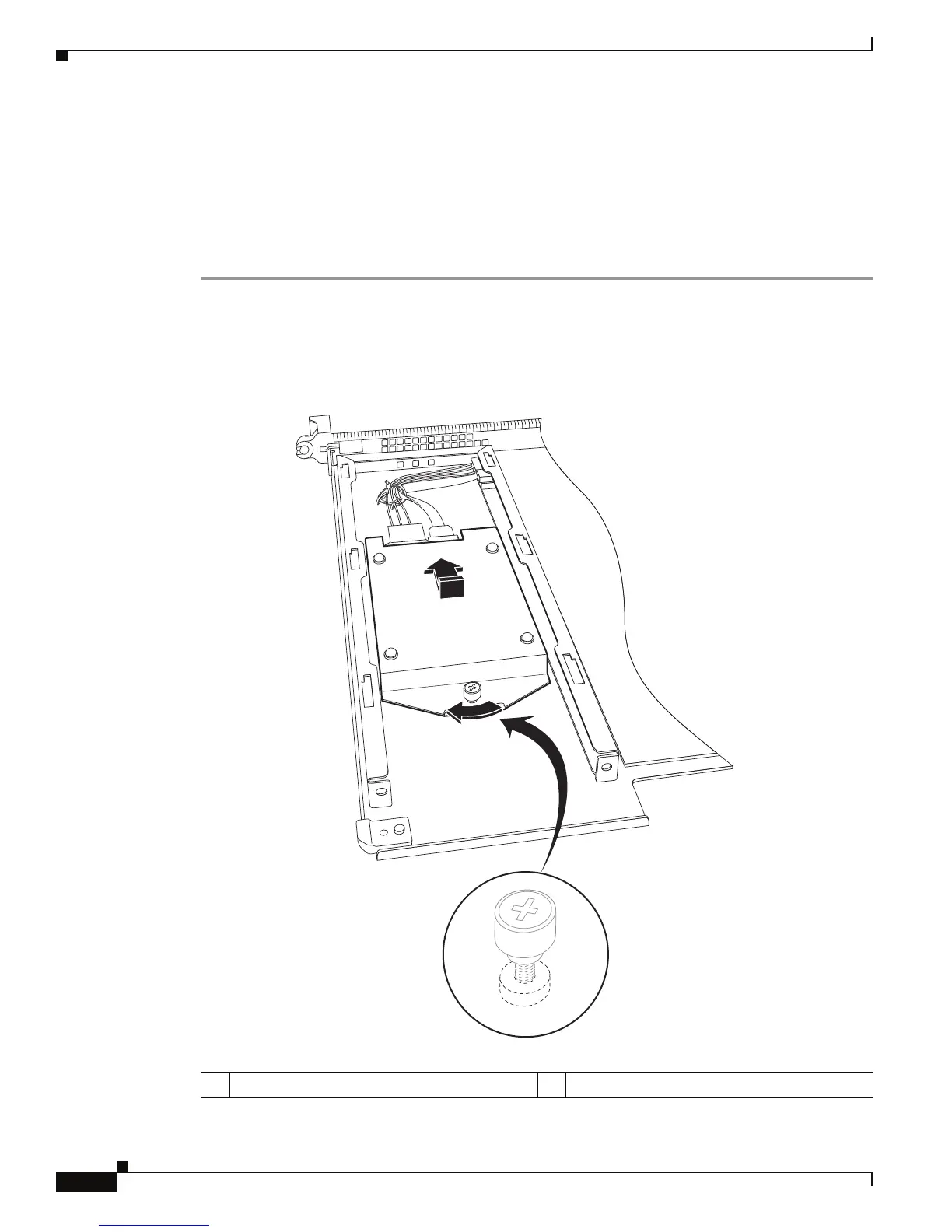8-8
Cisco ASR 1000 Series Aggregation Services Routers Hardware Installation and Initial Configuration Guide
OL-13208-03
Chapter 8 Replacing Cisco ASR 1000 Series Routers Field-Replaceable Units
Removing and Replacing the Cisco ASR 1000 Series RP1 Internal Hard Drive
This completes the procedure for disconnecting the Cisco ASR 1000 Series RP1 internal hard drive.
Replacing the Cisco ASR 1000 Series RP1 Internal Hard Drive
To replace the Cisco ASR 1000 Series RP1 internal hard drive and insert the Cisco ASR 1000 Series
Route Processor 1 into the Cisco ASR 1000 Series Router, follow these steps:
Step 1 On the Cisco ASR 1000 Series RP1, carefully align the new hard drive unit with its screw fastener to the
base screw on the bottom of the module.
Step 2 Reconnect the two cables to the rear of the hard drive. These are keyed for easy connection.
Figure 8-5 Cisco ASR 1000 Series RP1 Internal Hard Drive and Module Base
1 Hard drive module fastener 2 Carrier mating fastener
1
2
280154
