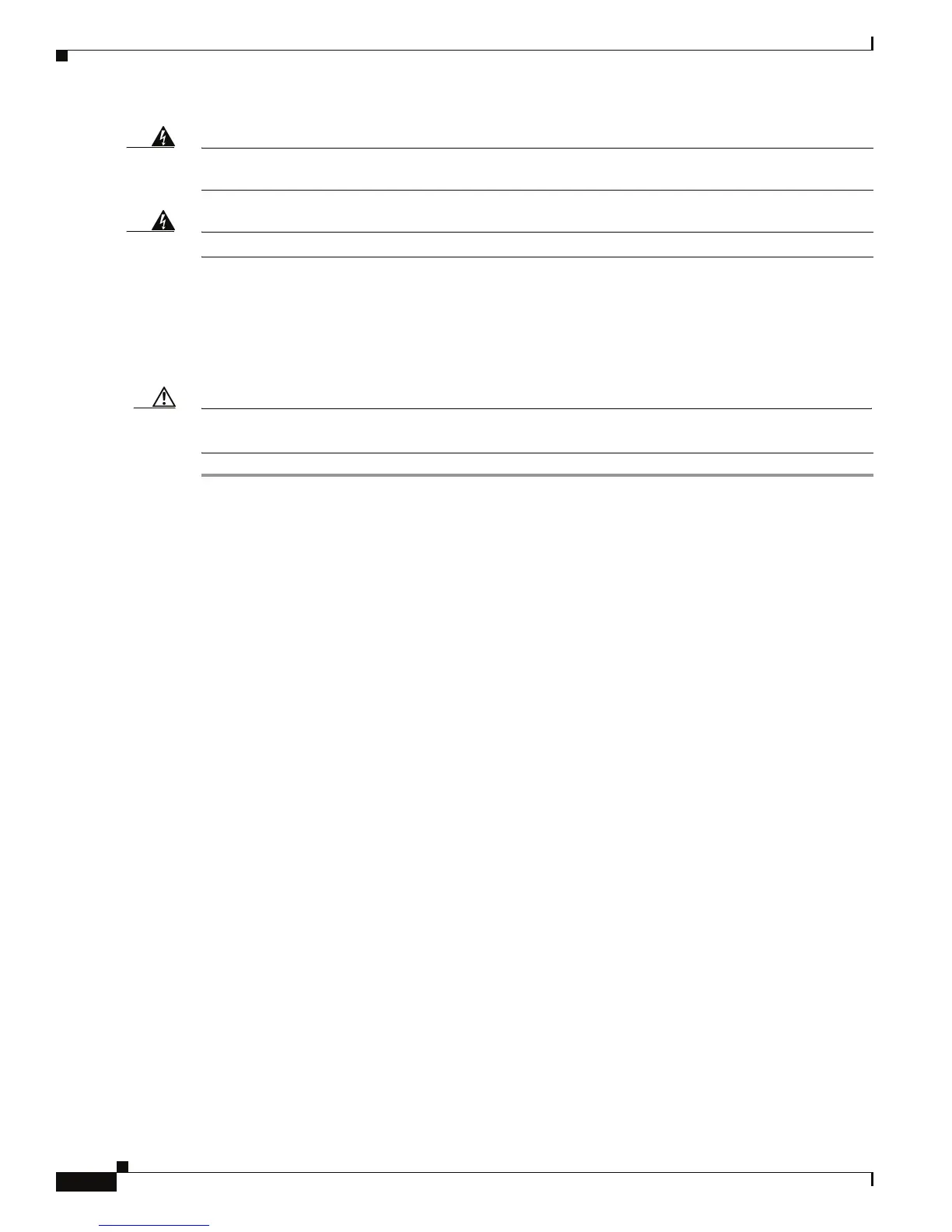8-26
Cisco ASR 1000 Series Aggregation Services Routers Hardware Installation and Initial Configuration Guide
OL-13208-03
Chapter 8 Replacing Cisco ASR 1000 Series Routers Field-Replaceable Units
Removing and Replacing a Cisco ASR 1006 Router Power Supply
Warning
Only trained and qualified personnel should be allowed to install, replace, or service this equipment.
Statement 1030
Warning
Installation of the equipment must comply with local and national electrical codes.
Statement 1074
Removing the DC Power Supply from Cisco ASR 1006 Router
Before you can remove a DC power supply from the Cisco ASR 1006 Router, you must remove power
from the power supply. Follow these steps to remove power and the DC power supply from the chassis.
Caution Make certain that the chassis ground is connected before you begin removing and installing the power
supply. For the chassis ground stud location.
Step 1 Before servicing the power supply, switch the circuit breaker Off in your equipment area. As an
additional precaution, tape the circuit breaker switch in the Off position.
Step 2 Slip on the ESD-preventative wrist strap that was included in the accessory kit.
Step 3 Switch the power supply circuit breaker switch to Off (O).
Step 4 Locate the terminal block on the rear of the chassis on the power supply.
Figure 8-19 shows the DC power supply terminal block.
