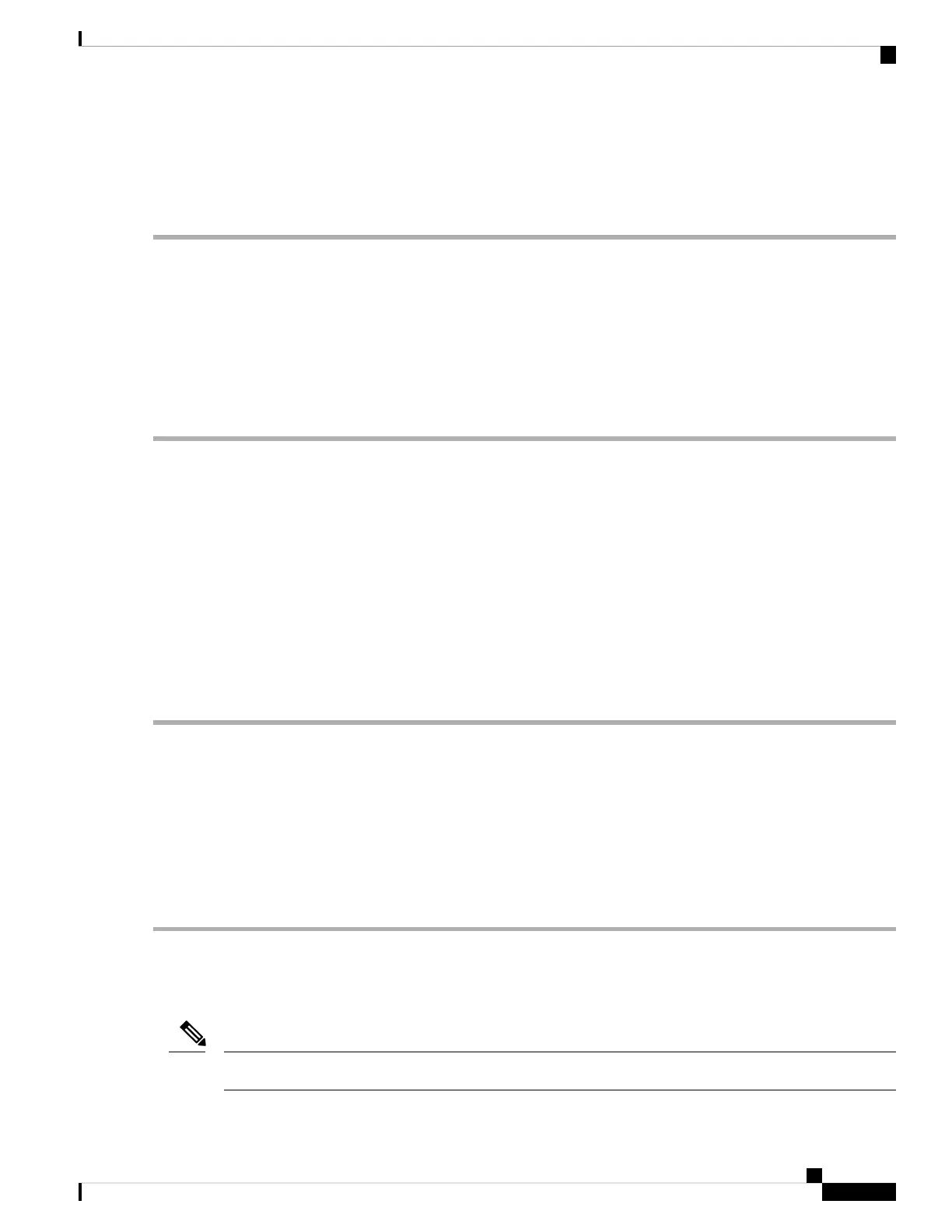3. If the LEDs indicate a power problem, see the Troubleshooting Aids chapter.
4. If you are also connecting a redundant DC power supply, repeat these steps for the second power source.
DETAILED STEPS
Step 1 Remove the tape from the circuit-breaker device handle, and restore power by moving the circuit-breaker device handle
to the On (|) position.
Step 2 Verify the power supply operation by ascertaining that the front panel LED is green.
Step 3 If the LEDs indicate a power problem, see the Troubleshooting Aids chapter.
Step 4 If you are also connecting a redundant DC power supply, repeat these steps for the second power source.
When you connect a redundant DC power supply, ensure that each power supply is connected to a separate
power source to prevent power loss during a failure.
Note
Activate AC Power Supply
SUMMARY STEPS
1. Plug the power cord into the power supply.
2. Connect the other end of the power cord to an AC-input power source.
3. Verify the power supply operation by ascertaining that the front panel LED is green.
4. If the LEDs indicate a power problem, see the Troubleshooting Aids chapter.
5. If you are also connecting a redundant AC power supply, repeat these steps for the second power source.
DETAILED STEPS
Step 1 Plug the power cord into the power supply.
Step 2 Connect the other end of the power cord to an AC-input power source.
Step 3 Verify the power supply operation by ascertaining that the front panel LED is green.
Step 4 If the LEDs indicate a power problem, see the Troubleshooting Aids chapter.
Step 5 If you are also connecting a redundant AC power supply, repeat these steps for the second power source.
When you connect a redundant AC power supply, ensure that each power supply is connected to a separate
power source to prevent power loss during failure.
Note
Connect Chassis to Network
Connect only SELV services to all the device ports.
Note
Installing the Cisco ASR 920 Series Router
25
Installing the Cisco ASR 920 Series Router
Activate AC Power Supply
