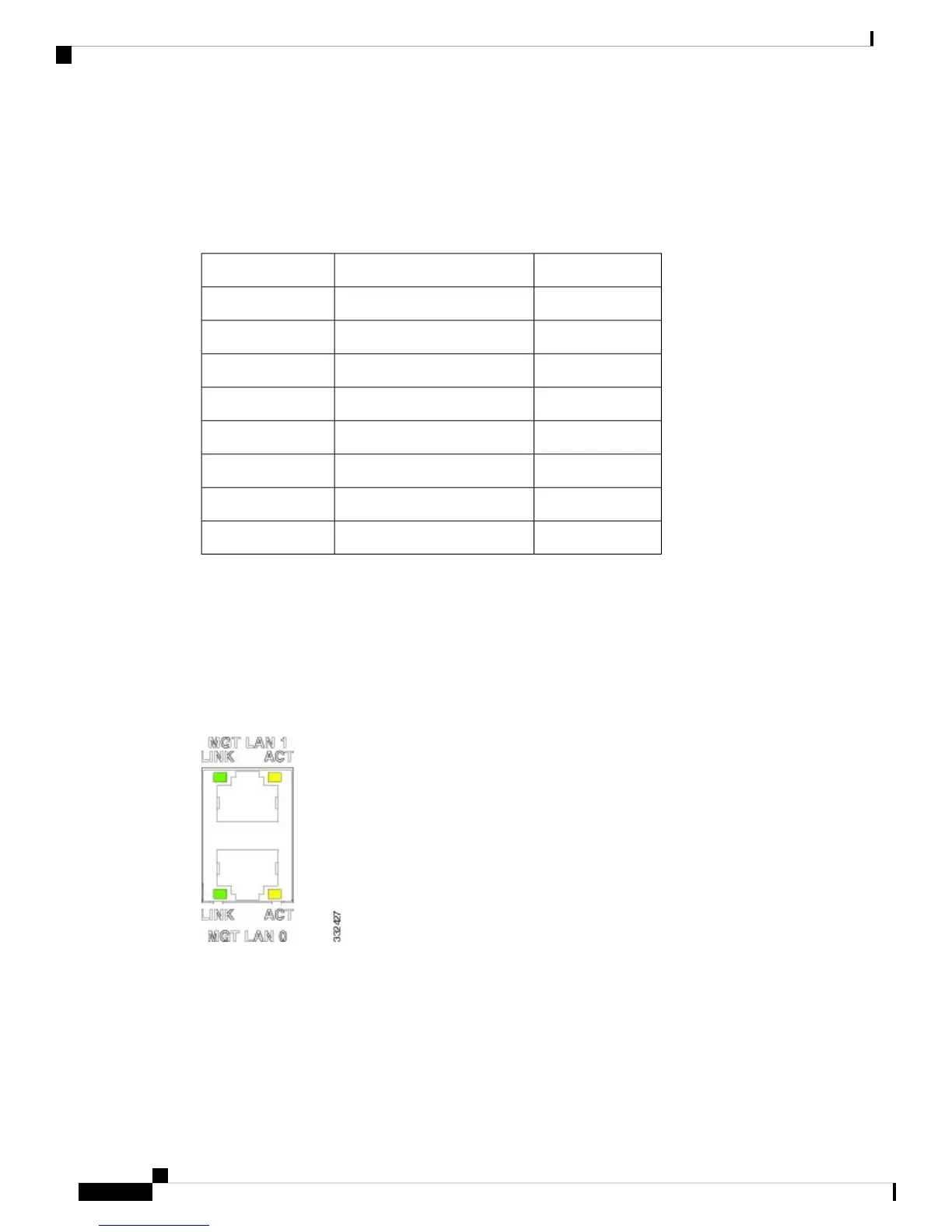• Autonegotiation of port speed (10/100/1000) and duplex (full/half) is supported. Autonegotiation cannot
be disabled.
The following table lists the signals used on the Management LAN ports.
Table 6: RP Management LAN Port Signals
1000Base-T Signal10Base-T, 100Base-TX SignalMGT LAN Port Pin
BI_DA+Transmit+1
BI_DA–Transmit–2
BI_DB+Receive+3
BI_DC+—4
BI_DC–—5
BI_DB–Receive–6
BI_DD+—7
BI_DD–—8
Management LAN Port LED Indicators
The Management LAN connectors have integral LED indicators (see the following figure). When lit, these
LEDs indicate:
• Green (LINK)—Connection is alive.
• Amber (ACT)—Connection is active.
Figure 55: RP Management LAN Port LED Indicators
Management LAN RJ-45 Cabling
When connecting the RJ-45 port to a hub, repeater, or switch, use the straight-through cable pinout shown in
the following figure.
Preparing for Installation
40
Preparing for Installation
Management LAN Port LED Indicators
