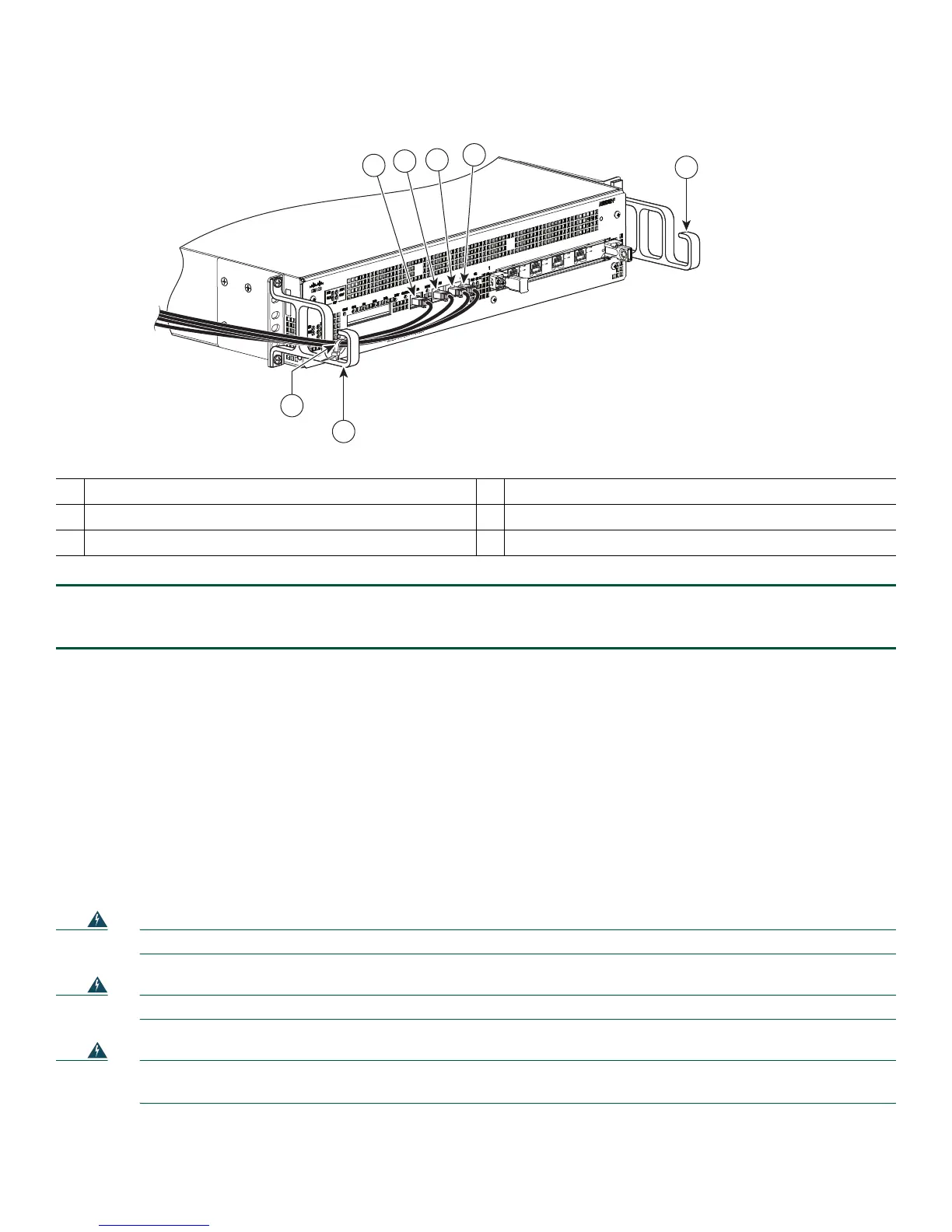15
Figure 12 Bundling Cisco ASR 1002-F Integrated Route Processor Cables
This completes the procedure for installing the cables in the cable-management bracket.
Proceed to the “Start the System” section on page 15 to complete the installation.
7 Start the System
Before you start the system, you must connect power to it.
Connect AC Power to the Cisco ASR 1002-F Router
This section provides instructions for installing the AC power supply into the Cisco ASR 1002-F Router. Read the safety
warnings before you begin.
Warning
Never install an AC power module and a DC power module in the same chassis.
Statement 1050
Warning
Installation of the equipment must comply with local and national electrical codes.
Statement 1074
Warning
When installing or replacing the unit, the ground connection must always be made first and disconnected last.
Statement 1046
1
Building Integrated Timing Source cable
4
Auxiliary cable
2
Management Ethernet cable
5
Cable-management “U” feature
3
Console cable
6
Tie wrap for cables
274949
SPA-
4X
O
C
3
-PO
S
S
T
A
T
U
S
0
1
2
3
C/
A
A
/
L
C/
A
A
/
L
C/
A
A
/
L
C
/
A
A
/
L
0
5
5
1
2
3
4
6
