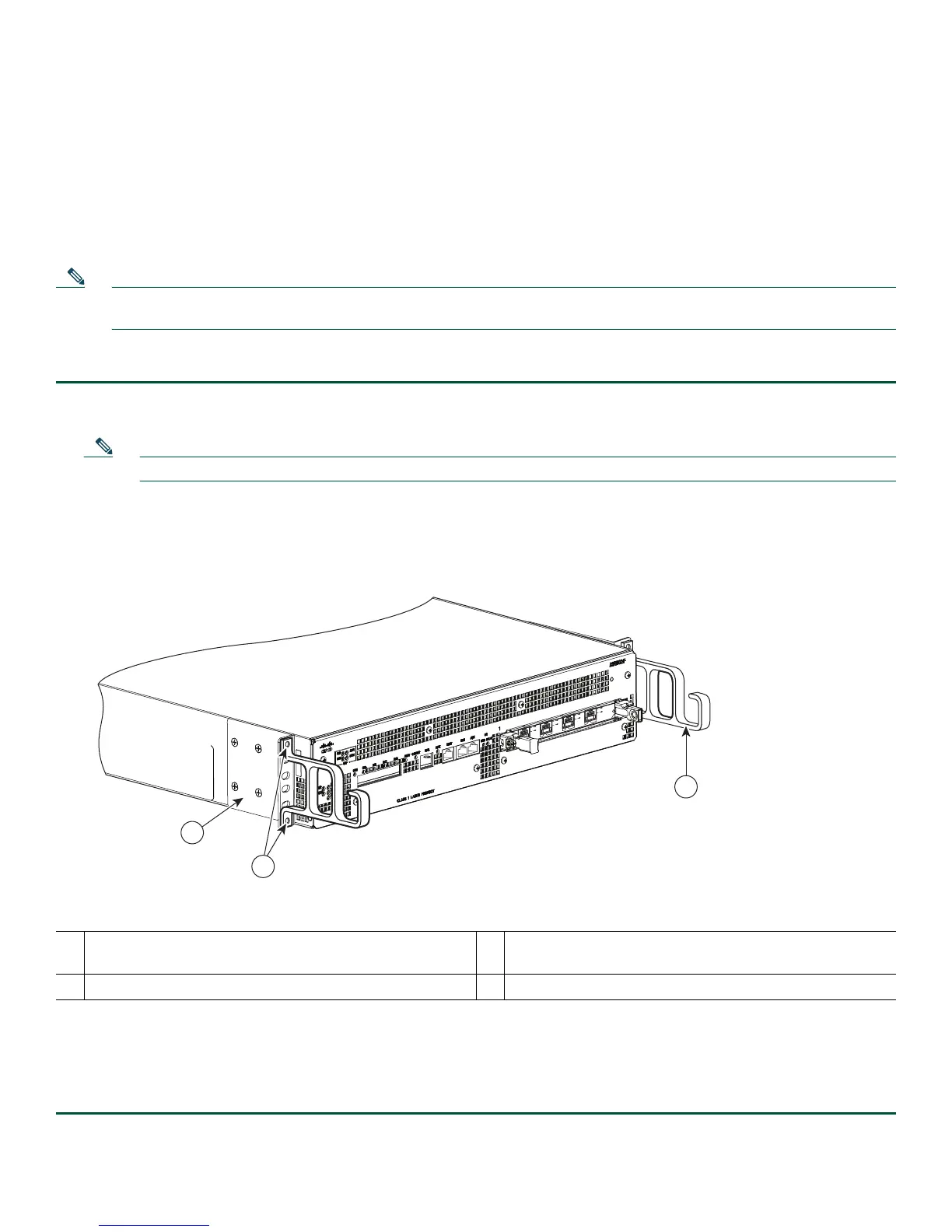9
This completes the procedure for installing the chassis in a two-post rack. Proceed to the “Attach the Cable-Management
Brackets” section on page 9 to continue the installation.
Attach the Cable-Management Brackets
The cable-management brackets for the Cisco ASR 1002-F Router contain one independent cable-management “U” feature with
two screws for each bracket. For the Cisco ASR 1000 Series SIP, these brackets work in tandem with SPA cable-management
brackets to allow installation and removal of adjacent SPAs without the need to remove cables.
Note Make certain that the cable-management bracket “U” feature (open end) is facing upwards when you attach it to the
chassis.
Follow these steps to attach the cable-management brackets to both sides of the Cisco ASR 1002-F Router in the rack:
Step 1 Align the cable-management bracket to the rack-mount bracket on one side of the Cisco ASR 1002-F Router. The
cable-management bracket aligns to the top hole of the chassis rack-mount bracket.
Note Use the package of four screws that came with the cable-management bracket package.
Step 2 Insert one screw through the top screw hole of the cable-management bracket and into the chassis rack-mount bracket
and tighten the screw using a Phillips screwdriver.
Figure 6 Attaching the Cable-Management Brackets to the Cisco ASR 1002-F Router
Step 3 Insert one screw through the bottom screw hole of the cable-management bracket and into the chassis rack-mount
bracket and tighten the screw using a Phillips head screwdriver. Figure 6 shows the cable-management brackets attached
to the chassis.
Step 4 Repeat Step 1 through Step 3 for the other side of the Cisco ASR 1002-F Router.
1
Cable-management bracket bottom screw hole and top
screw hole
3
Chassis front rack-mount bracket
2
Cable-management “U” feature
274498
SP
A-
4XOC
3
-
POS
S
TATUS
0
1
2
3
C/
A
A
/
L
C
/A
A
/
L
C
/
A
A
/L
C
/
A
A
/L
0
2
3
1
