
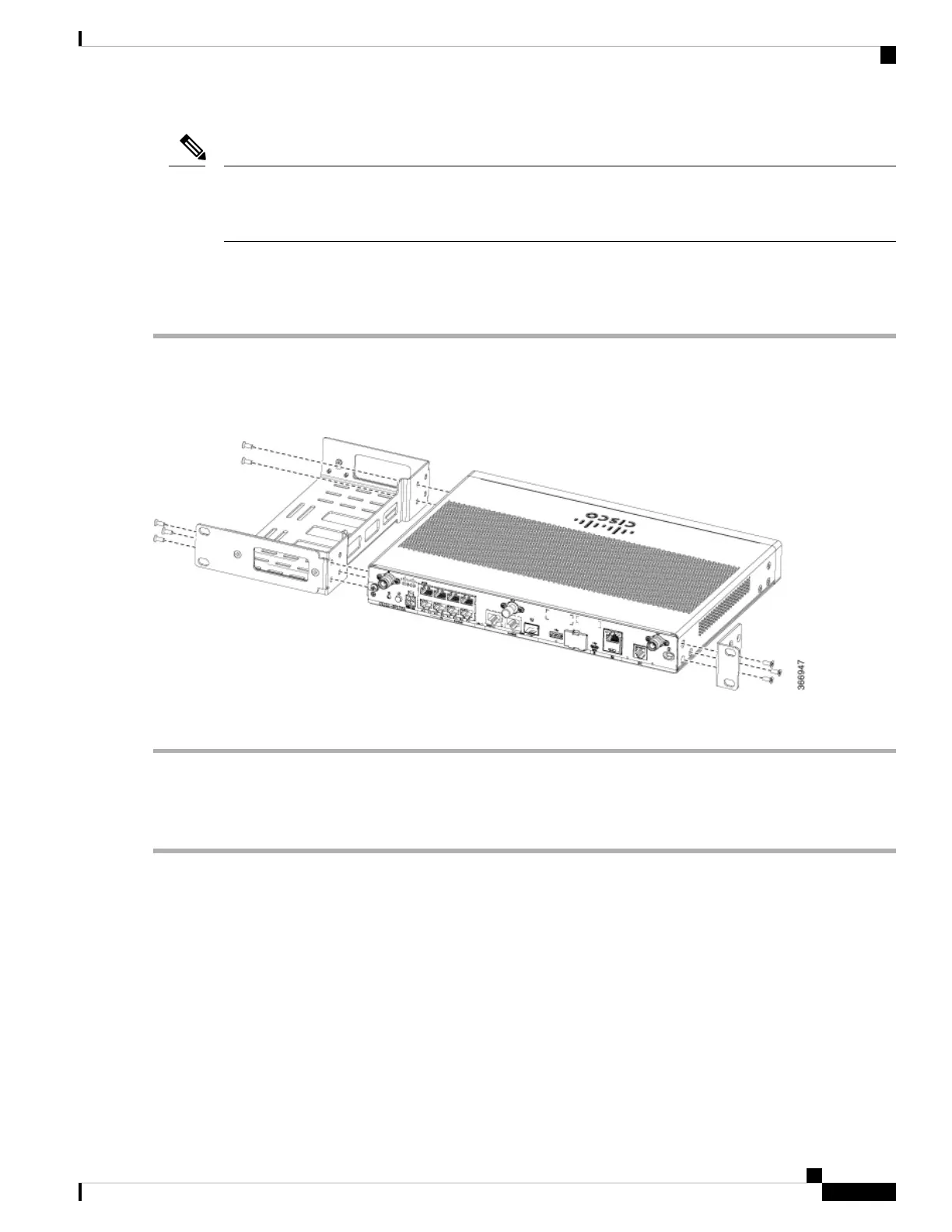 Loading...
Loading...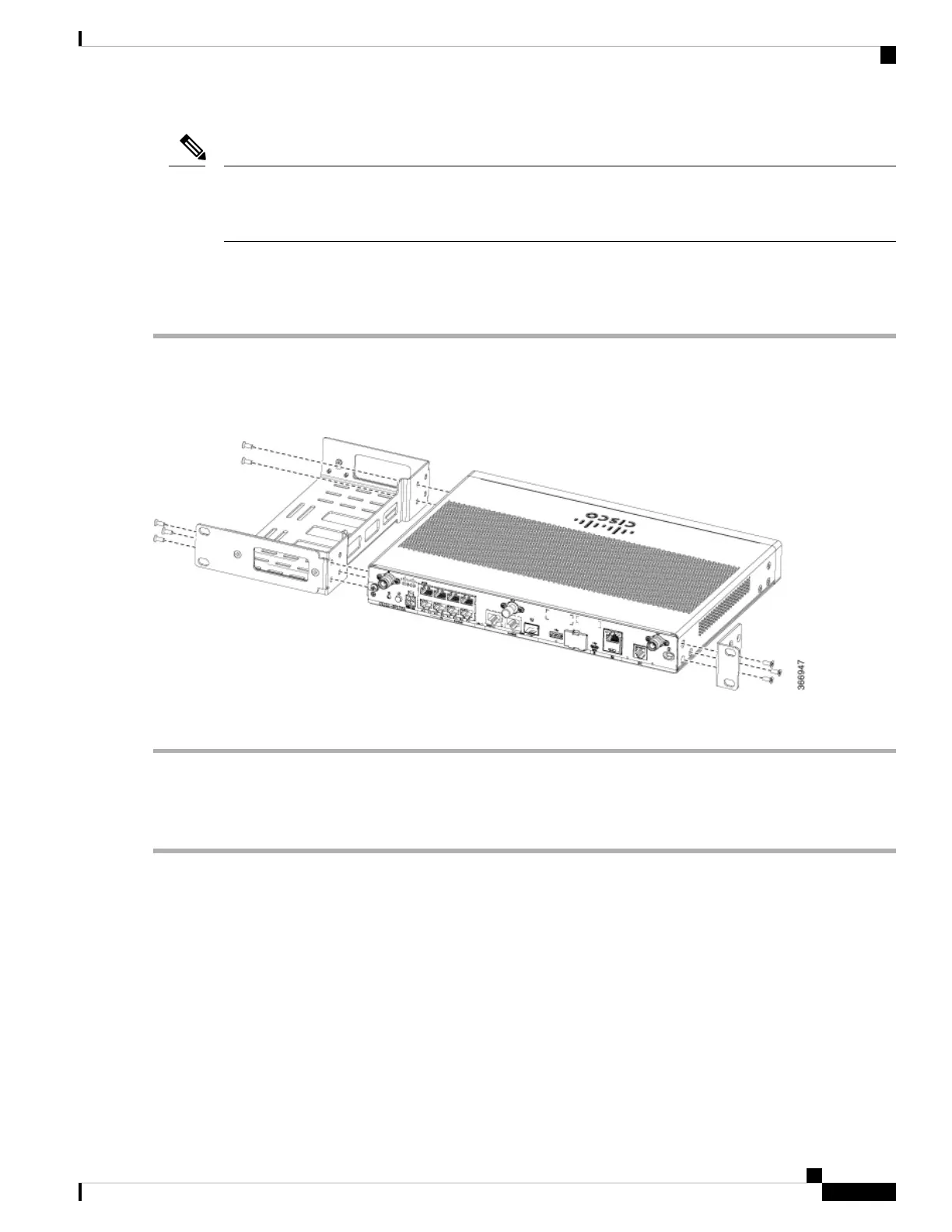
Do you have a question about the Cisco C1101-4P and is the answer not in the manual?
| DSL WAN | No |
|---|---|
| Ethernet WAN | Yes |
| Wi-Fi band | - |
| WLAN data transfer rate (max) | - Mbit/s |
| Cabling technology | 10/100/1000Base-T(X) |
| Ethernet LAN data rates | 1000 Mbit/s |
| Ethernet LAN interface type | Gigabit Ethernet |
| Ethernet LAN (RJ-45) ports | 4 |
| Security algorithms | AES, WPA2 |
| Product type | Tabletop router |
| Product color | Gray |
| Country of origin | China |
| Output voltage | 12 V |
| AC input voltage | 100 - 240 V |
| Power source type | AC |
| AC input frequency | 50 - 60 Hz |
| Power consumption (typical) | 30 W |
| Internal memory | 4000 MB |
| Operating altitude | 0 - 3000 m |
| Non-operating altitude | 0 - 4570 m |
| Storage temperature (T-T) | 0 - 65 °C |
| Operating temperature (T-T) | 0 - 40 °C |
| Storage relative humidity (H-H) | 5 - 95 % |
| Operating relative humidity (H-H) | 10 - 85 % |
| Quantity per pack | 1 pc(s) |
| Harmonized System (HS) code | 85176990 |
| Package depth | 333.502 mm |
| Package width | 254 mm |
| Package height | 177.8 mm |
| Package weight | 3083.9 g |











