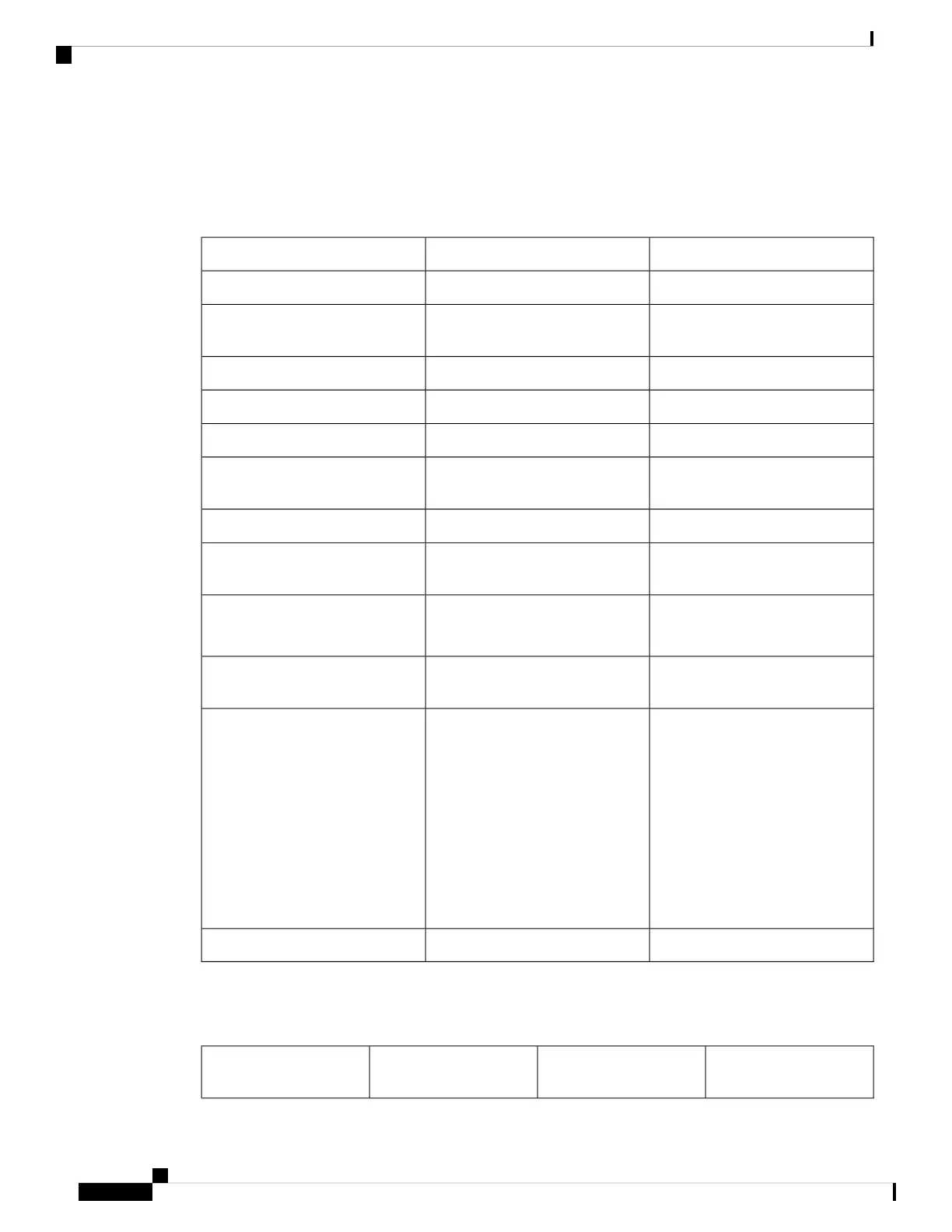Hardware Features
Table 1: Hardware Feature for Cisco 8500 Series Catalyst Edge Platforms
C8500-12XC8500-12X4QCFeature
OneOneRack Units
Support for a 480 GB SSD hard
drive
Support for a 480 GB SSD hard
drive
SSD
RJ-45 console portRJ-45 console portRJ-45
Micro-USB console portMicro-USB console portMicro
32 GB internal boot flash storage32 GB internal boot flash storageBoot flash Storage
Two USB 3.0 ports for USB flash
sticks
Two USB 3.0 ports for USB flash
sticks
USB Ports
12x SFP+12x SFP+, 4x QSFPSupported Transceivers
10 Mb Ternary Content-
Addressable Memory (TCAM)
80 Mb Ternary Content-
Addressable Memory (TCAM)
TCAM
AC (PWR-CH1-750WACR)
DC (PWR-CH1-950WDCR)
AC (PWR-CH1-750WACR)
DC (PWR-CH1-950WDCR)
Power Supplies
16GB default (2 DIMMS), can be
upgraded to 64GB total
16GB default (2 DIMMS), can be
upgraded to 64GB total
DIMM
Bay 0 - Ports TE0 - TE11
(SFP/SFP+)
Bay 0 - Ports TE0 -TE7
(SFP/SFP+)
Bay 1 - TE0 - TE3 (SFP/SFP+)
Bay 1 - If Bay1 Q0 is 40G, then
Bay 1 TE0-TE3 are disabled.
If Bay1 Q0 is 100G, then all Bay 0
and Bay1 TE ports are disabled.
Bay 2 - Q0, Q1, Q2 40G each; or
Q0 100G (Q1, Q2 disabled)
Number of Bays
Two post and four postTwo post and four postRack Installation
Front and Rear View Of Cisco C8500-12X4QC
Bay 1 – Configurable
100G or 40G
11Power LED1
Cisco Catalyst 8500 Series Edge Platforms Hardware Installation Guide
2
Overview
Hardware Features
