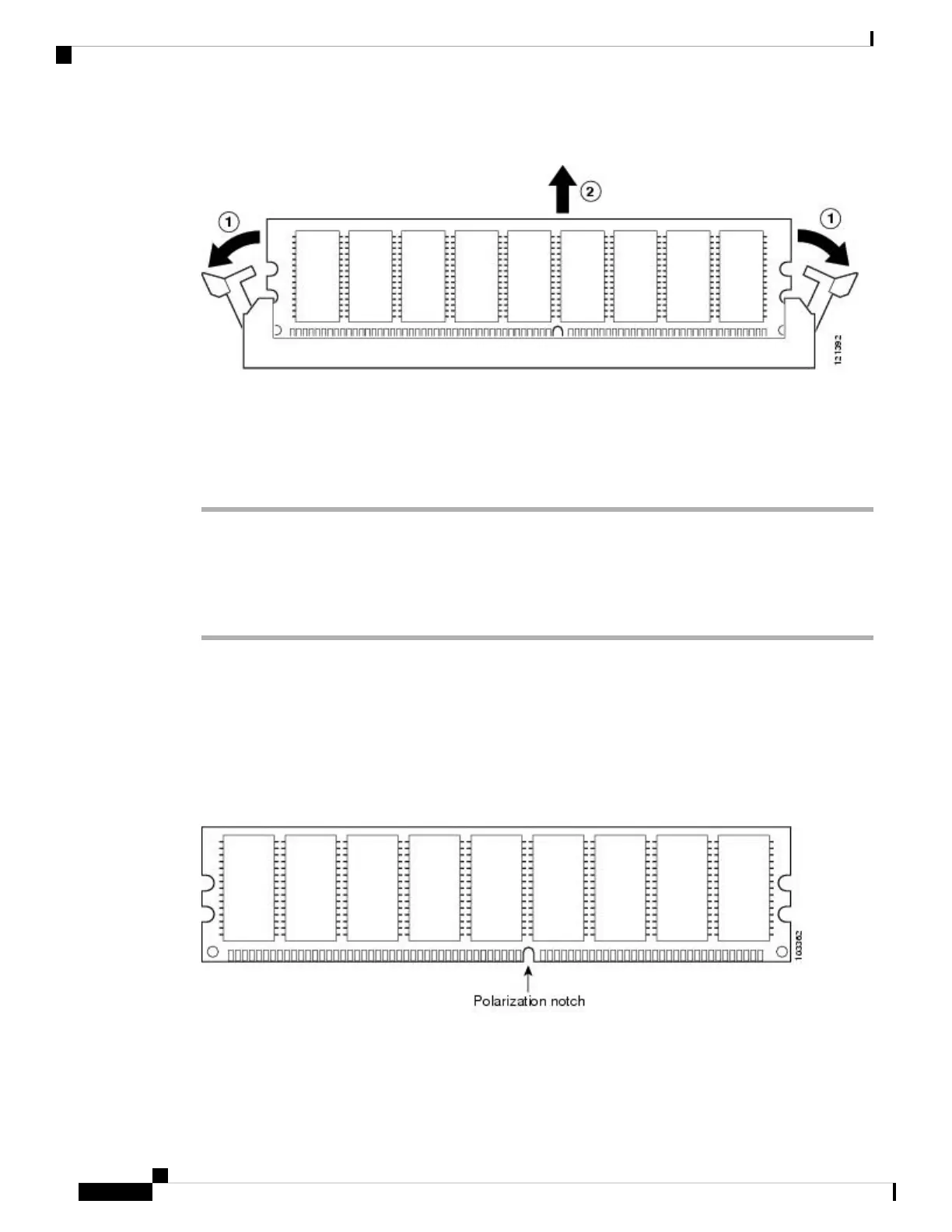Figure 11: DIMM Module Spring Latches to Remove the DIMMs
Step 5 When both ends of the DIMM are released from the socket, grasp each end of the DIMM with your thumb
and forefinger and pull the DIMM completely out of the socket. Handle only the edges of the DIMM; avoid
touching the memory module, pins, and the metal traces (the metal fingers along the connector edge of the
DIMM) along the socket edge.
Step 6 Place the DIMM in an antistatic bag to protect it from ESD damage.
Replacing a DIMM
Procedure
Step 1 Place the DIMM on an antistatic mat or pad while wearing an antistatic device, such as a wrist strap.
DIMMs are sensitive components that can be shorted by mishandling; they are susceptible to ESD
damage. Handle the DIMM by the edges only, and avoid touching the pins.
Caution
Step 2 Remove the new DIMM from the antistatic bag.
Step 3 Locate the polarization notch and align the DIMM with the socket before inserting it.
Figure 12: DIMM Polarization Notch
Step 4 Gently insert the new DIMM, taking care not to damage the pins on the edge of the DIMM. Press the top of
the DIMM towards the socket, being careful to apply force only on the DIMM that is parallel with the plane
of the DIMM.
Cisco Catalyst 8500 Series Edge Platforms Hardware Installation Guide
44
Removing and Replacing FRUs
Replacing a DIMM
