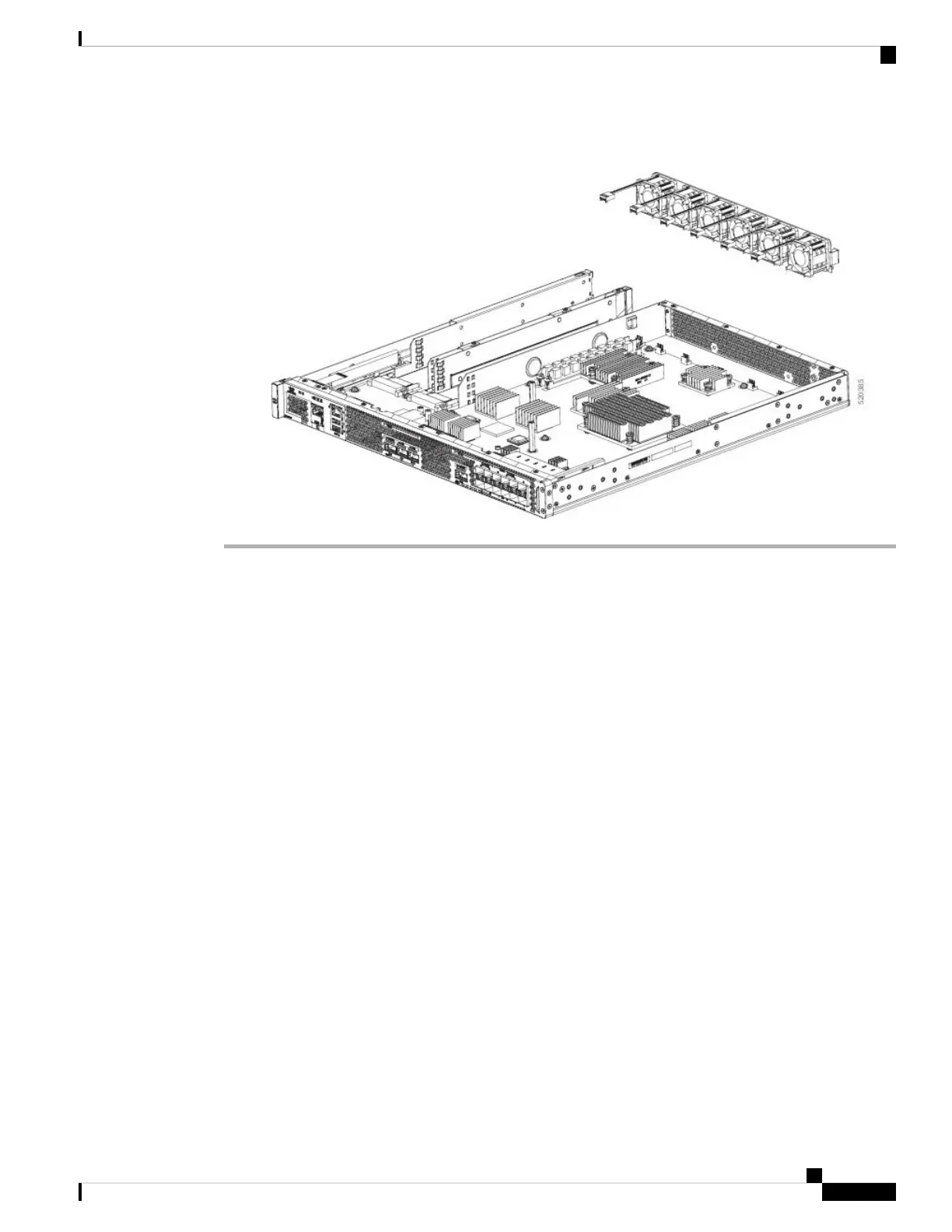Step 6 Reverse the order of fan removal to install the new fan tray. Ensure that all fans are connected and all screws
for the fan tray and chassis cover are replaced prior to powering up the
chassis.
Repacking the Router
If your system is damaged, you must repack it for return shipment.
Before you return the router or move the router to a different location, repack the system using the original
packaging material.
Cisco Catalyst 8500 Series Edge Platforms Hardware Installation Guide
47
Removing and Replacing FRUs
Repacking the Router
