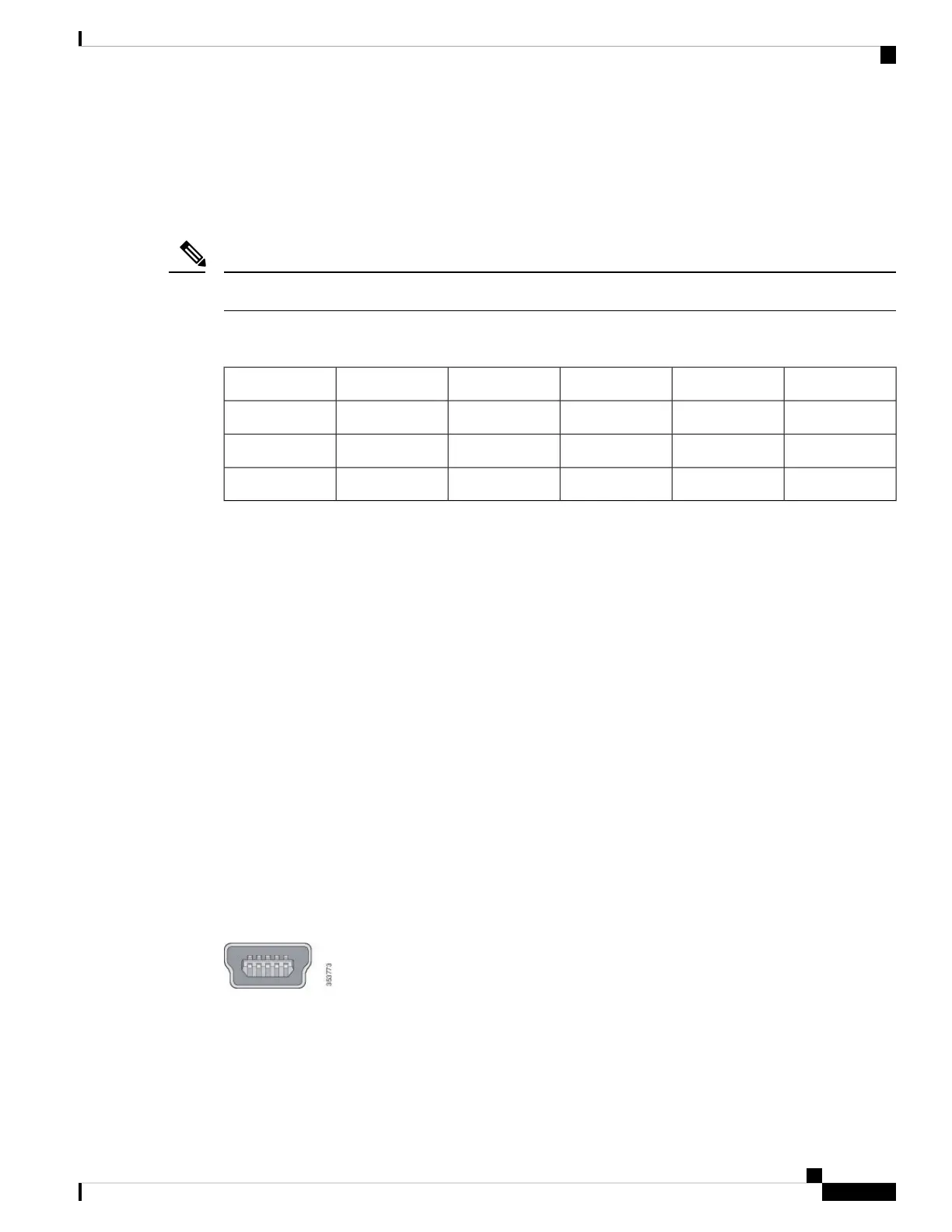Multigigabit Ethernet Ports
The Multigigabit (mGig) Ethernet ports can be configured to auto-negotiate multiple speeds on switch ports,
and support 100 Mbps, 1 Gbps, 2.5 Gbps, and 5 Gbps speeds on Category 5e (Cat5e) cables, and up to 10
Gbps over Category 6 (Cat6) and Category 6A (Cat6A) cables.
Multigigabit ports do not support half duplex mode. Use full duplex mode.
Note
The Multigigabit Ethernet ports support PoE and PoE+ for all the supported speeds and cable types. The
following table lists the cable types and speed.
10G5G2.5G1G100MbpsCable Type
N/AYesYesYesYesCat5E
Yes (55meters)YesYesYesYesCat6
YesYesYesYesYesCat6A
Management Ports
The management ports connect the switch to a PC running Microsoft Windows or to a terminal server.
• Ethernet management port. See Ethernet Management Port, on page 12.
• RJ-45 console port (EIA/TIA-232). See RJ-45 Console Port, on page 12.
• USB mini-Type B console port (5-pin connector).
The 10/100/1000 Ethernet management port connection uses a standard RJ-45 crossover or straight-through
cable. The RJ-45 console port connection uses the supplied RJ-45-to-DB-9 female cable. The USB console
port connection uses a USB Type A to 5-pin mini-Type B cable. The USB console interface speeds are the
same as the RJ-45 console interface speeds.
If you use the USB mini-Type B console port, the Cisco Windows USB device driver must be installed on
any PC connected to the console port (for operation with Microsoft Windows). Mac OS X or Linux do not
require special drivers.
The 4-pin mini-Type B connector resembles the 5-pin mini-Type B connectors. They are not compatible. Use
only the 5-pin mini-Type B.
Figure 3: USB Mini-Type B Port
This illustration shows a 5-pin mini-Type B USB port.
With the Cisco Windows USB device driver, you can connect and disconnect the USB cable from the console
port without affecting Windows HyperTerminal operations.
The console output always goes to both the RJ-45 and the USB console connectors, but the console input is
active on only one of the console connectors at any one time. The USB console takes precedence over the
Cisco Catalyst 9200 Series Switches Hardware Installation Guide
5
Product Overview
Multigigabit Ethernet Ports