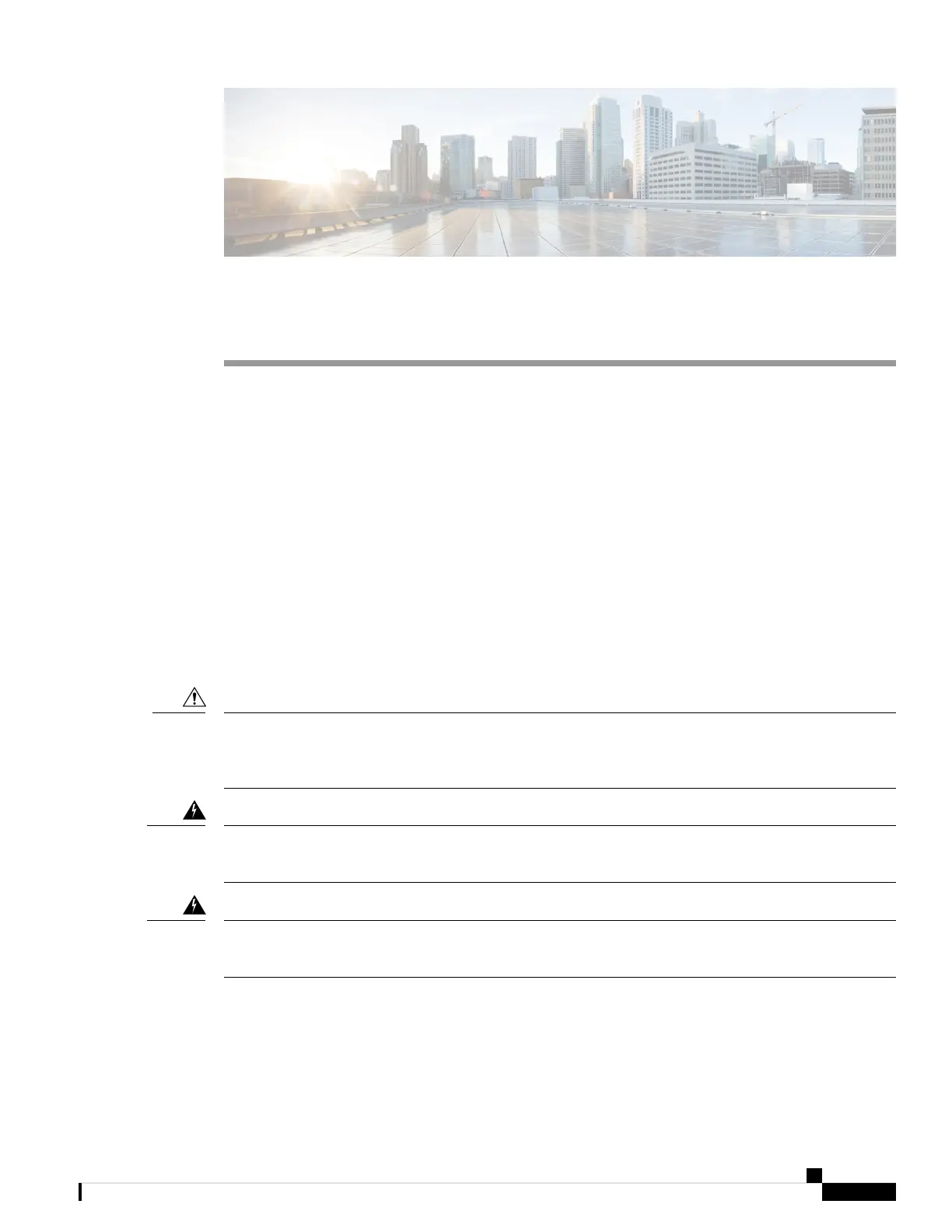CHAPTER 3
Installing a Network Module
• Installing a Network Module in the Switch, on page 31
• Removing a Network Module, on page 34
• Finding the Network Module Serial Number, on page 34
• Installing and Removing SFP Modules, on page 35
Installing a Network Module in the Switch
Safety Warnings
This section includes the installation cautions and warnings. Translations of the safety warnings are available
in the Regulatory Compliance and Safety Information for Cisco Catalyst 9200 Series Switches .
Read this section before you install a network module.
Proper ESD protection is required whenever you handle equipment. Installation and maintenance personnel
should be properly grounded by grounding straps to eliminate the risk of ESD damage to the equipment.
Equipment is subject to ESD damage whenever you remove it.
Caution
Only trained and qualified personnel should be allowed to install, replace, or service this equipment. Statement
1030
Warning
Do not reach into a vacant slot or chassis while you install or remove a module. Exposed circuitry could
constitute an energy hazard. Statement 206
Warning
Equipment That You Need
• Ratcheting torque screwdriver with a number-2 Phillips head that exerts up to 15 pound-force inches
(lbf-in.) of pressure
Cisco Catalyst 9200 Series Switches Hardware Installation Guide
31