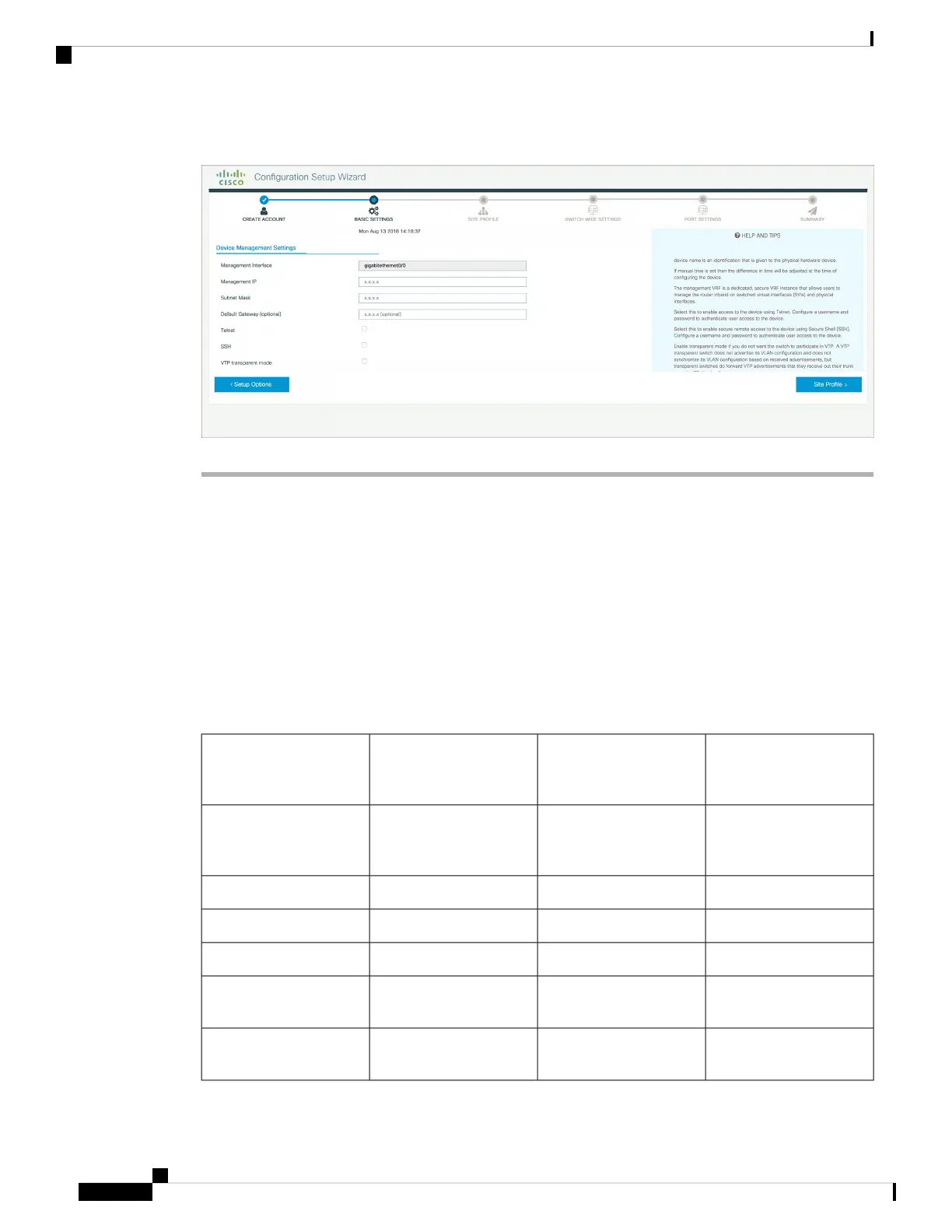Figure 36: Basic Settings - Device Management Settings
Configuring Your Device Based on a Site Profile
To ease your configuration tasks and save time, choose a site profile based on where your device may be
installed and managed in your network. Based on the site profile you choose, your device is automatically
configured according to Cisco best practices. You can easily modify this default configuration, from the
corresponding detailed configuration screens.
Choosing a site profile as part of Quick Setup allows you to configure your device based on the business needs
of your enterprise. For example, you could use your device as an access switch, to connect client nodes and
endpoints on your network, or as a distribution switch, to route packets between subnets and VLANs.
Table 12: Default Configuration Loaded with Each Site Profile (Access Switches)
Single Access Switch
(Redundant Port Channel
Uplink)
Single Access Switch
(Single Port Channel
Uplink)
Single Access Switch
(Single Uplink)
Setting
The hostname or device
name you provided as part
of Quick Setup
The hostname or device
name you provided as part
of Quick Setup
The hostname or device
name you provided as part
of Quick Setup
Hostname
RPVST+RPVST+RPVST+Spanning Tree Mode
Mode TransparentMode TransparentMode TransparentVTP
EnabledEnabledEnabledUDLD
Recovery mode set to
Auto
Recovery mode set to
Auto
Recovery mode set to
Auto
Error Disable Recovery
Source Destination IPSource Destination IPSource Destination IPPort Channel Load
Balance
Cisco Catalyst 9200 Series Switches Hardware Installation Guide
54
Configuring the Switch
Configuring Your Device Based on a Site Profile