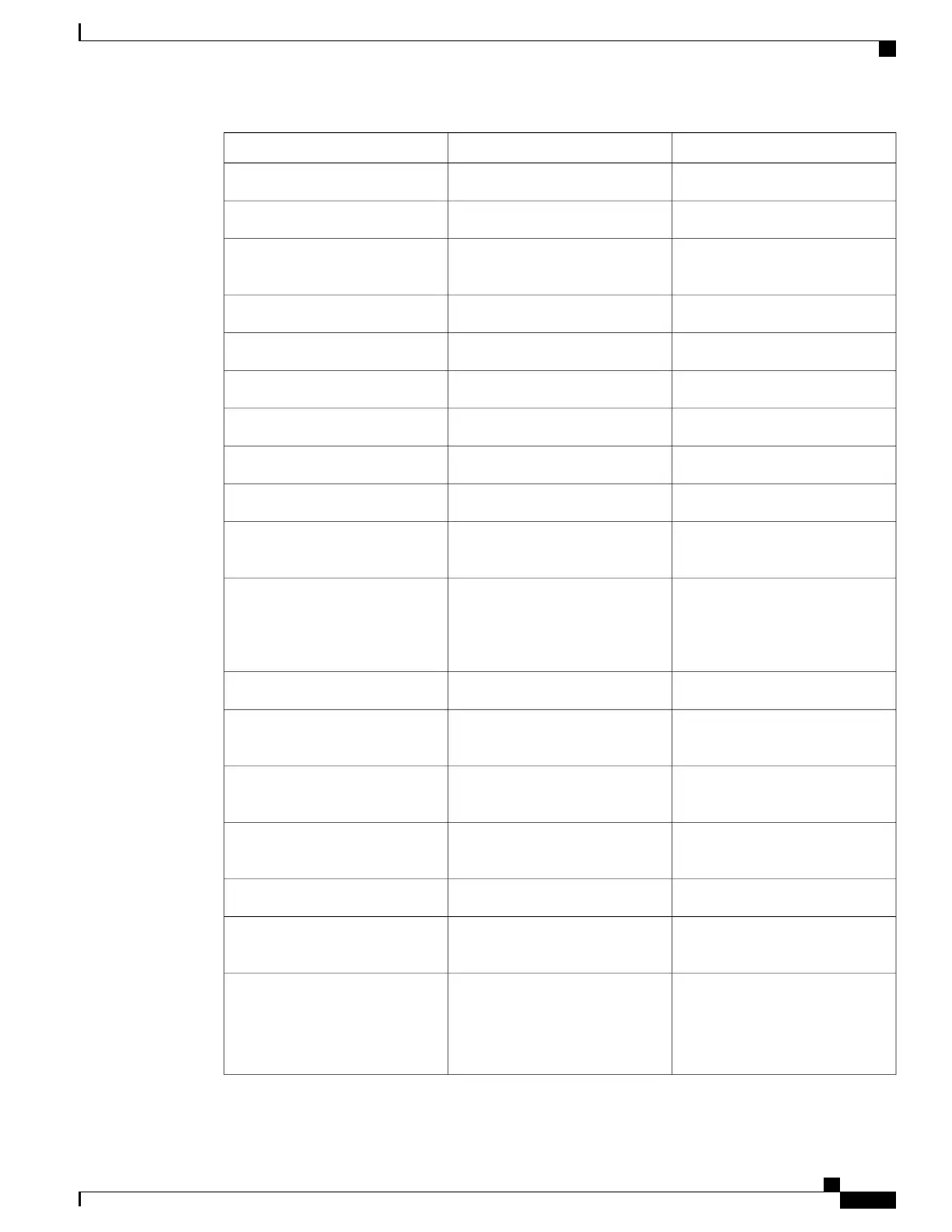NotesSupportedFeature
NoConference List
YesTransfer
NoTransfer to Active Calls (Direct
Transfer)
YesAuto Answer
YesCall Waiting
YesCaller ID
YesAudible Message Waiting Indicator
YesAll Calls Programmable Line Key
YesAnswer Programmable Line Key
Conference is the only feature
supported.
YesUnified Session Presentation
Your voicemail will not be
synchronized with other users in
the Cisco Unified Communications
Manager cluster.
YesVoicemail
YesSpeed Dial
YesService IRL Programmable Line
Key
The iDivert softkey does not
display.
NoTo Voicemail (iDivert)
Lines are supported but cannot be
shared.
PartialLine Filters
The Park softkey does not display.NoPark Monitoring
The Merge softkey does not
display.
NoMerge
Message count badges do not
appear on the phone screen.
Only the Message Waiting icon
displays.
NoEnhanced Message Waiting
Indication
Cisco IP Phone 8811, 8841, 8845, 8851, 8851NR, 8861, and 8865 User Guide for Cisco Unified Communications Manager
11.0
109
Advanced Operations
Survivable Remote Site Telephony Overview
REVIEW DRAFT - CISCO CONFIDENTIAL