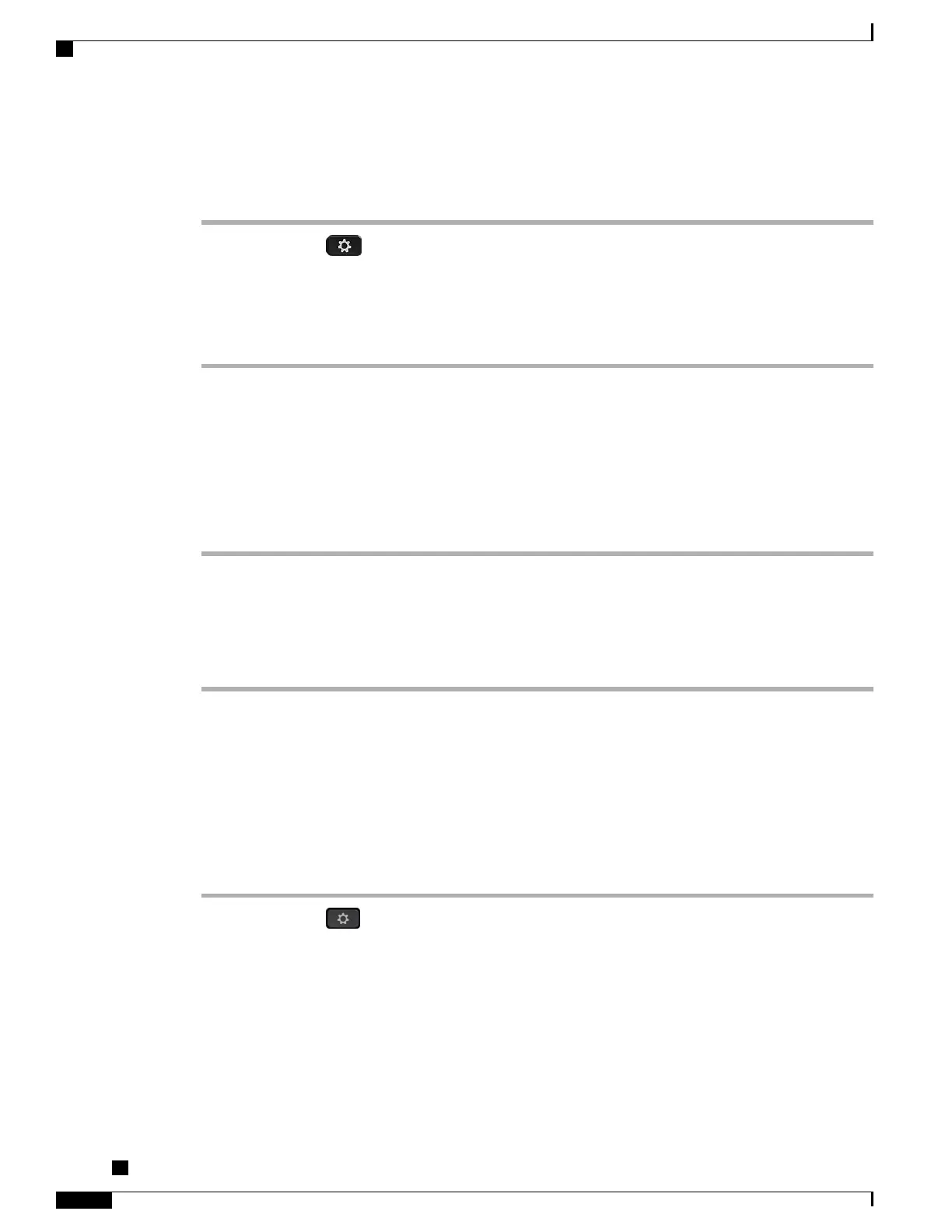Procedure
Step 1
Press Applications .
Step 2
Use the Navigation cluster and Select button to scroll and choose Settings.
Step 3
Choose Font Size.
Step 4
Choose Huge, Large, Regular,Small, or Tiny and press Set.
Step 5
Press Exit to return to the Settings screen.
Change the Phone Name
You can change the name of the phone from the default name.
Procedure
Step 1
On the phone, select Applications > Settings.
Step 2
Scroll and select Phone Name.
Step 3
Use the keypad to enter a name.
Step 4
Press Apply to save the changes or press Revert to cancel the change.
Step 5
Press Exit.
Adjust the Headset Sidetone
If your system administrator has sets the Headset Sidetone Controls feature for your phone, you can specify
the volume of your headset from your phone.
Procedure
Step 1
Press Applications .
Step 2
Use the Navigation cluster and Select button to select Settings.
Step 3
Select Headset Sidetone.
Step 4
Select one of these sidetone levels:
•
Off
•
Low
•
Normal
Cisco IP Phone 8811, 8841, 8845, 8851, 8851NR, 8861, and 8865 User Guide for Cisco Unified Communications
Manager 11.0
114
User Preferences
Change the Phone Name
REVIEW DRAFT - CISCO CONFIDENTIAL