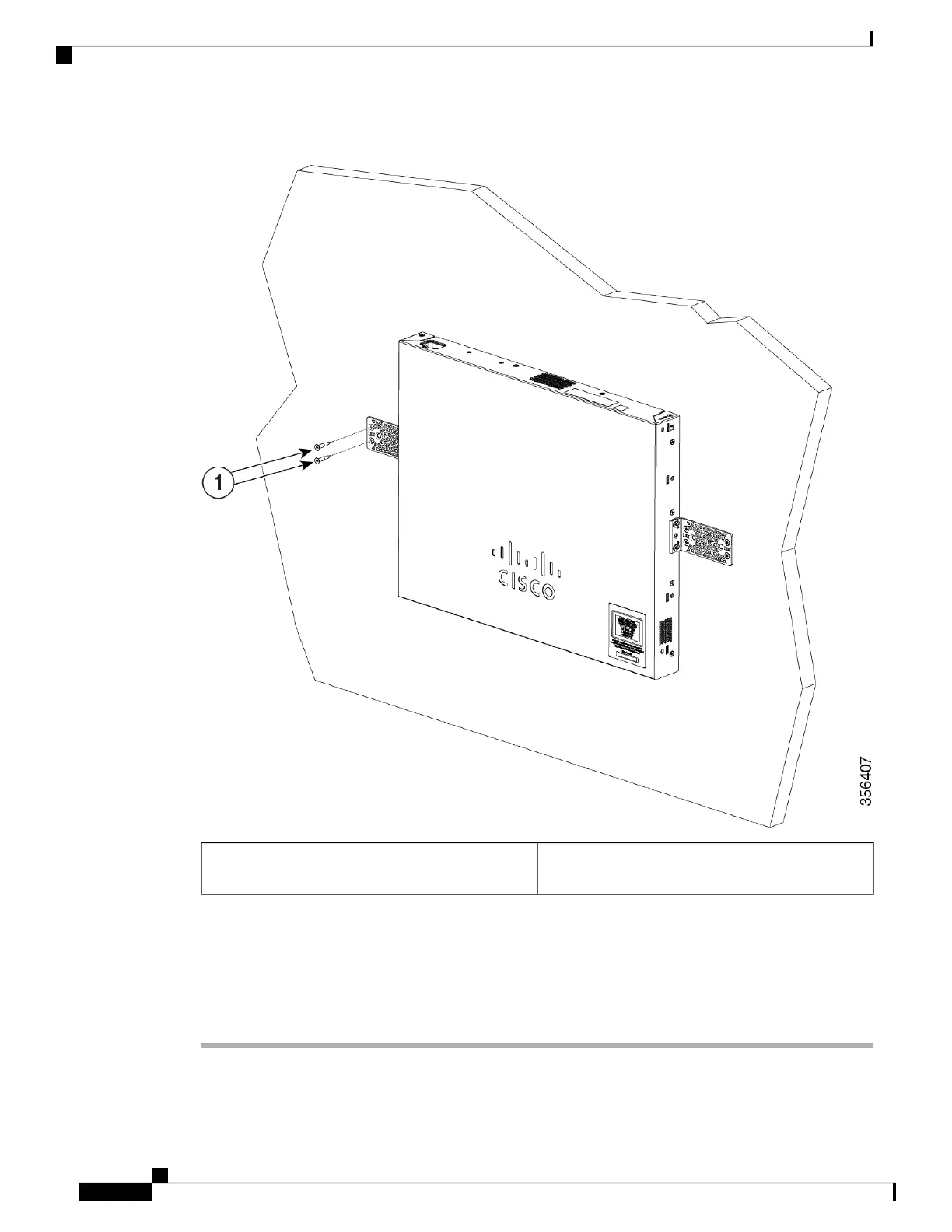Figure 13: Mounting on a Wall
User-supplied screws (for example, you can use # 6
wood screws with a washer head 1-inch long).
1
When you complete the switch installation, see After Switch Installation for information on switch configuration.
Installing the Switch on a Table or Shelf
Procedure
Step 1 To install the switch on a table or shelf, locate the adhesive strip with the rubber feet in the mounting-kit
envelope.
Cisco Catalyst 1000 Series 24-Port and 48-Port Switch Hardware Installation Guide
24
Switch Installation
Installing the Switch on a Table or Shelf