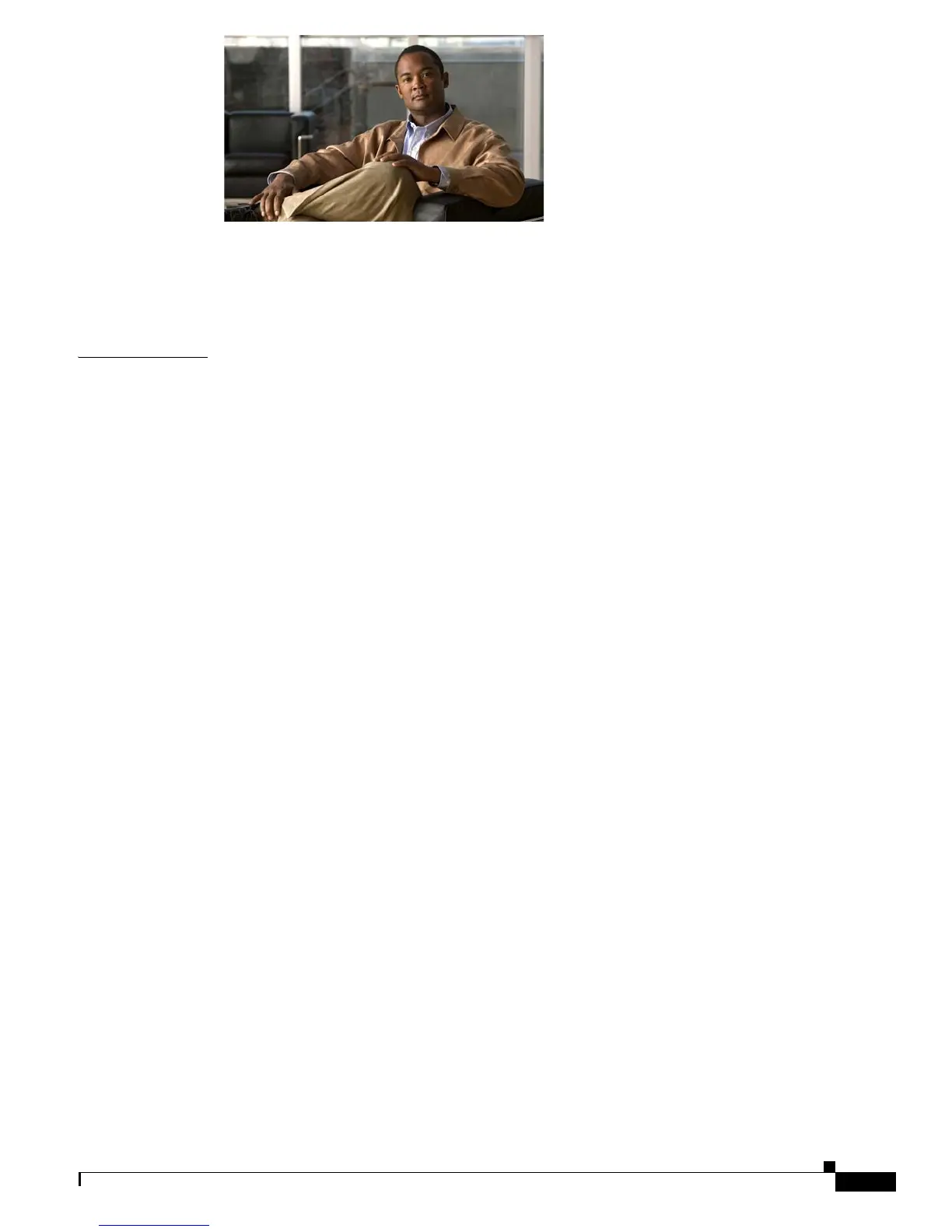iii
Catalyst 3560-C and 2960-C Switch Hardware Installation Guide
OL-23803-02
CONTENTS
Preface vii
Related Publications i-viii
Obtaining Documentation and Submitting a Service Request i-viii
CHAPTER
1 Product Overview 1-1
Switch Models 1-1
Front Panel 1-2
10/100 and 10/100/1000 Fast Ethernet Downlink Ports 1-5
PoE Ports (Switches with PoE Ports) 1-5
PoE Pass-Through 1-6
PoE Uplink Ports (Catalyst 2960CPD-8TT-L, 2960CPD-8PT-L, and 3560CPD-8PT-S) 1-8
PoE-Capable Downlink Ports (Catalyst 2960CPD-8PT-L, 3560CG-8PC-S, 3560CPD-8PT-S,
2960C-8PC-L, 2960C-12PC-L, 3560C-8PC-S, and 3560C-12PC-S)
1-9
USB Type A Port 1-9
Dual-Purpose Ports 1-9
SFP Modules 1-9
Management Ports 1-11
LEDs 1-12
Switch Panel LEDs 1-12
System LED 1-13
Console LEDs 1-13
Modes for Port LEDs 1-14
Port LEDs 1-14
PoE LED 1-15
PD LED 1-15
Dual-Purpose Port LEDs 1-15
Rear Panel 1-16
Internal Power Supply 1-17
Auxiliary Power Adapter 1-17
Security Slots 1-18
Reset Button 1-18
Management Options 1-18
Network Configurations 1-19